KEPCO BOP 1KW-MG Operator Manual, Firmware Ver.2.38 to 2.47 User Manual
Page 142
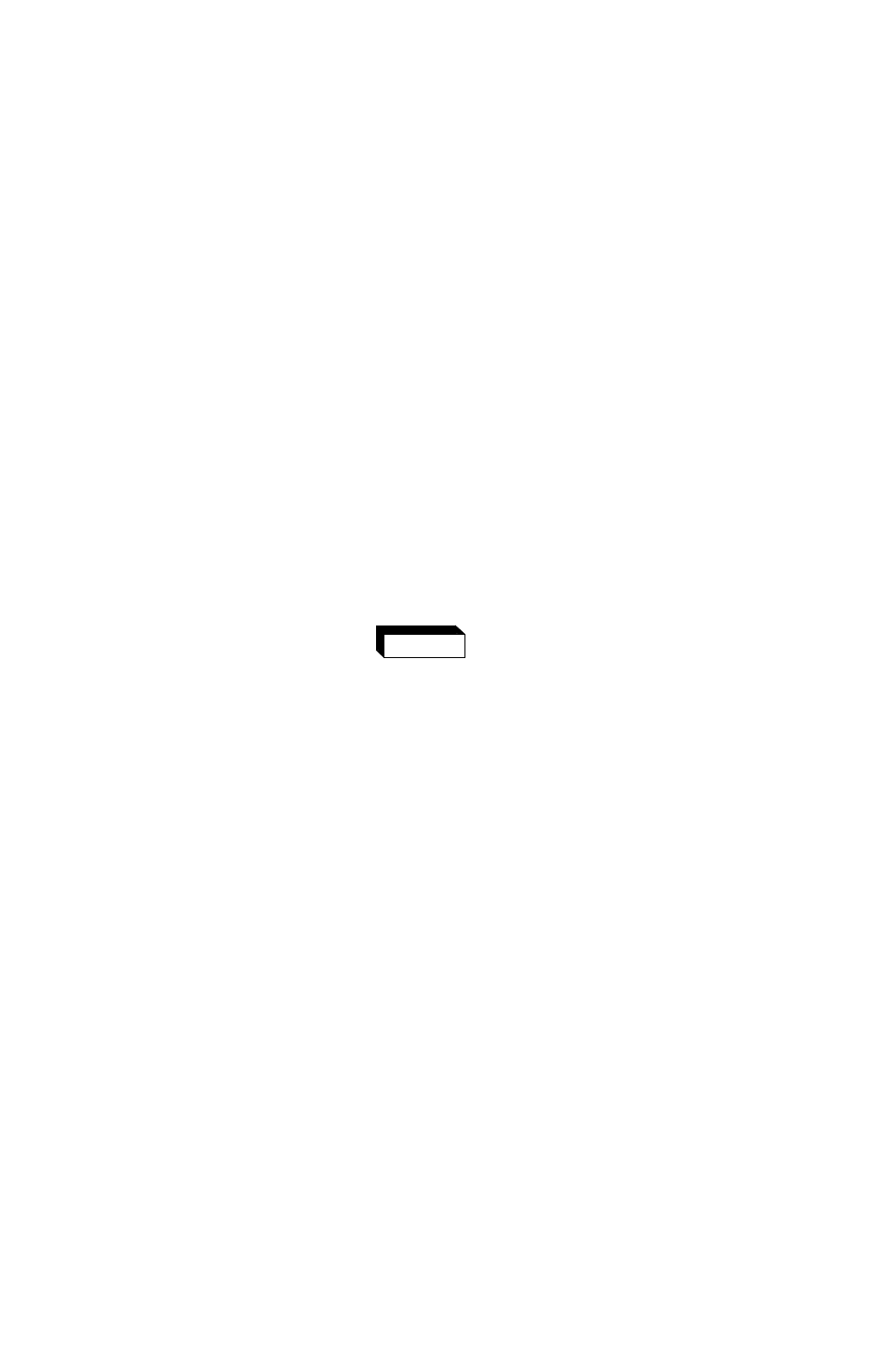
4-14
BOP-1K 080709
13.Press
#
- EXTERNAL,
@
- POSITIVE. Adjust as needed until the DVM reads as close as
possible above the nominal full scale value within tolerance specified in Table 4-3 for +FULL
SCALE VOLTAGE. Press
%
three times.
14.Connect a 0V ±0.1mV d-c reference to pin 8 (S_IN_SERIAL) of the PAR/SER CONTROL IN
connector (A2A5J3) referenced to pin 1 (use mating connector supplied with the unit, P/N
142-0488 to gain access to PAR/SER CONTROL IN connector pins). Press
#
- EXTER-
NAL CONTROLS,
@
- SERIES, and
!
- ZERO to set the BOP output to zero volts. Adjust
as needed until DVM reads within tolerance specified in Table 4-3 for VOLTAGE ZERO.
Press
%
once when done.
15.Connect a –10.0V ±0.1mV d-c reference to pin 8 (S_IN_SERIAL) of the PAR/SER CON-
TROL IN connector (A2A5J3) referenced to pin 1. Press
@
- POSITIVE to set the BOP to
+10.0V output. Adjust as needed until DVM reads as close as possible to +10V. Press
%
three times when done.
16.Refer to Figure 4-2 to connect the C terminals of the Kelvin type sense resistor to the BOP
and connect the DVM to the P (probe) terminals of the sense resistor ((LO terminal of DVM
to common P terminal). Table 4-4 provides recommended sense resistor values for various
BOP current outputs, as well as the formula for calculating expected measured values and
tolerances for any sense resistor other than those recommended. Table 4-2 lists Kepco and
Manufacturer part numbers for those sense resistors recommended.
The sense resistor will be dissipating full rated current of the BOP. If
it is hot to the touch, the sense resistor value, power rating and/or
cooling are incorrect; refer to PAR. 4.4 and Table 4-2.
17.Press
@
- CURRENT,
!
- INTERNAL,
!
- ZERO to set the BOP to zero volts across the
sense resistor (corresponding to zero current). Adjust as needed until the reading is as close
to zero as possible within the limits specified in Table 4-4 for CURRENT ZERO. Press
%
once.
18.Press
@
- POSITIVE to set the BOP to maximum positive output current. Measure the cur-
rent by reading the voltage across the sense resistor. Adjust as needed until the DVM reads
as close as possible above the nominal full scale value within tolerance specified in Table 4-
4 for +FULL SCALE CURRENT. Press
%
once.
19.Press
#
- NEGATIVE to set the BOP to maximum negative output current. Continue to
measure the output current of the supply using the DVM connected to the sense resistor.
Adjust as needed until the DVM reads as close as possible above the nominal full scale
value within tolerance specified in Table 4-4 for –FULL SCALE CURRENT. Press
%
twice.
20.Press
$
- PROTECT,
@
- POSITIVE to set to adjust the maximum positive current protec-
tion limit of the power supply in voltage mode. Adjust as needed until the DVM reads as
close as possible above the nominal full scale value within tolerance specified in Table 4-4
for +FULL SCALE CPR LIMIT. Press
%
once.
21.Press
#
- NEGATIVE to adjust the minimum (maximum negative) current protection limit of
the power supply. Adjust as needed until the DVM reads as close as possible above the
nominal full scale value within tolerance specified in Table 4-4 for –FULL SCALE CPR LIMIT.
Press
%
twice.
WARNING
