6 changing the calibration password, Table 4-2. factory default calibration passwords, 7 restoring previous calibration values – KEPCO BHK-MG 40W (Half Rack) Series User Manual
Page 120: 8 restoring factory calibration values, Changing the calibration password -8, Restoring previous calibration values -8, Restoring factory calibration values -8, Factory default calibration passwords -8, R. 4.6 to ch
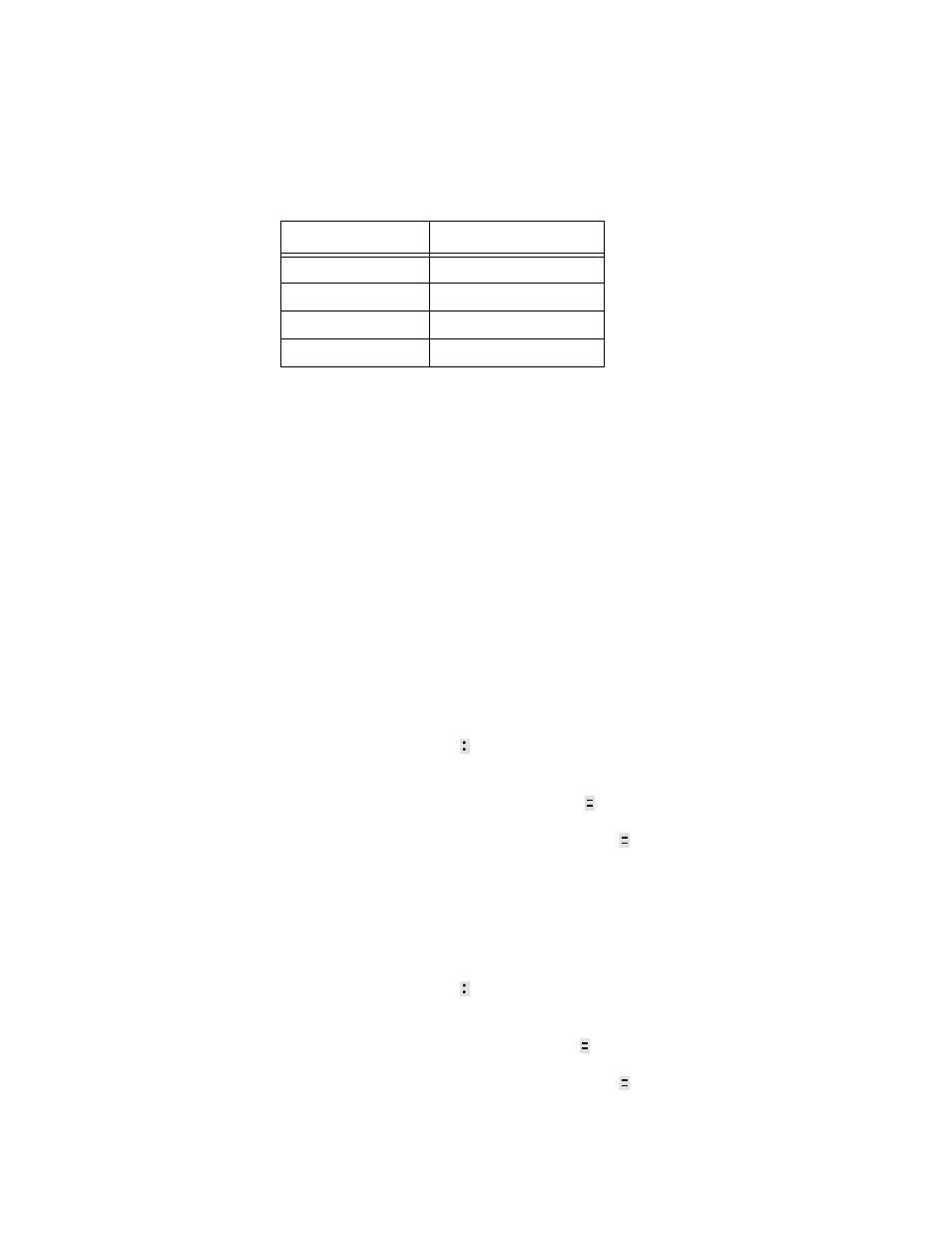
4-8
BHK-MG 1/2 OPR 121313
4.6
CHANGING THE CALIBRATION PASSWORD
The 4-digit password is required to enter calibration mode. The factory default passwords are
listed in Table 4-2.
1. With the power supply in command entry status
(:_:_:)
, press MENU key until LCD reads
Change Passw. OldPass(=_=_=)
.
2. Enter the old password and press ENTER. (To exit without changing the password, press
CLEAR.) Then enter the new 4-digit Password and press ENTER The password must have
four digits; the default passwords are listed in Table 4-2.
3. The new password is accepted and the LCD shows the next MENU screen
GoTo Previ-
ous CALIB? 1(=_=_=)Yes
.
4. Press CLEAR to exit the Menu, press 1 to restore the previous calibration values (see PAR.
4.9), or MENU for additional menu screens.
4.7
RESTORING PREVIOUS CALIBRATION VALUES
Each time the unit is calibrated, the previous calibration values are retained in non-volatile mem-
ory. If it is determined that a new calibration is erroneous, the previous calibration values can be
restored.
1. If the unit is not in command entry status , press CLEAR or RESET to put the unit in com-
mand entry status.
2. Press MENU until LCD reads
GoTo Previous CALIB? 1
.
3. Press 1, then ENTER. LCD reads
Calibration ! PassWord
.
4. Enter 4-digit password and press ENTER. Previous calibration values are restored.
4.8
RESTORING FACTORY CALIBRATION VALUES
The original factory calibration values can be restored.
1. If the unit is not in command entry status , press CLEAR or RESET to put the unit in com-
mand entry status.
2. Press MENU until LCD reads
GoTo Factory CALIB? 1
.
3. Press 1, then ENTER. LCD reads
Calibration ! PassWord
.
TABLE 4-2. FACTORY DEFAULT CALIBRATION PASSWORDS
MODEL
PASSWORD
BHK 300-130MG
0300
BHK 500-80MG
0500
BHK 1000-40MG
1000
BHK 2000-20MG
2000
