HT instruments SOLAR300N User Manual
Page 96
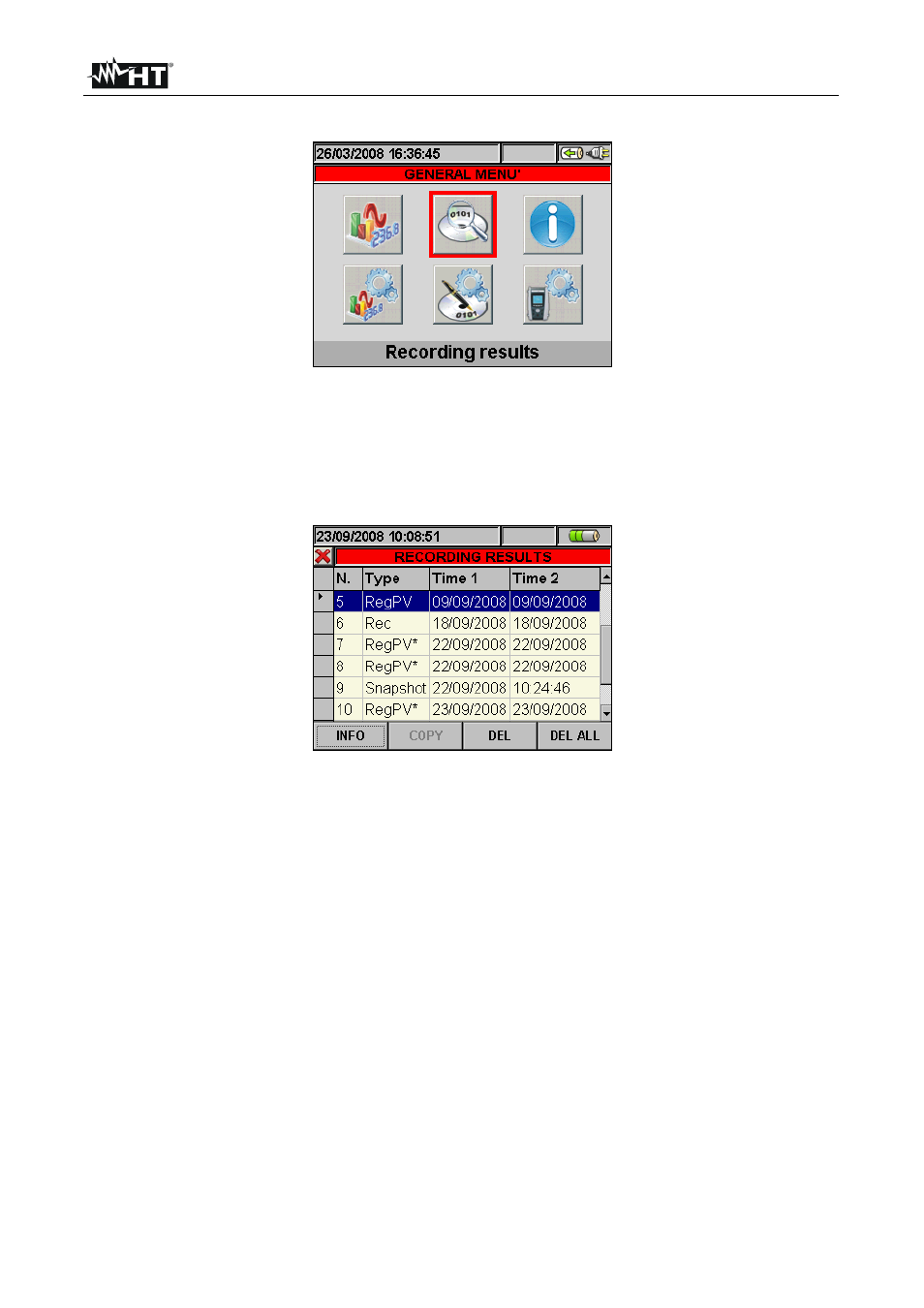
SOLAR300 - SOLAR300N
EN - 94
5.7. SAVED DATA MANAGEMENT SECTION
Fig. 152: GENERAL MENU - Saved Data Management
The “Saved Data Management” section allows the user to check the content of the internal
memory after recording, to delete previous recordings and possibly to copy a recording
(one at a time) on an external USB Pen Driver connected to the instrument. By pressing
the ENTER key or selecting the icon on the display, the instrument shows the following
screen:
Fig. 153: Saved data
The instrument performs the following types of recordings:
Reg type: recordings performed and saved automatically, both in manual and
automatic mode, of each analysis (Periodics, Harmonics, Voltage Anomalies, Flickers,
etc…) by pressing the GO/STOP key.
Istant type: instant samplings of the values displayed (numerical, waveforms,
harmonics, PV tests, etc.) performed by pressing the SAVE key
RegPV type: recordings performed on photovoltaic systems and saved by pressing the
GO/STOP key or tests of photovoltaic system saved by pressing the SAVE key.
RegPV* type: type of data similar to RegPV, but for which the data transferring phase
between SOLAR-0x and the instrument has not been completed. For this type of
recordings NO result will be available.
RegMPP type: recordings/tests of PV systems carried out by means of MPP300 and
automatically saved for each analysis on a photovoltaic system by pressing the
GO/STOP key and at the end of a photovoltaic system test by pressing the SAVE key.
Each line of the “Saved Data Management” screen includes, further to the type of data
saved in the memory, also the information on the starting and stopping date of the event,
respectively “Time1” and “Time2” for Reg and RegFV type recordings, while date and time
are indicated for Istant instant sampling.
