HT instruments SOLAR300N User Manual
Page 78
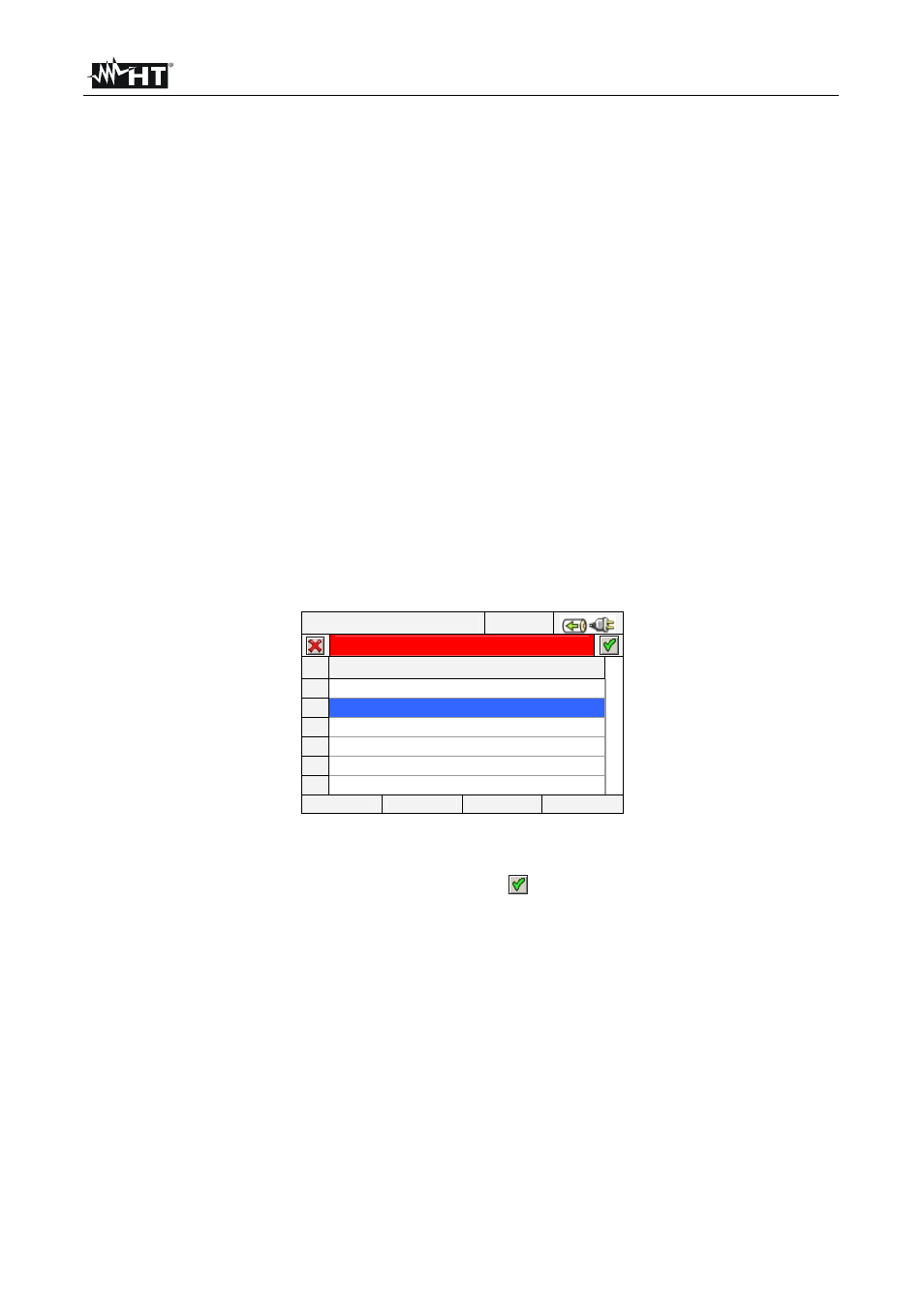
SOLAR300 - SOLAR300N
EN - 76
5.4.2.14. Predefined configurations
In order to make the recording start easier the meter includes 3 selectable predefined
configurations which describe typical situation in electrical installations, besides a “Default”
configuration which defines the initial settings from the factory. The meter also permits to
define up to 16 free configuration which can be customized, saved and recalled by user
at any time. The selection of one of these configurations automatically sets only the
necessary parameters for recording operation under that circumstance. The predefined
configurations are:
1. DEFAULT: setting parameters of default configuration from the exit of meter by factory
2. EN50160: Setting parameters for networks quality recording (voltage anomalies,
harmonics, flicker , unbalance and spikes in compliance to EN 50160 standard (see §
10.5.2)
3. VOLTAGE ANOMALIES: configuration of the parameters for mains quality regarding
voltage anomalies (dips, peaks, interruptions – see § 10.4)
4. HARMONICS: configuration of the parameters for voltage and current harmonic
analysis (see § 10.5)
5. INRUSH: Setting parameters inrush current events detection
6. POWER & ENERGY: configuration of the parameters regarding Power and Energy
measurement (see § 10.10)
Pressing F2 key (or touch PREDEF. at display) in any “Recording Settings” screen. The
meter show the below screen:
12/09/2006 – 16:55:10
PREDEFINED CONFIGURATIONS
Typical Configuration
DEFAULT
EN50160
VOLTAGE ANOMALIES
HARMONICS
INRUSH
POWER & ENERGY
ADD
REM
Fig. 136: Typical configuration screen
Select the desired typical configuration using up or down arrow keys or touch display.
Press SAVE or ENTER keys (or the smart icon
) to save the desired selection. The
warning message ”Change recording setting?” is shown by meter. Press “Ok” to confirm.
The meter automatically sets the parameters and updated the recording autonomy at
display. To add a predefined customized configuration press the F1 key (or the ADD at
display). The warning message “Add actual configuration” is shown by meter. Press
“Ok” to confirm and activate automatically the virtual keyboard (see § 5.4.2.2) where it’s
possible to define and save the configuration name by user. At the end of these operations
the following screen is shown by meter:
