HT instruments SOLAR300N User Manual
Page 104
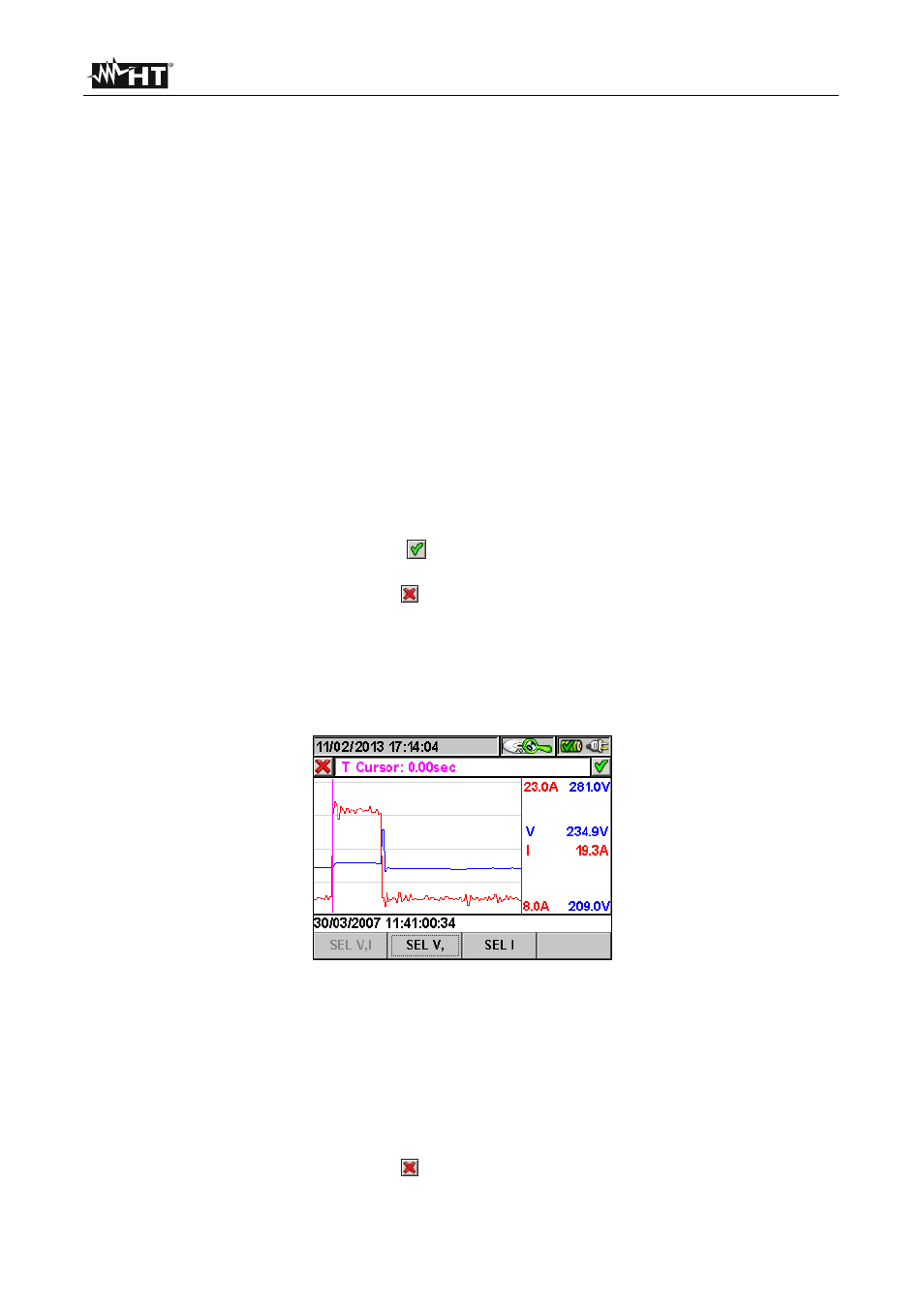
SOLAR300 - SOLAR300N
EN - 102
The following elements are indicated:
Type:
Set detection type:
Fix: The instrument detects and saves an event when the current's RMS
value calculated in each half-period exceeds the value of the threshold
defined by the user. In order for the instrument to be ready to detect a
new event, current must drop below the defined threshold value;
Var: The instrument detects and saves an event each time the current's
RMS value calculated in each half-period exceeds the previous RMS value
(i.e. the RMS value calculated in the previous half-period) by a quantity
equal to the threshold defined by the user.
Limit:
Set current threshold.
Duration:
Set observation interval.
The total number of Inrush Currents occurred is also displayed (Events)
Within this page, the following keys are active:
The
F3 and F4 keys (or the item MOD (+) and MOD (-) on the display) allow filtering
the Inrush Currents to be selected. It is possible to select All, Phase1, Phase2,
Phase3, Neutral
The
ENTER key (or the smart icon
on the display) confirms the choice previously made
and displays the Inrush Current table
The ESC key (or the smart icon ) exits the function and goes back to the “Inrush
Currents” page (see Fig. 164)
This page shows the graph, the position of the cursor, the maximum/minimum current and
voltage values, the current and voltage value relevant to the position of the cursor of the
selected Inrush Current
Fig. 166: Inrush currents graph
Within this page, the following keys are active:
The
F1 key (or the SEL V,I item on the display) shows the graph relevant to Voltage
and Current
The
F2 key (or the SEL V item on the display) shows the graph relevant to Voltage
The
F3 key (or the SEL I item on the display) shows the graph relevant to Current
The right and left arrow keys move the cursor to the right or to the left along the graph
The ESC key (or the smart icon ) exits the function and goes back to the “Inrush
Currents” page (see Fig. 164)
