HT instruments SOLAR300N User Manual
Page 62
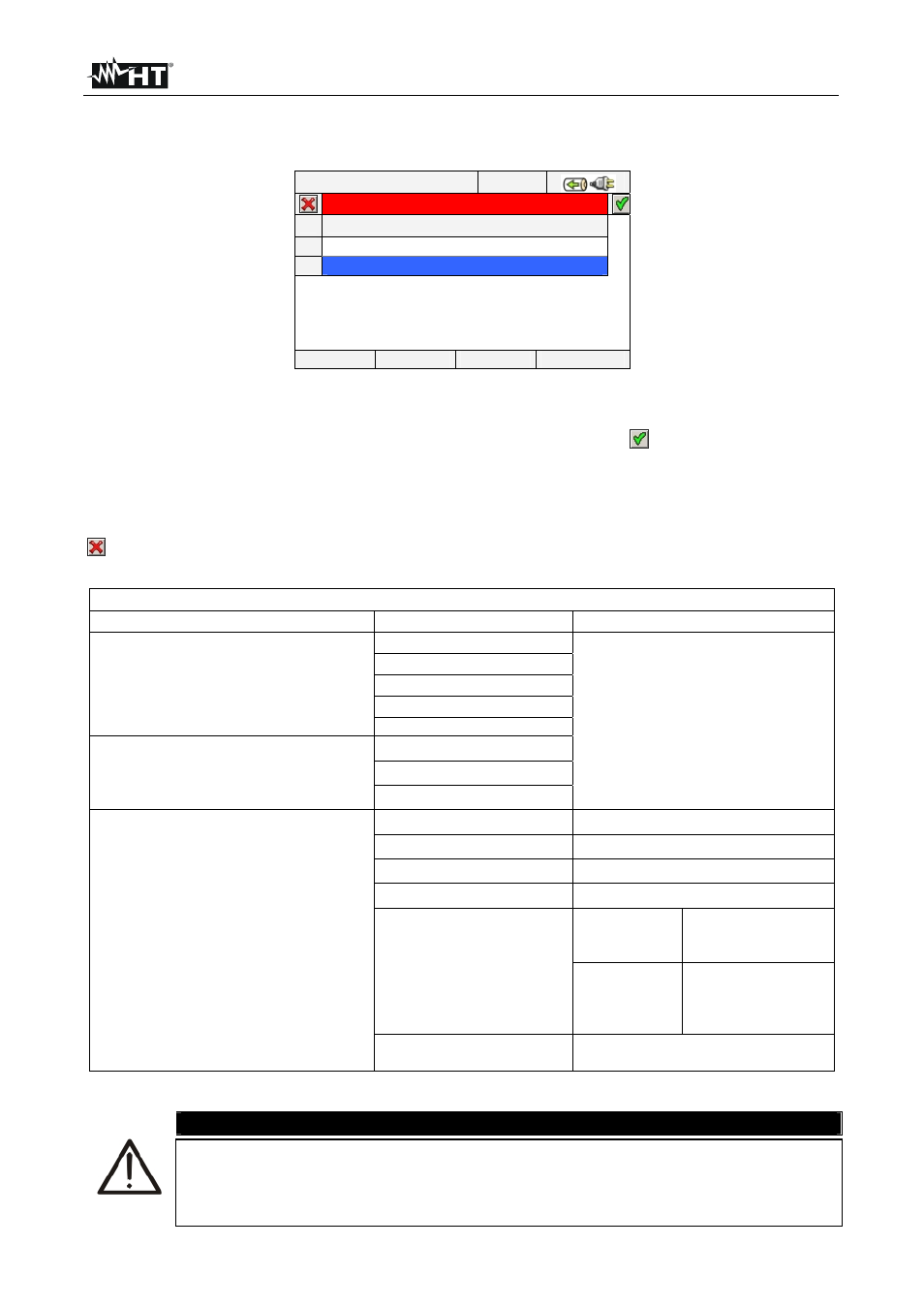
SOLAR300 - SOLAR300N
EN - 60
5.4.2.2) in which it is possible to define and save the custom name. Once this operation
has ended, the instrument shows the following screen:
12/09/2006 – 16:55:10
PREDEFINED CONFIGURATIONS
Typical Configuration
DEFAULT
ROSSI SYSTEM
AGG
CANC
Fig. 112: Custom setting screen
In the example above, the custom setting “ROSSI SYSTEM” has been created and can be
loaded by pressing the SAVE or ENTER keys (or smart icon
). This setting can be
deleted at all times by pressing the F2 key (or item CANC on the display). The instrument
shows the message “Do you want to change the selected configuration?”, which must
be confirmed with “Ok”, to complete the operation.
To quit the settings made or to exit without saving, press the ESC key (or the smart icon
). The list below contains the parameters selected by the instrument for each typical
configuration:
DEFAULT CONFIGURATION (PV systems)
GENERAL MENU SECTION
PARAMETER
SETTING
Photovoltaic configuration - Param
Pnom[W]
Not modified
Te[°C]
Tc[°C]
Y[%°C]
NOCT[°C]
Photovoltaic configuration - Advanced
Pyranometer [mV/(kW/m2)]
Irr. Min [W/m2]
K Clamp Dc
Recording configuration
Comments DEFAULT
Start Manu
Stop Manu
Integration period
5 sec
General Parameters
PV-1 system
Hz, V1N, VDC, I1,
IDC, P1, Ea1, PDC,
EaDC, Pft1
PV-3 system
Hz, V12, V23,
V31,VDC, I1, I2, I3,
IDC, Pt, Eat, PDC,
EaDC, Pft
SOLAR-0x
Irradiation, Cell Temperature,
Environmental Temperature
Table 4: Parameters set in DEFAULT configuration
CAUTION
The DEFAULT configuration defines the parameters selected on the
instrument by the manufacturer. Each subsequent modification made and
saved by the user in section “Analyzer setting” changes this configuration
with the new selections, which can differ from the initial ones.
