Caution – HT instruments SOLAR300N User Manual
Page 46
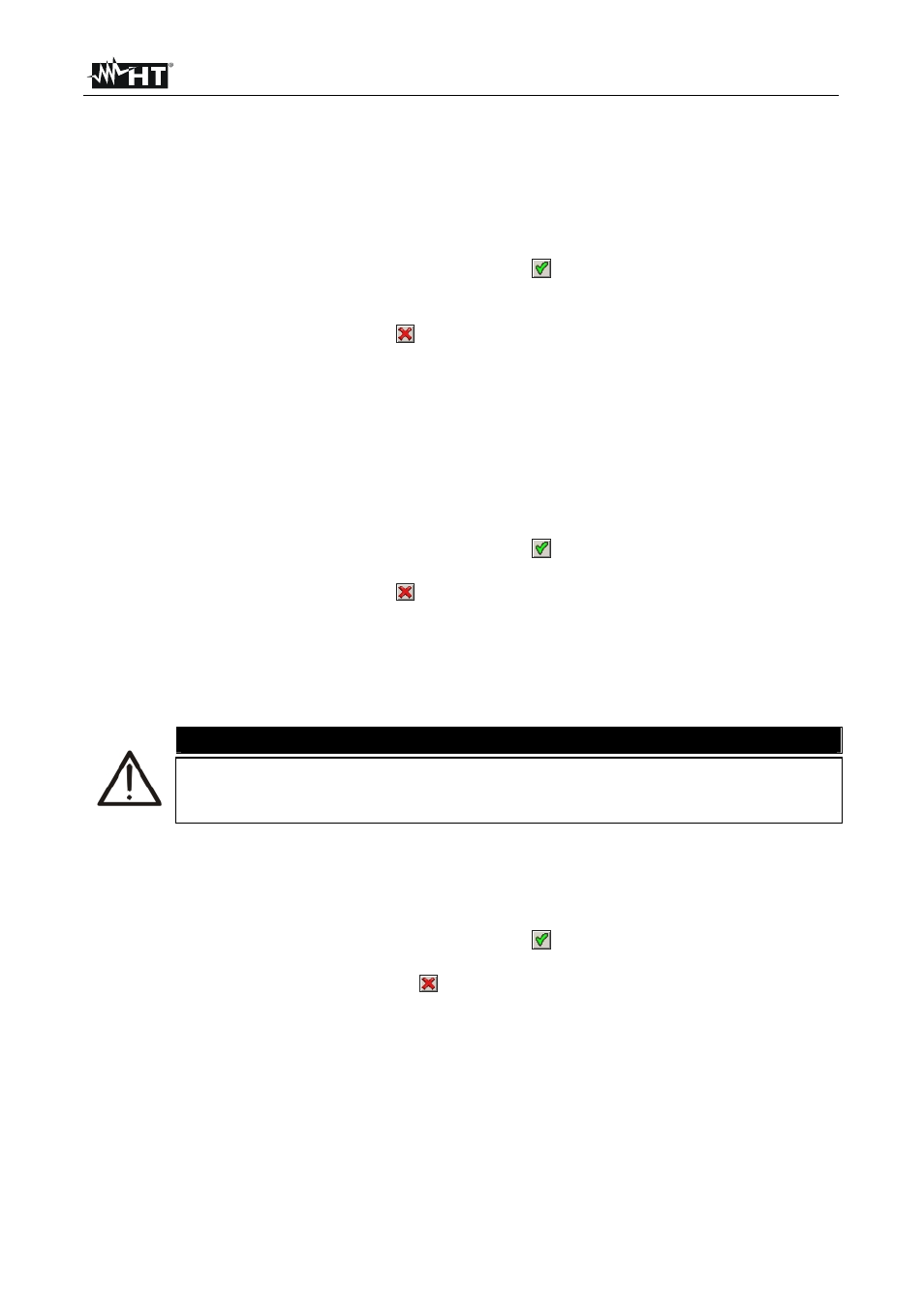
SOLAR300 - SOLAR300N
EN - 44
The connection of input signals to meter are shown in the small synoptic circuit scheme on
the left part of each screen depending on the system. For system selection perform the
below steps:
1. Move the cursor using arrows keys on field relative to “System”, marked with blue
background.
2. Use F3 or F4 keys (alternatively touch MOD(+) o MOD(-)) to select the type of system
choosing among “4-WIRE”, “3-WIRE”, “ARON” or “SINGLE” options.
3. Press SAVE or ENTER keys (or the smart icon
) to save the selected option and
confirm by “Ok”. This selected parameter will be present also after turning off the
meter.
4. Press ESC key (or the smart icon ) to quit without saving any modification.
5.3.1.1. Setting system frequency
1. Move the cursor using arrows keys on field relative to “Freq[Hz]”, marked with blue
background.
2. Use F3 or F4 keys (alternatively touch MOD(+) o MOD(-)) to select the system
frequency choosing between 50Hz or 60Hz options. This parameter is relevant ONLY if
the input voltage not permits to recognize the frequency value (for example, only the
clamps for the current measurement are connected). In this case the instrument
generates an internal synchronism equal to the value of the set frequency.
3. Press SAVE or ENTER keys (or the smart icon
) to save the selected option and
confirm by “Ok”. This selected parameter will be present also after turn off the meter.
4. Press ESC key (or the smart icon ) to quit without saving any modification.
5.3.1.2. Setting clamp type
This parameter must be always set equal to the clamp type used.
Two types of clamps are available:
STD:
for Standard clamps or esternal Current Transformer CT
FLEX:
for Flexible clamps (Rogowski)
CAUTION
If the PV-1 or PV-3 systems are set on meter the “STD” clamp type is the only
possibility (not modified) both for DC and AC clamps. The FLEX type clamp
NOT BE ok for PV systems
1. Move the cursor using arrows keys on field relative to “Clamp Type”, marked with blue
background.
2. Use F3 or F4 keys (alternatively touch MOD(+) o MOD(-)) to select clamp type
choosing between STD or FLEX options.
3. Press SAVE or ENTER keys (or the smart icon
) to save the selected option and
confirm by “Ok”. This selected parameter will be present also after turn off the meter.
4. Pressing ESC key (or the smart icon ) to quit without saving any modification
