12 trace subsystem – GW Instek APS-1102 LabVIEW Driver User Manual User Manual
Page 32
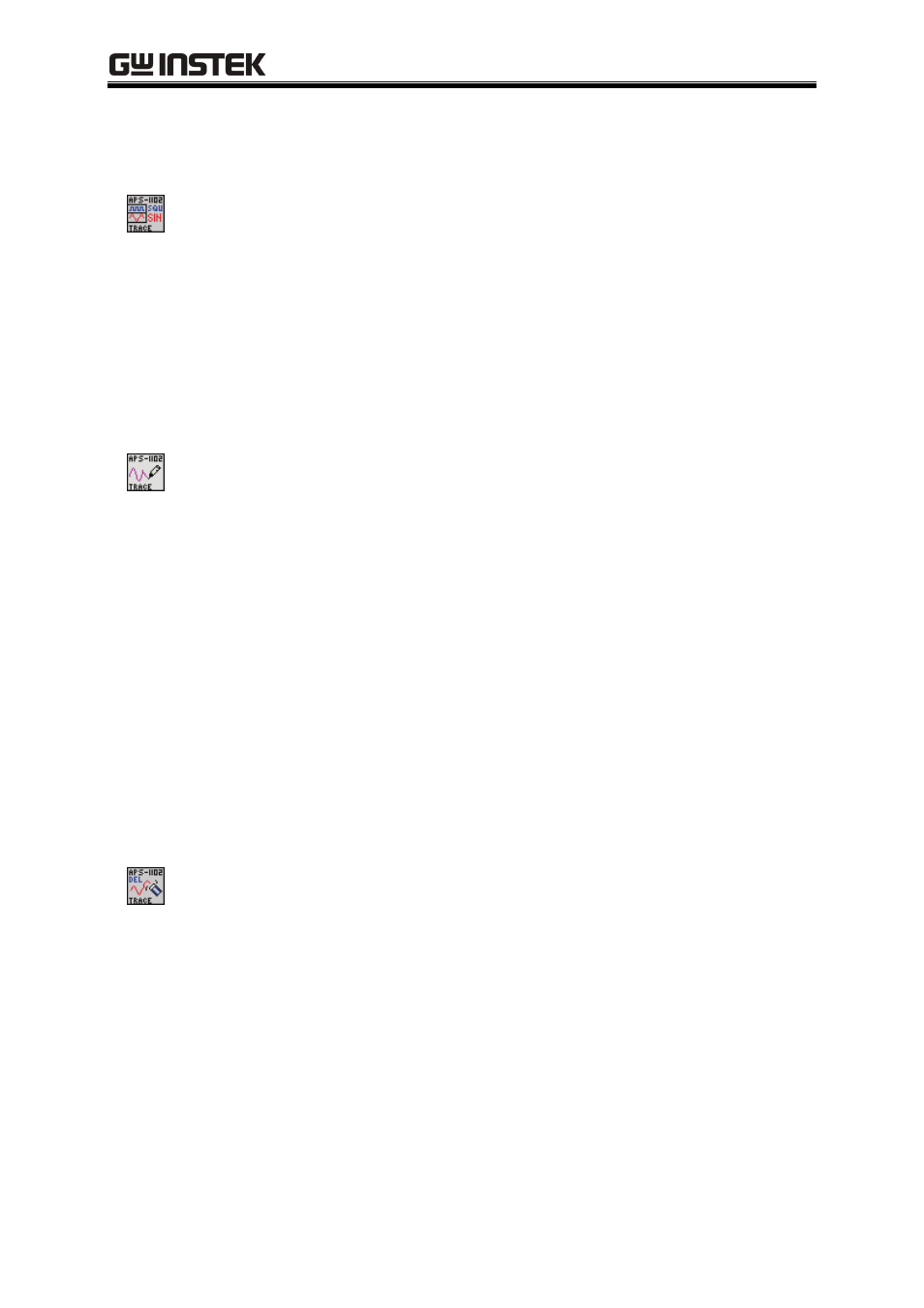
APS-1102 LabVIEW Driver Manual
2-24
2.12 TRACe subsystem
GW APS-1102 TRAC Cat.vi
This returns a list of defined waveform names. This command returns a list of all waveform names
that can be selected by the user.
Catalog
This outputs a list of defined waveform names in an array. Click the up/down arrow key of
the index or input the index to check all waveform names.
GW APS-1102 TRAC.vi
This sends or receives arbitrary waveforms.
ARB No.
This specifies the number for an arbitrary waveform to be written or read. Specify the
arbitrary waveform number to be written or read. The default setting is “1”.
Level
This specifies the waveform amplitude. The default setting is “0”.
Wave
When Read = True, the read waveform data can be checked. When Read=False, the shape of
the written waveform data can be checked.
* Binary format data is not displayed onscreen. It is saved under the specified filename.
GW APS-1102 TRAC Del.vi
This clears the specified arbitrary waveform memory. When this command is executed, a sine wave
is written to ARB1 to ARB8, a square wave is written to ARB9 to ARB12, and a triangle wave is
written to ARB13 to ARB16
However, when output is on, the arbitrary wave memory cannot be cleared. ([1, “Invalid with output
on”] error occurs.)
Select Function
This specifies the arbitrary waveform number of which data is to be cleared. The default
setting is “ARB1”.
