Warning, Danger, Chapter 2 - installation – Edwards Signaling 5541M-Y6 User Manual
Page 7
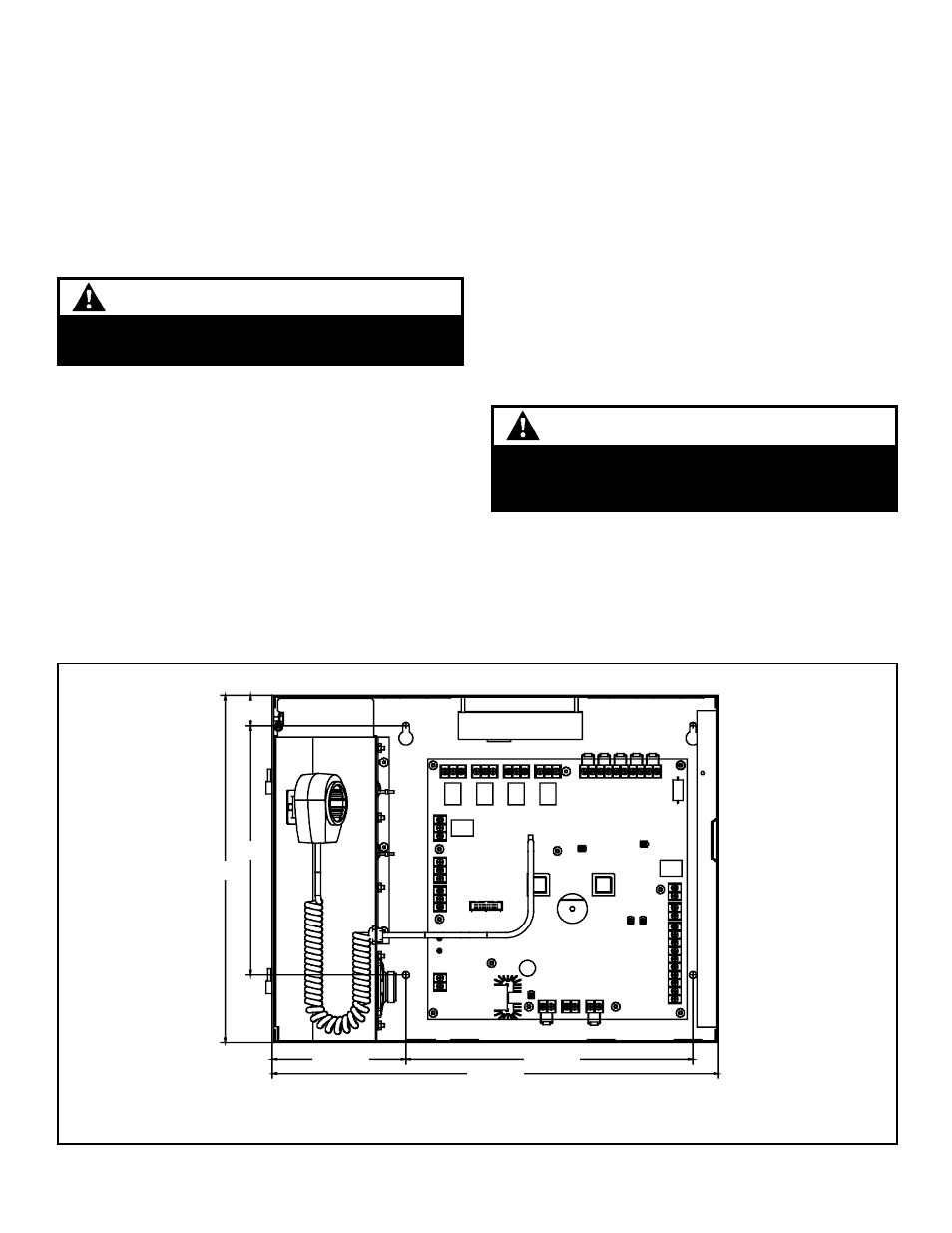
P/N 3100471 ISSUE 3
PAGE 7
Chapter 2 - Installation
2.1 - Installation checklist
Prepare the site. Make sure the installation location is free
from construction dust and debris and extreme temperature
ranges and humidity.
Unpack the equipment.
Install the cabinet. See "Installing the Cabinet" for dimensions.
Plan wire routing. See Appendix D or the panel label.
WARNING
Prior to making any electrical connections, ensure
power is disconnected.
Connect the field wiring. See Appendix D or the panel label.
Meter for opens, grounds, and shorts before connecting.
Connect AC power and ground. See Figure 4 and Appendix D
or the panel label.
Connect Standby power. See Figure 5 and Appendix D or the
panel label.
NOTE: When the System Master is used with a fire
alarm panel, Standby Power MUST be installed and enabled.
Program the panel. Refer to Chapter 3.
Verify operation.
1.
Initiate contacts--listen for tones
2.
Push initiation buttons - listen for tones
3.
Break audio & power leads to test supervision. Panel
should go into trouble.
4.
Adjust audio levels.
5.
Check program switch is locked, deadfront is installed
and door is locked.
2.2 - Installing the cabinet
Cabinets can be surface mounted or semi-flush mounted. See Fig-
ure 2 for framing and mounting dimensions.
2.2.1 - Surface Mounting
1.
Position the cabinet on the finished wall surface.
2.
Fasten the cabinet to the wall surface where indicated in
Figure 2 using (4) 1/4" x 2" lag screws for wood, (4) 1/4" x 1"
sheetmetal screws for steel, or (4) 1/4" x 2 1/4" wedge anchors
for cement.
2.3 - Installing Power
Figure 2. Panel Dimensions
1.
Review specifications Appendix C for power requirements.
Provide branch circuit wiring rated for panel requirements.
2.
Connect green ground wire to terminal "G" on terminal block
TB5 (Figures 3 and 4).
3.
Connect incoming Neutral to terminal "N" on terminal block
TB5. Connect incoming Hot to terminal "L" on terminal block
TB5 (Figures 3 and 4).
DANGER
High voltage present when power applied. Prior to
making any electrical connections, ensure power is
disconnected.
11.56"
3.39"
18.00"
14.00"
10.06"
1.22"
NOTE: System Master Shown without Doors Installed
