Warning, 4 - operating the panel – Edwards Signaling 5541M-Y6 User Manual
Page 5
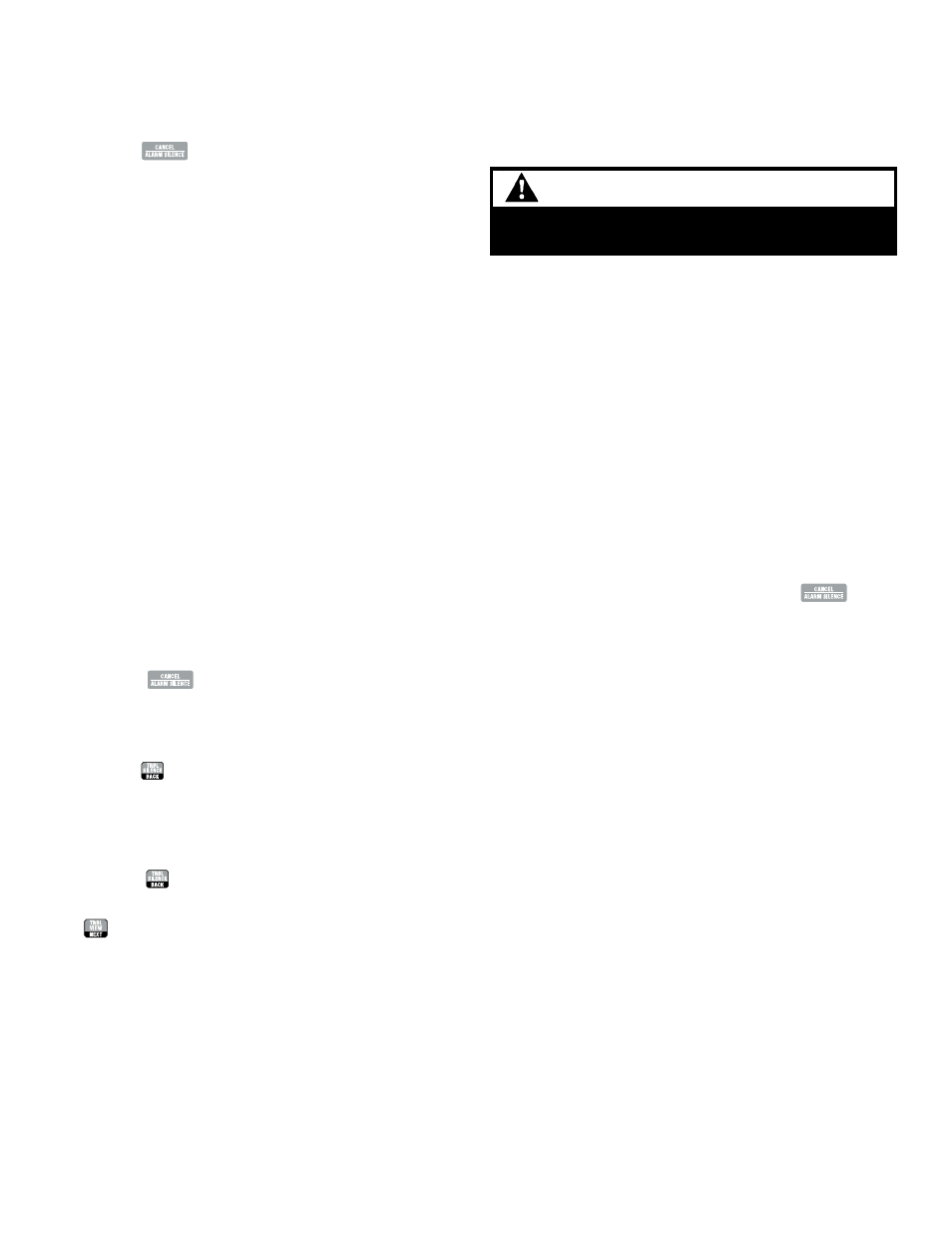
P/N 3100471 ISSUE 3
PAGE 5
1.4 - Operating the Panel
1.4.1 - Resetting the panel
Pressing the
button places the panel in the alarm-reset
state. The panel should not be reset until the appropriate authority
has determined that the hazard is no longer present.
When you reset the panel:
•
All local alarm program input LEDs will turn off.
•
Active tone/voice audio output is disabled.
•
All dynamic zones are disabled (Master panel only).
•
All output relays are de-energized.
•
Trouble LED will turn off temporarily until supervisory status
update is restored. If the panel is configured as Master mode,
supervisory status update will occur immediately; if the panel
is configured as a Satellite mode, supervisory status will update
within 30 seconds. The LED will remain off until it detects
system trouble.
•
When reset is complete, the local panel buzzer will turn off.
In this state:
•
Alarm, trouble, and output relays are returned to the inactive
state.
•
STDBY POWER detection remains off until supervisory status
update resumes.
If at the conclusion of the reset an active external input is detected,
the panel will treat the event as a new event and activate the pro-
grammed responses.
To reset the panel:
1.
Press the
button.
1.4.2 - Silencing the local panel Trouble buzzer
Pressing the
button silences the local buzzer on the panel.
While in silence mode, the buzzer will sound once every 10 seconds
for 0.5 seconds. This silence mode is restored to continuous mode
only after a panel reset.
To silence the panel Trouble buzzer:
1.
Press the
button on the panel.
2.
Determine the cause of the trouble condition by pressing the
button.
1.4.3 - External Input Devices (EID)
External Input Devices (EID) connected to the panel’s external in-
put channels cannot be reset from the front panel. If an EID is active
and the alarm condition must be cleared, the EID must then be
manually reset at the point of origin.
WARNING
The EID should not be disabled until the cause of the
alarm is determined and problem is resolved.
Resounding an alarm condition
Pressing the local alarm buttons (1-4) turns the audible devices
back on if they were previously disabled or cancelled.
1.4.4 - Performing an Evacuation Drill or Walk Test
You can perform an EVAC drill or Walk Test by simply activating any
one of the local alarm buttons. Tone/Voice, output relays and zones
associated with the selected alarm button will be enabled. See the
programming section for Local Input, Output Relays and Zone as-
signment. It is recommended that the user reserve a single local
alarm button for EVAC drill, Walk Test or both. When programming
the local alarm button, all zones and outputs relays should be as-
signed to this alarm button.
To perform an Evacuation Drill or Walk Test:
1.
Press the user defined local alarm button.
2.
To stop the EVAC drill or Walk Test, press the
button.
