Edwards Signaling 5541M-Y6 User Manual
Page 24
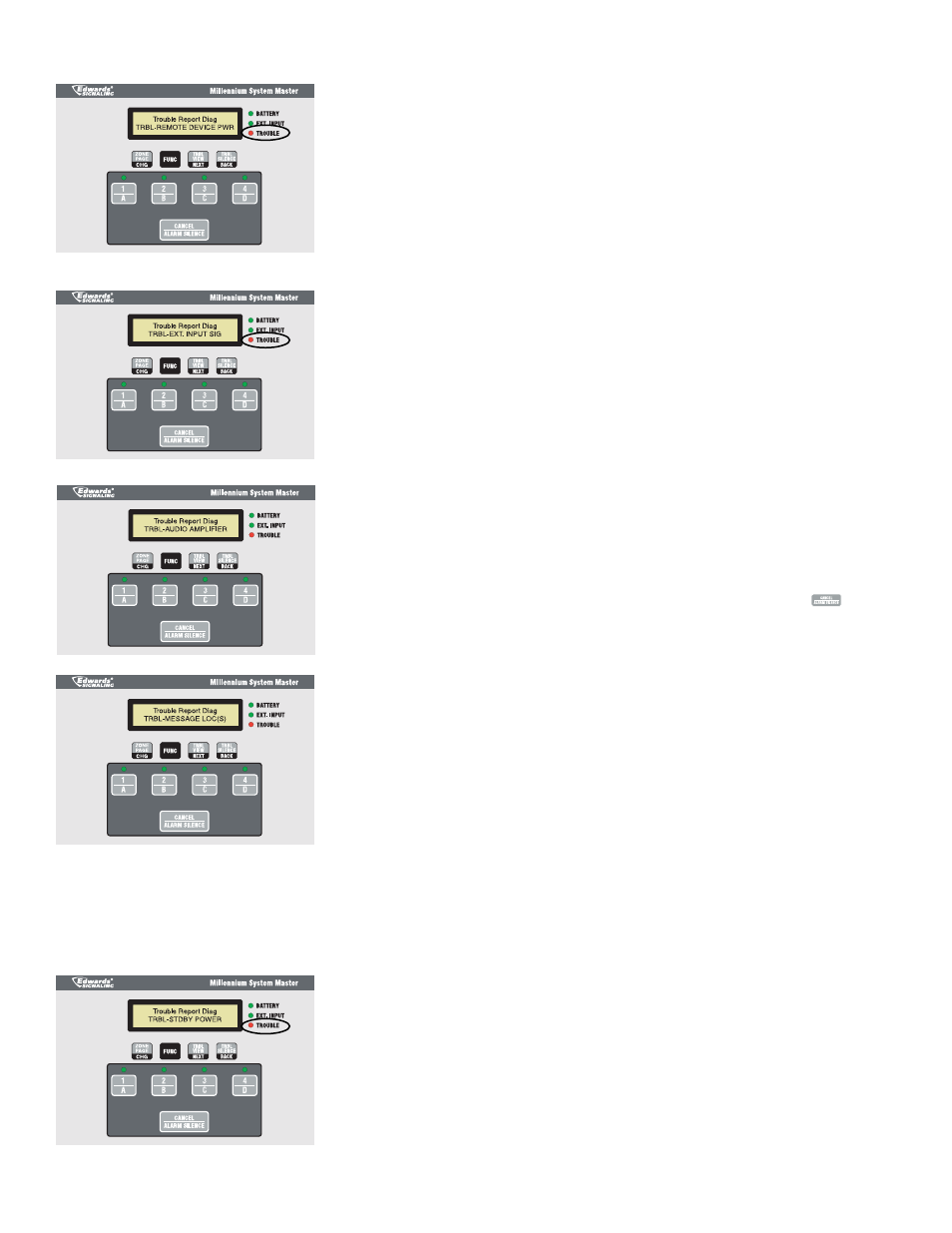
P/N 3100471 ISSUE 3
PAGE 24
Display
Illuminated LED's
Description
Trouble
The panel has detected a missing end-of-
line resistor, trouble with wiring (break in
wiring or fault wiring), or a speaker/
amplifier has lost power.
Trouble
The panel has detected bad wiring or a
faulty or missing end-of-line resistor on
one of the external input contacts.
Trouble
The amplifier or associated circuitry is
faulty, MAIN OUT volume adjustment is
set below 2.5V RMS.
To increase MAIN OUT volume, turn the
potentiometer located on the main PC
board clockwise. Press the
button
to silence the trouble see if the trouble
has been cleared.
Trouble
(1) or more message locations are empty
or the associated circuitry is faulty.
Message locations can be checked by
pressing the input button that the mes-
sage location is associated with. If the
message location is not being used, it
can be temporarily assigned to an input
contact. See Chapter 3 - Programming.
NOTE: In the case of voice message failure,
the System Master will automatically generate
a 3 Pulse evacuation tone within 30 seconds of
an evacuation alarm activation. All four LEDs
associated with the input keys will be illumi-
nated during this activation.
Trouble
Indication caused by a decrease of the
battery backup voltage to less than 19V.
Check to see that the battery backup is
connected properly and that the batteries
are properly charged.
