What are views, Adding and removing a view, View layouts – Avigilon ACC Core Version 5.2.2 User Manual
Page 67: Selecting a layout for a view
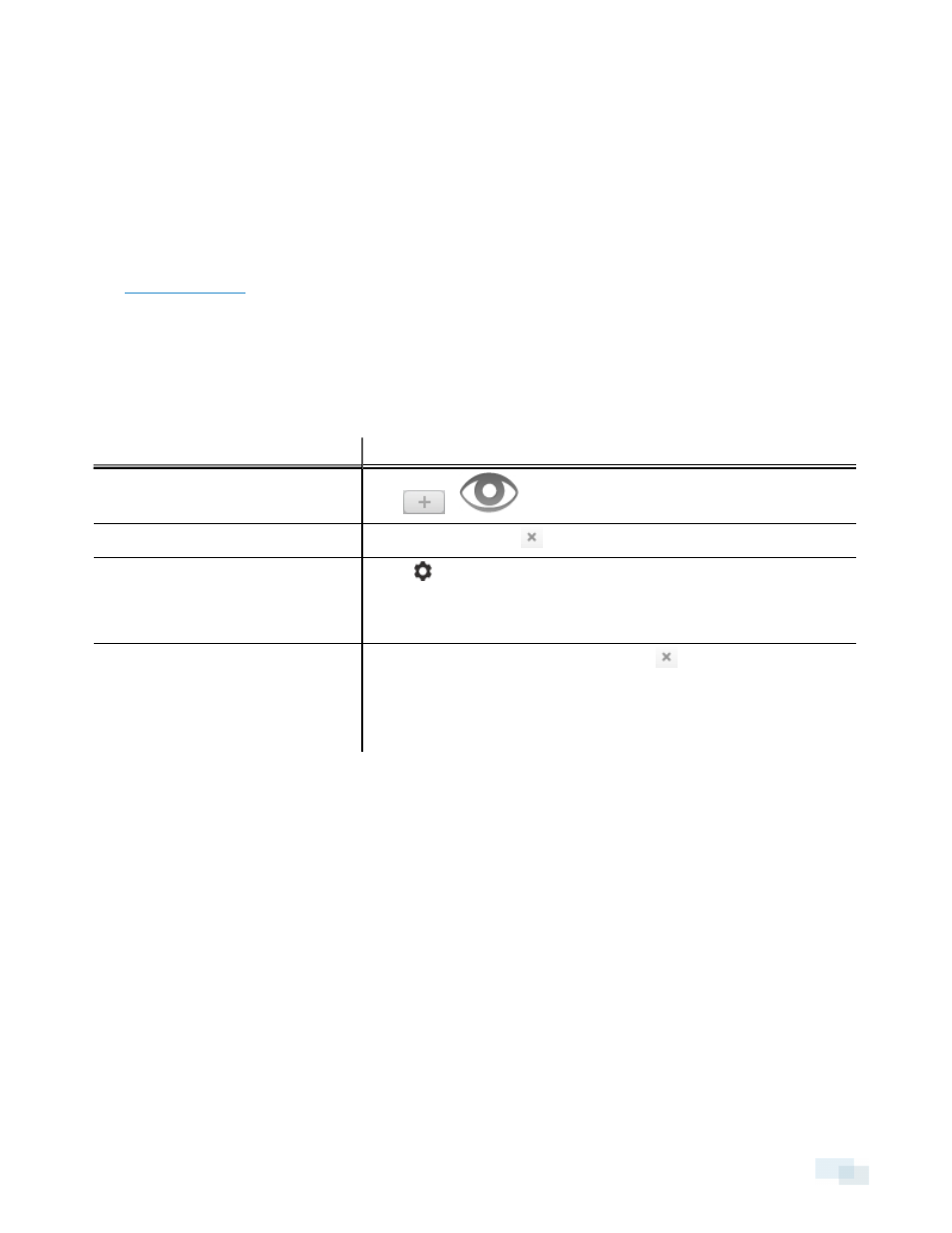
What are Views?
A View tab is where you watch camera video. Inside the View tab is a set of image panels that allows you to
organize how video is displayed.
You can arrange image panels into different layouts to take advantage of different camera angles and save
View layouts that you like.
for more information on controlling live and recorded video.
Adding and Removing a View
View tabs allow you to customize how you monitor video. You can open a new View in the current window or
open a View in a new window to make use of multiple monitors. Views can also be removed as required.
To...
Do this...
Open a new View tab
Click
>
.
Close a View tab
On the View tab, click
.
Open a new window
Select
> New Window
A new window appears. You can now position this window to make use
of multiple monitors.
Close a window
In the top-right corner of the window, click
.
NOTE: If you see a confirmation dialog box, it is because there is only
one window open and closing this window will also close the
application.
View Layouts
You can organize how video is displayed through View layouts. You can choose to display video in 1 - 64 image
panels. You can also customize the shape of image panels to accommodate cameras that are installed vertically
to capture long hallways.
There are 10 pre-configured layouts that you can edit to fit your needs.
Selecting a Layout for a View
You can organize how video is displayed by selecting a View layout. The figure below shows the default View
layouts.
What are Views?
67
