Zooming and focusing the camera lens, Focus buttons – Avigilon ACC Core Version 5.2.2 User Manual
Page 51
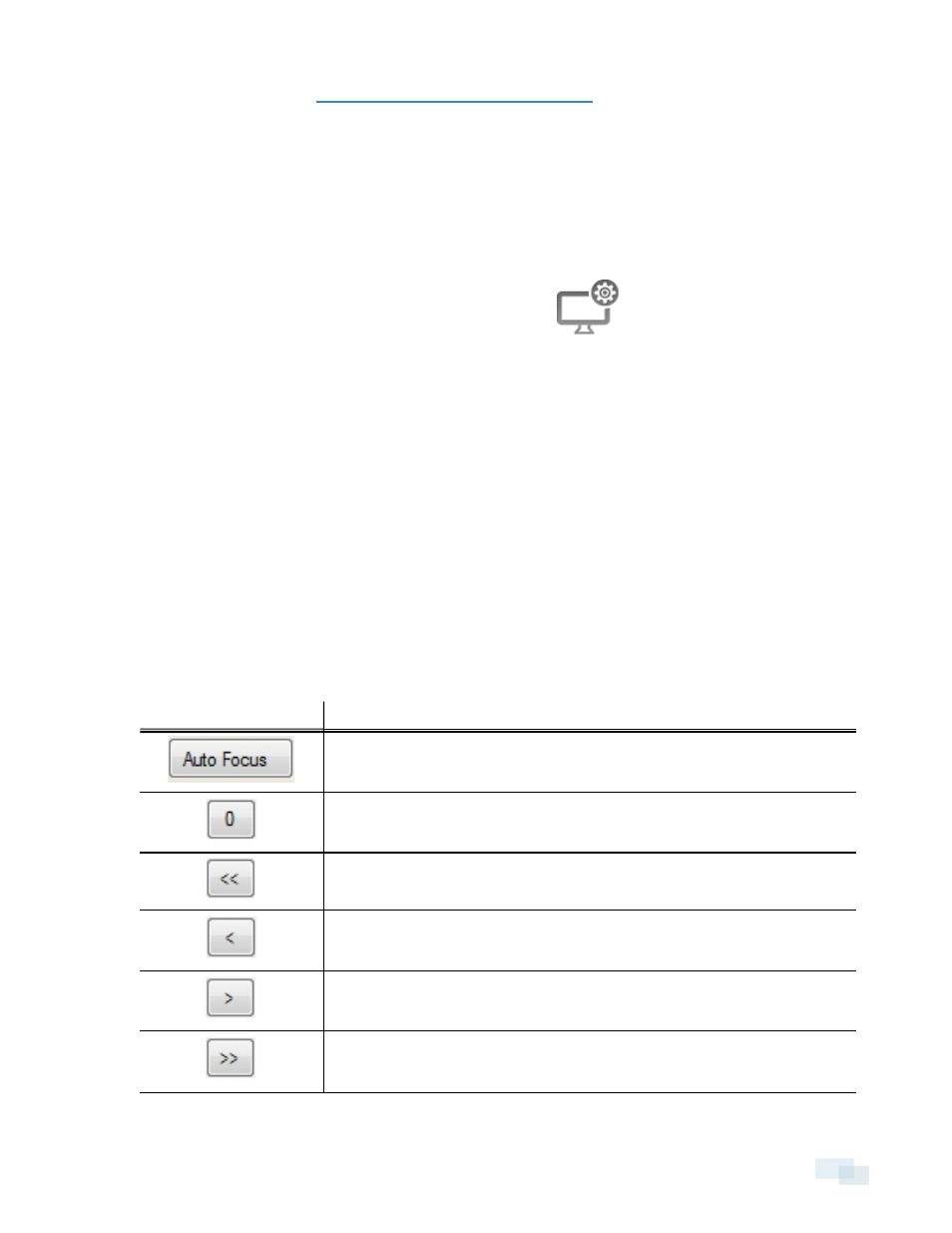
Zooming and Focusing the Camera Lens
4. Click Apply to Cameras... to apply the same settings to other cameras of the same model.
5. Click OK.
Zooming and Focusing the Camera Lens
If the camera has remote zoom and focus capabilities, you can control the camera's zoom and focus through the
Image and Display dialog box.
1. In the Setup tab, select the camera you want to edit and click
.
2. If the camera has a built-in auto-focus feature, you can choose one of the following:
l
Continuous Focus: the camera will automatically focus itself whenever the scene changes. Skip
the following steps.
l
Manual Focus: you can manually focus the camera through the Focus: buttons. Once the focus is
manually set, it will not change.
3. While you watch the preview in the image panel, complete the following steps to zoom and focus the
camera:
a. Use the Zoom: buttons to zoom in to the distance you want to focus.
4. In the Iris: drop-down list, select Open. When the iris is fully open, the camera's depth of field is the
shortest.
5. Use the Focus: buttons until the image becomes clear.
Focus Buttons
Button
Description
The camera will automatically focus one time.
The camera will focus as close to zero as possible.
Large step toward zero.
Small step toward zero.
Small step toward infinity.
Large step toward infinity.
Zooming and Focusing the Camera Lens
51
