Getting started with promark field, Connecting the external antenna, Launching promark field – Spectra Precision ProMark Field Software User Manual
Page 11: Description of the promark field main window
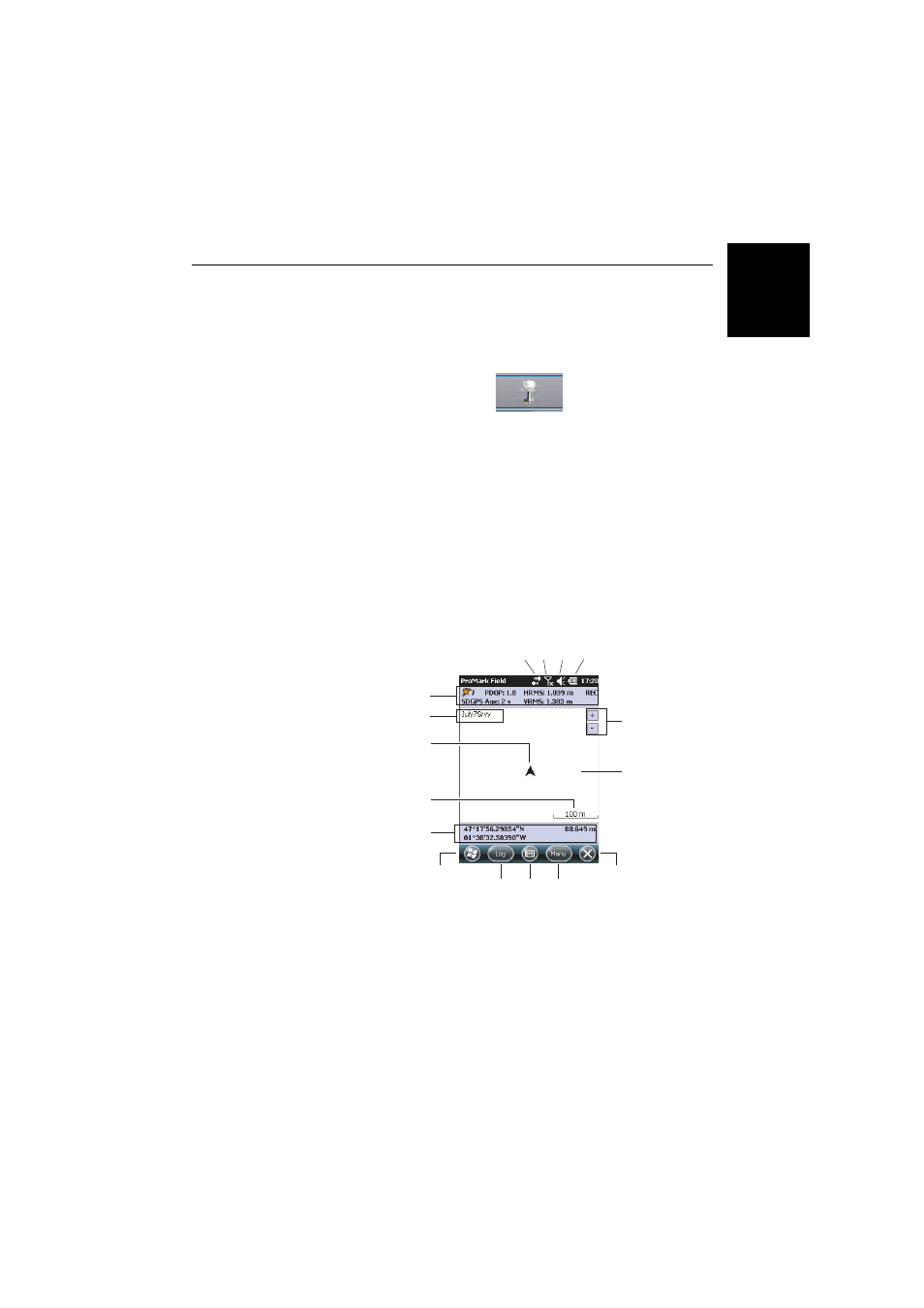
Engl
ish
5
Getting Started With ProMark Field
Connecting the
External Antenna
Connect your external antenna to the receiver. The following
icon appears at the bottom of the screen, indicating that the
antenna is properly connected to the receiver.
If the external antenna is missing or not properly connected,
then the message “No external antenna” will pop up on the
screen.
Launching
ProMark Field
Tap
Start>ProMark Field or tap ProMark Field on the Home
screen. The main ProMark Field window is described below.
Note: Spectra Precision recommends you do not keep GNSS Toolbox
running when using ProMark Field.
Description of the
ProMark Field
Main Window
• [1]: Status bar. From left to right, by column (These
information lines will not appear until the receiver can
determine its own position):
–
Column #1:
Number of satellites currently used in position
computation.
[2]
[3]
[4]
[5]
[6]
[8]
[11]
[12]
[7]
[9]
[10]
[13]
[14]
[15]
[16]
[1]
