Brocade Fabric OS Encryption Administrator’s Guide Supporting Key Management Interoperability Protocol (KMIP) Key-Compliant Environments (Supporting Fabric OS v7.1.0) User Manual
Page 48
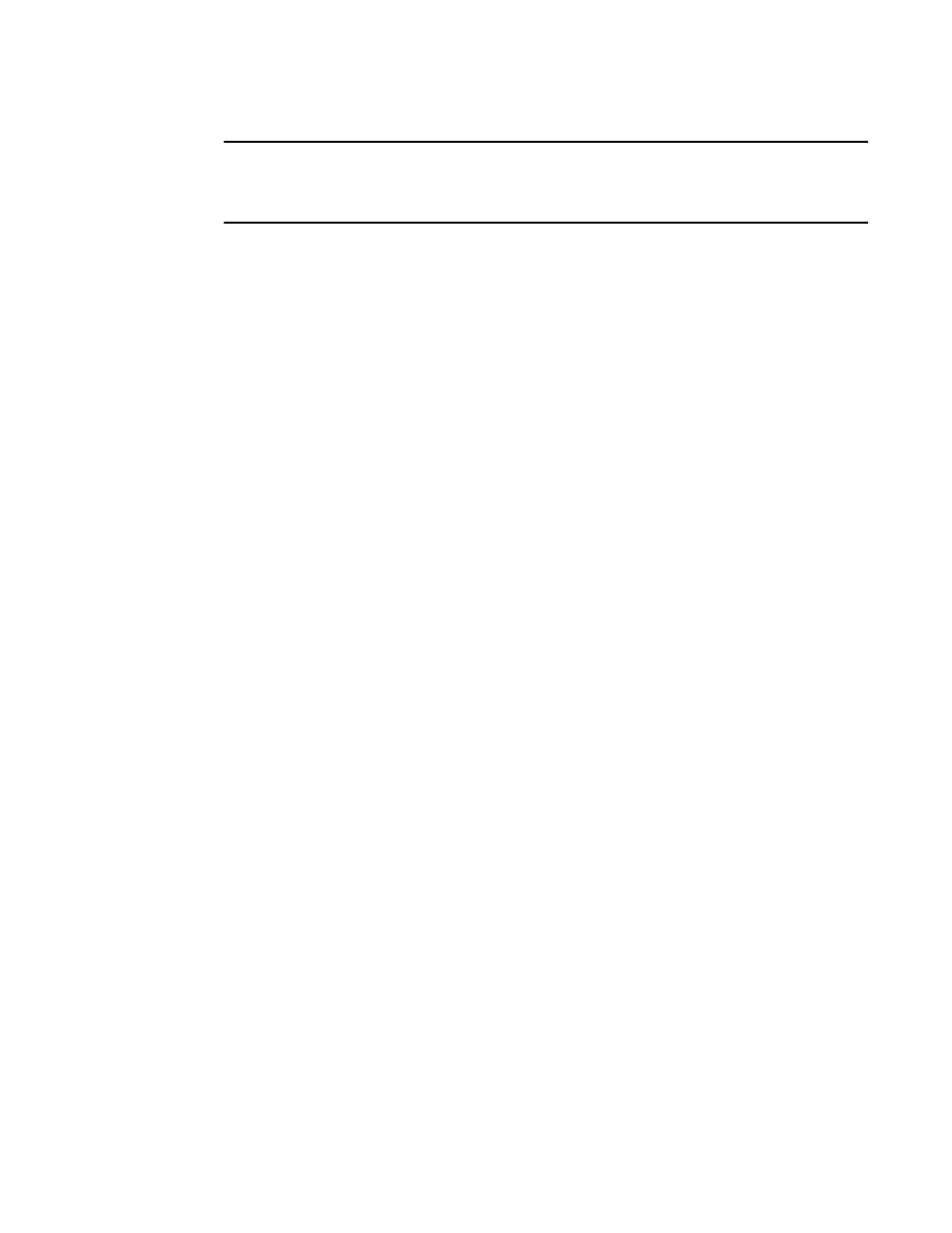
30
Fabric OS Encryption Administrator’s Guide (KMIP)
53-1002747-02
Steps for connecting to a KMIP appliance (SafeNet KeySecure)
2
NOTE
If you are configuring two KeyServer nodes, you must complete step 1 through step 6 on the primary
node, then complete step 7 on the secondary node. If only a single node is being configured, step 7
is not needed.
The following is a suggested order of steps that must be completed to create a secure connection
to the SafeNet KeySecure.
1. Set FIPS compliance. Refer to
2. Create a local CA. Refer to
3. Create a server certificate. Refer to
“Creating a server certificate”
5. Create a Brocade group on the KeySecure appliance. Refer to
“Configuring a Brocade group on
6. Register the user name and password. Refer to
“Registering the KeySecure Brocade group
7. Export and sign the encryption node certificate signing requests. Refer to
encryption node KAC CSR on KMIP”
8. Import the signed certificates into the encryption node. Refer to
9. Back up the certificates Refer to
10. Configure the KMIP server. Refer to
11. Add a secondary node to the cluster. Refer to
