Configuring a tape lun – Brocade Fabric OS Encryption Administrator’s Guide Supporting Key Management Interoperability Protocol (KMIP) Key-Compliant Environments (Supporting Fabric OS v7.1.0) User Manual
Page 205
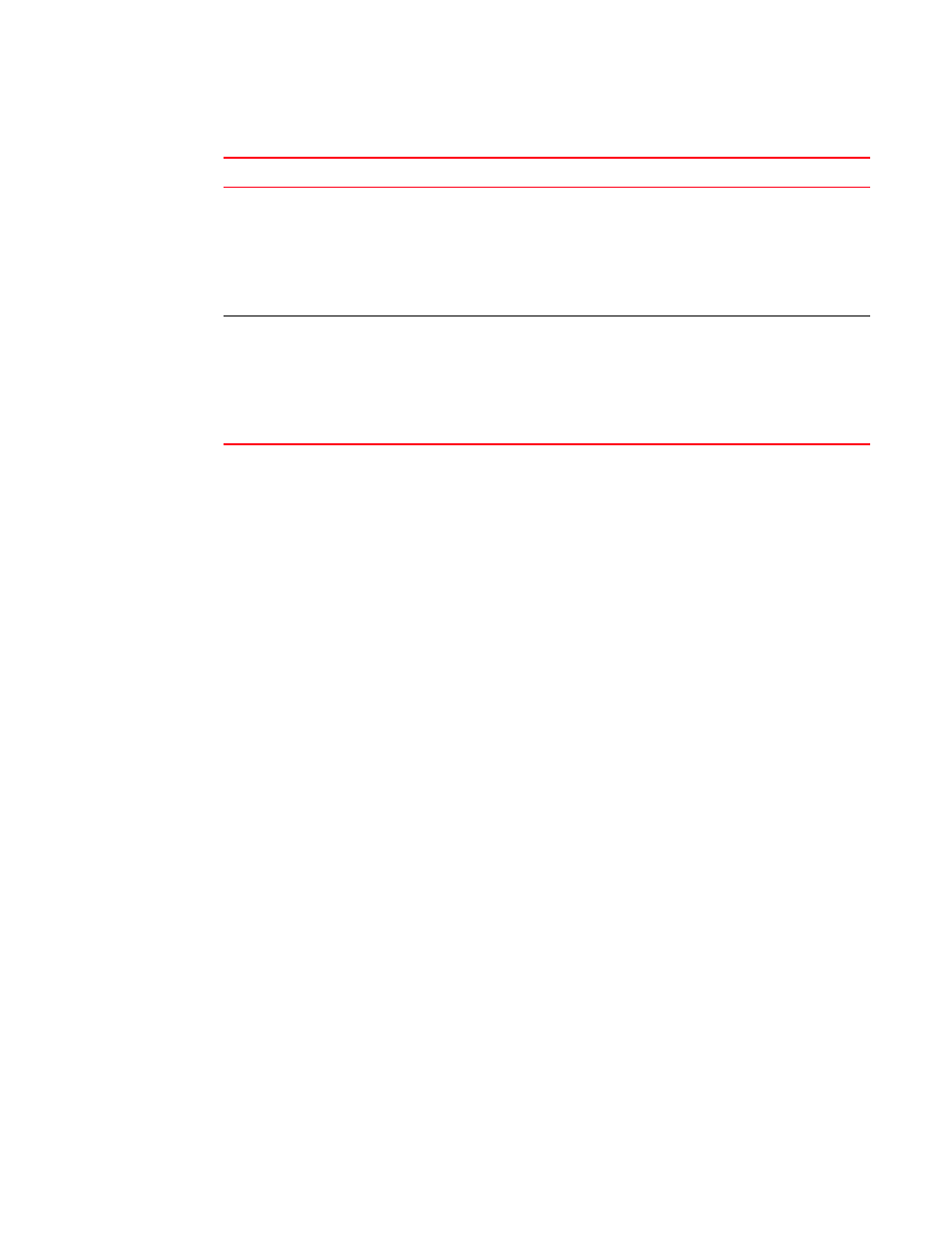
Fabric OS Encryption Administrator’s Guide (KMIP)
187
53-1002747-02
Crypto LUN configuration
3
Configuring a tape LUN
This example shows how to configure a tape storage device. The basic setup procedure is the same
as for disk devices. Only a subset of configuration options and policy settings are available for tape
LUNs. Refer to
on page 186 for tape LUN configuration options.
1. Create a zone that includes the initiator (host) and the target port. Refer to the section
“Creating an initiator - target zone”
on page 174 for instructions.
2. Create a CryptoTarget container of type tape. Refer to the section
on page 178 for instructions.
a. Create the container, allowing the encryption format to default to Native.
FabricAdmin:switch> cryptocfg --create -container tape my_tape_tgt \
10:00:00:05:1e:41:9a:7e 20:0c:00:06:2b:0f:72:6d 20:00:00:06:2b:0f:72:6d
Operation Succeeded
b. Add an initiator to the CryptoTarget container “my_tape_tgt”.
FabricAdmin:switch> cryptocfg --add -initiator my_tape_tgt \
10:00:00:00:c9:2b:c9:3a 20:00:00:00:c9:2b:c9:3a
Operation Succeeded
c. Commit the transaction.
FabricAdmin:switch> cryptocfg --commit
Operation Succeeded
3. Configure the Crypto tape LUN. Refer to the section
for instructions.
a. Discover the LUN.
FabricAdmin:switch> cryptocfg --discoverLUN my_tape_tgt
Container name: my_tape_tgt
Number of LUN(s): 1
Host:
10:00:00:00:c9:2b:c9:3a
LUN number:
0x0
Write Early Ack
Disk LUN: No
Tape LUN: Yes
Modify? Tape
Only. Disk: No
-write_early_ack
disable|enable
Specifies the Tape Write pipelining mode of the LUN. Two Write
Pipelining modes are supported:
•
disable - Early acknowledgement of commands (internal
buffering) for a tape lun is disabled.
•
enable - Early acknowledgement of commands (internal
buffering) for a tape lun is enabled.
The default value is enable.
Read Ahead
Disk LUN: No
Tape LUN: Yes
Modify? Tape
Only. Disk: No
-read_ahead
disable | enable
Specifies the Tape Read Ahead mode of the LUN. Two Read Ahead
modes are supported:
•
disable - The LUN disables the Tape read ahead and Tape
LUN will be operated in unbuffered mode.
•
enable - The LUN enables the Tape read ahead and Tape LUN
will be operated in buffered mode.
The default value is enable.
TABLE 6
LUN parameters and policies (Continued)
Policy name
Command parameters
Description
