Viewing and clearing tape container statistics – Brocade Fabric OS Encryption Administrator’s Guide Supporting Key Management Interoperability Protocol (KMIP) Key-Compliant Environments (Supporting Fabric OS v7.1.0) User Manual
Page 112
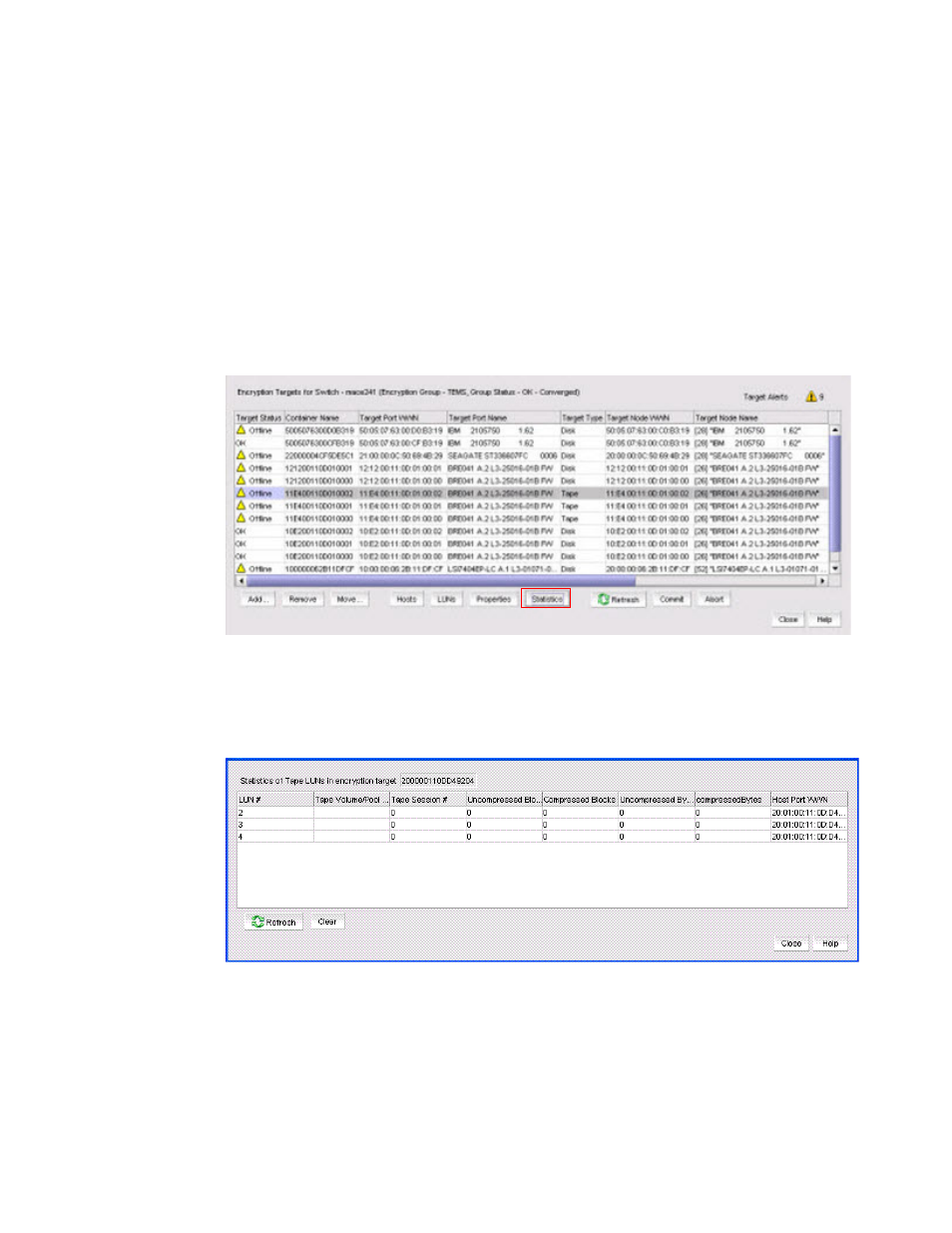
94
Fabric OS Encryption Administrator’s Guide (KMIP)
53-1002747-02
Tape LUN statistics
2
Viewing and clearing tape container statistics
You can view LUN statistics for an entire crypto tape container or for specific LUNs.
To view or clear statistics for tape LUNs in a container, follow these steps:
1. Select Configure > Encryption from the menu task bar to display the Encryption Center
dialog box (Refer to
2. Select a group from the Encryption Center Devices table, then select Group > Targets from the
menu task bar.
The Encryption Targets dialog box displays (
). A list of the configured CryptoTarget
containers displays.
FIGURE 83
Encryption Targets dialog box
3. Select Tape as the container of type for which to display or clear statistics, then click Statistics.
The Tape LUN Statistics dialog box displays (
). A list of the statistics for all LUNs that
are members of the selected tape container displays.
FIGURE 84
Tape LUN Statistics dialog box
The dialog box contains the following information:
•
LUN #: The number of the logical unit for which statics are displayed.
•
Tape Volume/Pool: The tape volume label of the currently-mounted tape, if a tape session
is currently in progress.
