Viewing the progress of manual rekey operations – Brocade Fabric OS Encryption Administrator’s Guide Supporting Key Management Interoperability Protocol (KMIP) Key-Compliant Environments (Supporting Fabric OS v7.1.0) User Manual
Page 137
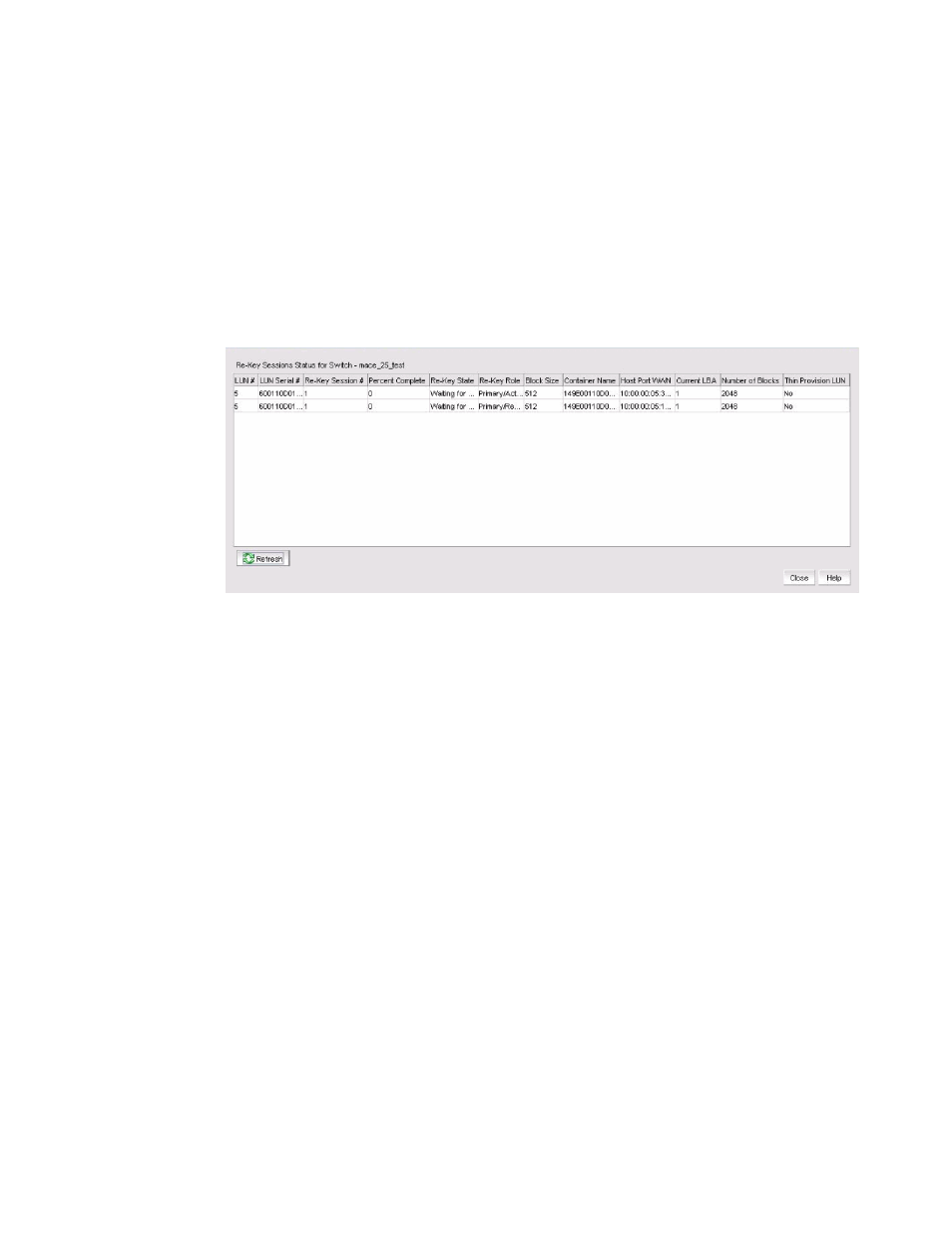
Fabric OS Encryption Administrator’s Guide (KMIP)
119
53-1002747-02
Rekeying all disk LUNs manually
2
Viewing the progress of manual rekey operations
To monitor the progress of manual rekey operations, complete these steps:
1. Select Configure > Encryption from the menu task bar to display the Encryption Center
dialog box (Refer to
2. Select an encryption group from the Encryption Center Devices table, then select Group >
Re-Key Sessions from the menu task bar.
The Re-Key Sessions Status dialog box displays, which enables you to check on the status of
each LUN that is being rekeyed within an encryption group (
).
FIGURE 101
Re-Key Sessions Status dialog box
The dialog box contains the following information:
•
LUN #: The LUN number.
•
LUN Serial #: The LUN serial number.
•
Re-Key Session #: The number assigned to the rekeying session.
•
Percent Complete: The percentage of completion of the rekeying session.
•
Re-Key State: Options are:
•
Re-Key Setup
•
LUN Prep
•
LUN Clean-up
•
Key Update
•
Read Phase
•
Write Phase
•
HA Sync Phase
•
Re-Key Role: Options are:
•
Primary/Active
•
Backup/Active
•
Block Size: The block size used on the LUN.
•
Container Name: The CryptoTarget container name.
•
Host Port WWN: The WWN of the host port that is being used for the write operation.
