Cryptocfg help command output – Brocade Fabric OS Encryption Administrator’s Guide Supporting Key Management Interoperability Protocol (KMIP) Key-Compliant Environments (Supporting Fabric OS v7.1.0) User Manual
Page 163
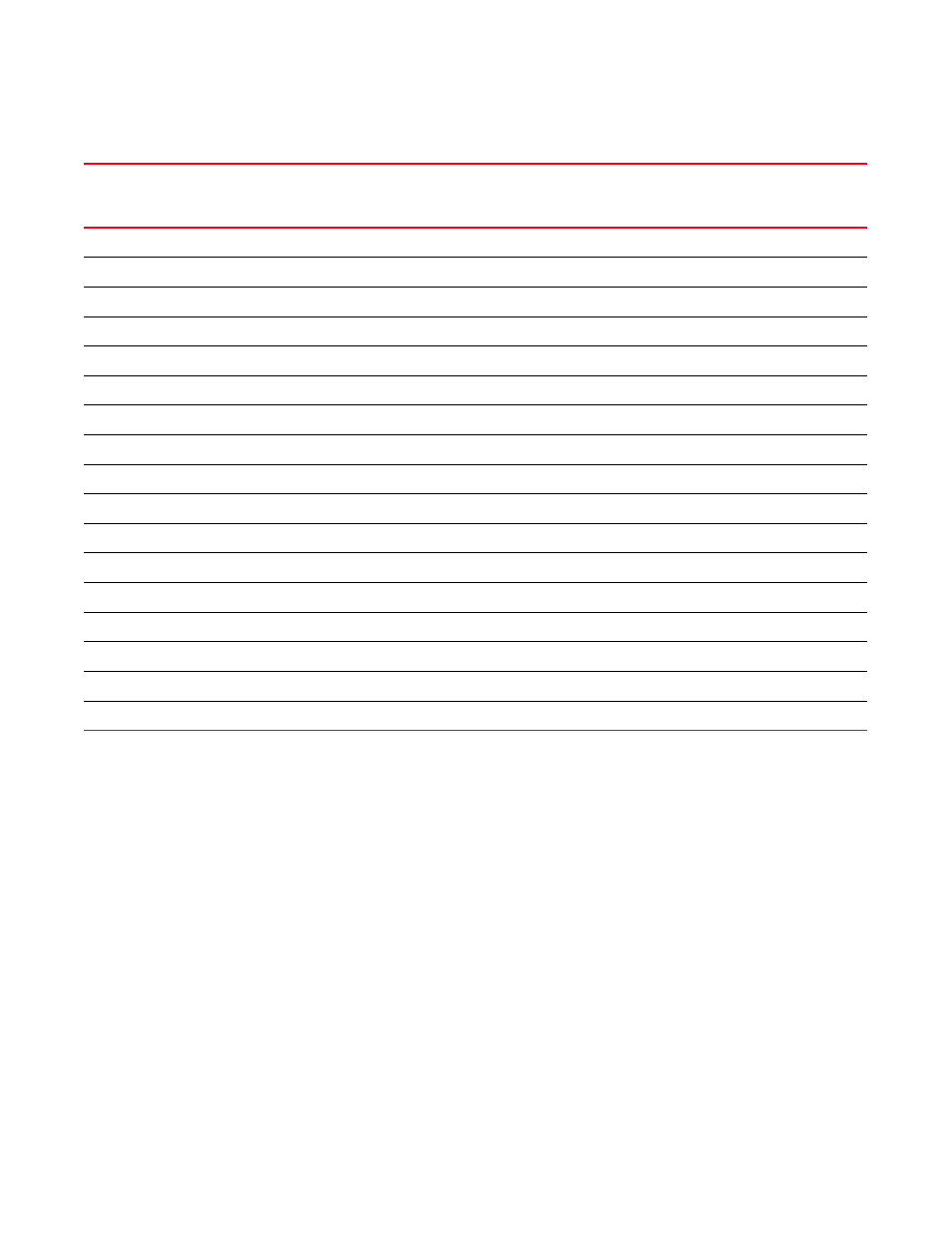
Fabric OS Encryption Administrator’s Guide (KMIP)
145
53-1002747-02
Cryptocfg Help command output
3
Cryptocfg Help command output
All encryption operations are done using the cryptocfg command. The cryptocfg command has a
help output that lists all options.
switch:admin> cryptocfg --help
Usage: cryptocfg
--help -nodecfg:
Display the synopsis of node parameter configuration.
--help -groupcfg:
Display the synopsis of group parameter configuration.
--help -hacluster:
Display the synopsis of hacluster parameter configuration.
--help -devicecfg:
Display the synopsis of device container parameter configuration.
--help -transcfg:
Display the synopsis of transaction management.
rebalance
N
OM
N
N
N
OM
N
N
Disallowed
reclaim
N
OM
N
N
N
OM
N
N
Disallowed
recovermasterkey
N
OM
N
N
N
N
N
OM
Disallowed
regKACcert
N
OM
N
N
N
N
N
OM
Disallowed
regKAClogin
N
OM
N
N
N
N
N
OM
Disallowed
regkeyvault
N
OM
N
N
N
N
N
OM
Disallowed
regmembernode
N
OM
N
N
N
N
N
OM
Disallowed
removehaclustermember
N
OM
N
N
N
OM
N
N
Disallowed
removeinitiator
N
OM
N
N
N
OM
N
N
Disallowed
removeLUN
N
OM
N
N
N
OM
N
N
Disallowed
replace
N
OM
N
N
N
OM
N
N
Disallowed
resume_rekey
N
OM
N
N
N
OM
N
N
Disallowed
set
N
OM
N
N
N
N
N
OM
Disallowed
show
N
OM
N
N
N
O
N
OM
Disallowed
transabort
N
OM
N
N
N
OM
N
N
Disallowed
transshow
N
OM
N
N
N
OM
N
O
Disallowed
zeroizeEE
N
OM
N
N
N
N
N
OM
Disallowed
1.
Legend: O = observe, OM = observe-modify, N = none/not available
TABLE 4
Encryption command RBAC availability and admin domain type
1
(Continued)
Command name
User
Admin
Operator
Switch
Admin
Zone
Admin
Fabric
Admin
Basic
Switch
Admin
Security
Admin
Admin Domain
