Brocade encryption switch removal and replacement, Multi-node eg case – Brocade Fabric OS Encryption Administrator’s Guide Supporting Key Management Interoperability Protocol (KMIP) Key-Compliant Environments (Supporting Fabric OS v7.1.0) User Manual
Page 299
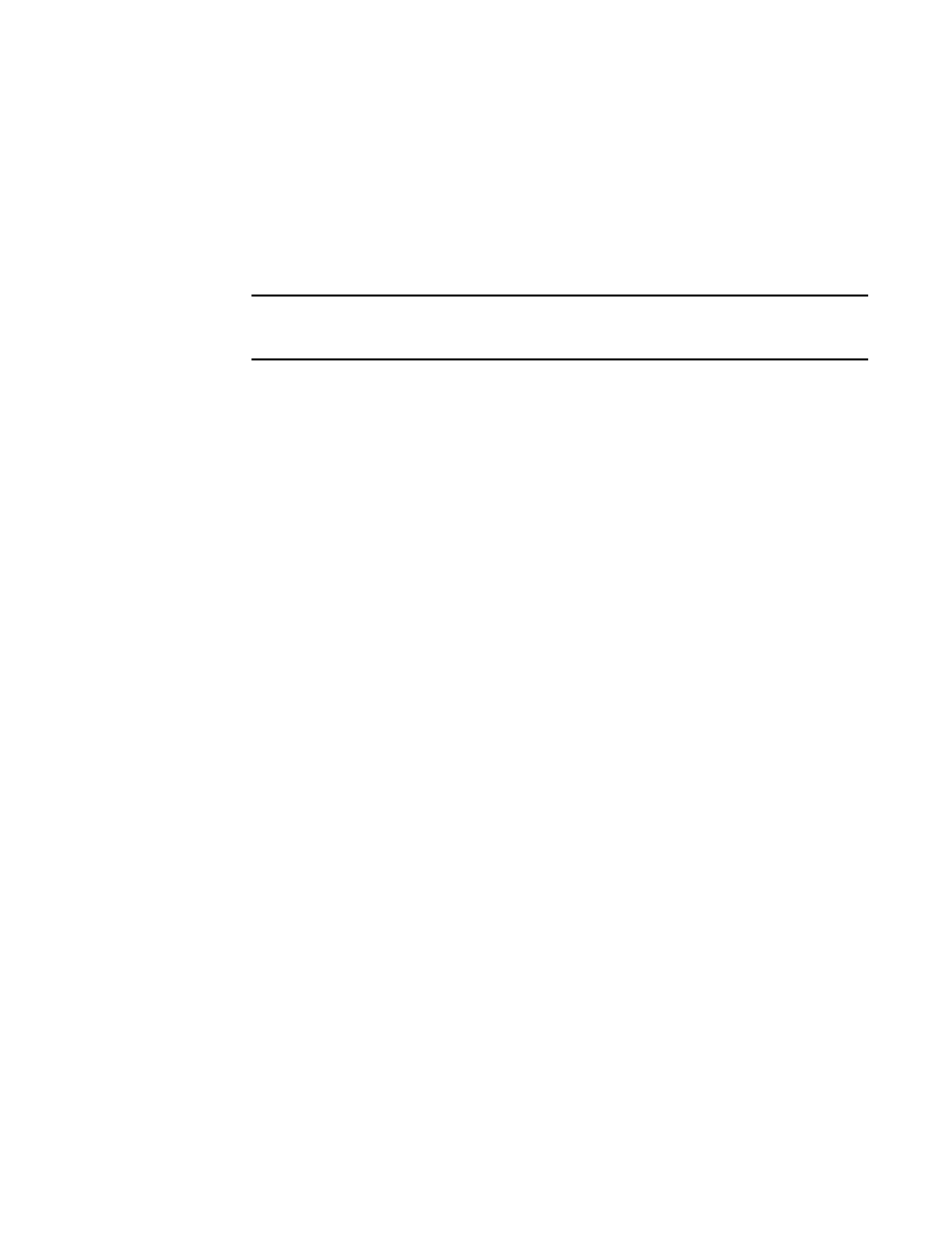
Fabric OS Encryption Administrator’s Guide (KMIP)
281
53-1002747-02
Brocade Encryption Switch removal and replacement
6
11. If a master key is not present, restore the master key from a backed up copy. Procedures will
differ depending on the backup media used (for example, recovery smart cards, from the key
vault, from a file on the network, or a file on a USB-attached device). Refer to Chapter 2,
“Configuring Encryption Using the Management Application.”
12. Check the EE state using the following command to ensure the EE is online.
FabricAdmin:switch> cryptocfg --show –localEE
NOTE
Because the FS8-18 blade was inserted in the same slot as the previous blade, no change of
HA cluster container ownership is required; the HA cluster configuration is retained.
13. If “manual” failback was set on the HA cluster, you must manually fail back the LUNs owned by
the newly replaced EE.
Brocade Encryption Switch removal and replacement
The following procedures identify steps for removing and replacing a Brocade Encryption Switch.
•
For a multi-node replacement, refer to
•
For a single-node replacement, refer to
Multi-node EG Case
1. If possible, upload the configuration from the group leader node using the Fabric OS
configupload command.
2. Power off the Brocade Encryption Switch. Remove the Mgmt Link, I/O links, and FC cables from
the Brocade Encryption Switch, noting where each was attached so that the replacement
Brocade Encryption Switch can be cabled properly.
3. From the group leader node, invoke the following command to deregister the old Brocade
Encryption Switch.
Admin:switch> cryptocfg -–dereg –membernode
4. From the group leader node, invoke the following command to reclaim the WWN base from the
old Brocade Encryption Switch.
Admin:switch> cryptocfg -–reclaim –membernode
5. Issue commit.
Admin:switch> cryptocfg –-commit
6. Replace the old Brocade Encryption Switch with the new Brocade Encryption Switch and
reconnect the Mgmt link, I/O links, and FC cables.
7. Reconnect the I/O sync ports to the same private LAN as the I/O sync ports of the failed node.
