Commissioning, Stop 60.0 f.af f.uf cl err, Pass 0225 – Sterling RT User Manual
Page 23: 3 parameter setting, 4 electronic programming module (epm)
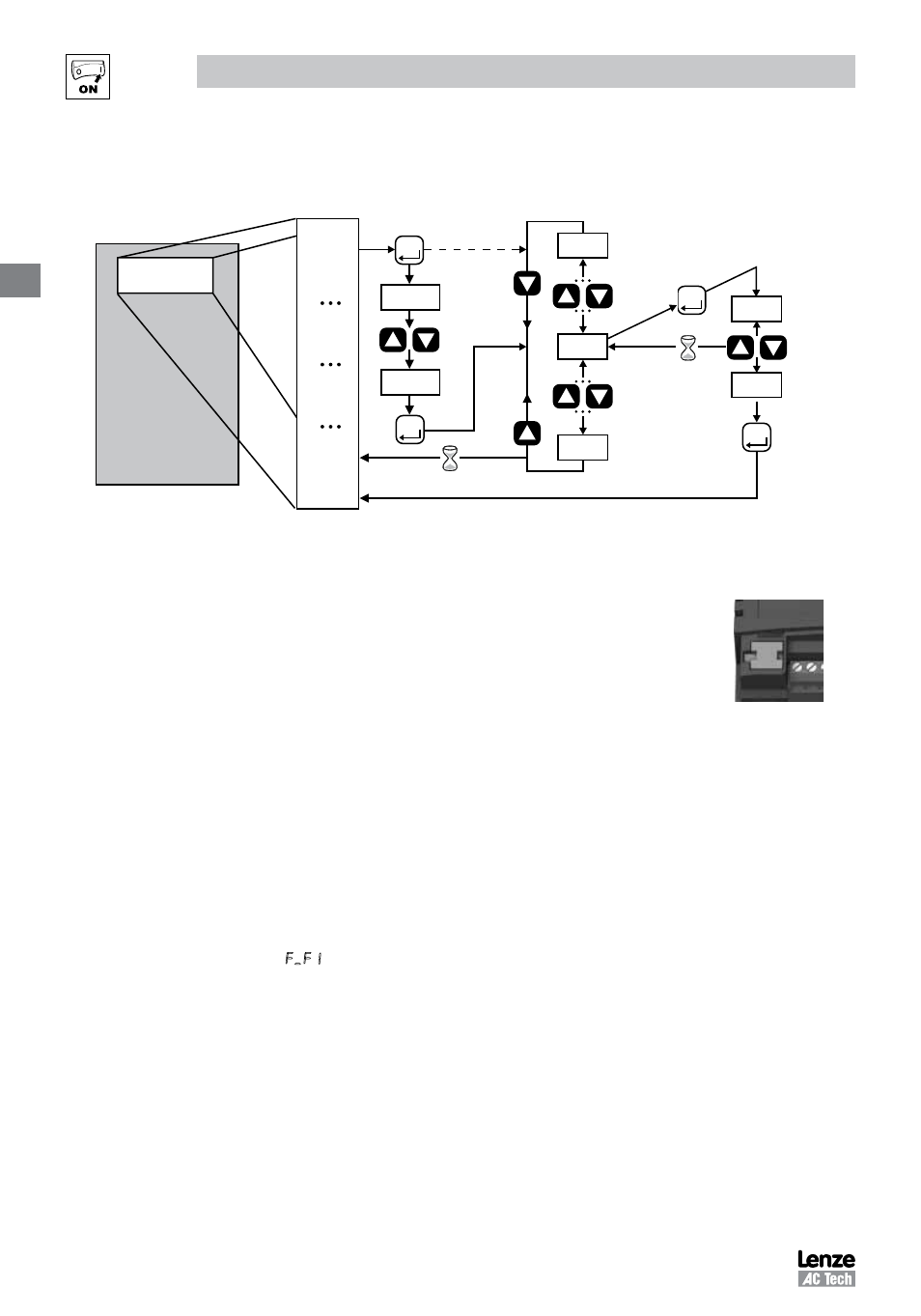
22
SV01H
Commissioning
4.3
Parameter Setting
Status/Fault messages
Change Parameters
StoP
60.0
F.AF
F.UF
CL
Err
p100
p104
p541
60 s
P194 = 0000
PASS
0225
M
M
15 s
M
M
20.0
12.0
V0106
4.4
Electronic Programming Module (EPM)
The EPM contains the drives operational memory. Parameter settings are stored in the
EPM and setting changes are made to the “User settings” in the EPM.
An optional EPM Programmer (model EEPM1RA) is available that allows:
• An EPM to be copied directly to another EPM.
• An EPM to be copied to the memory of the EPM Programmer.
• Stored files can be modified in the EPM Programmer.
• Stored files can be copied to another EPM.
EPM Module
in SMV Drive
As the EPM Programmer is battery operated, parameter settings can be copied to an EPM and inserted into a drive
without power being applied to the drive. This means that the drive will be fully operational with the new settings on
the next application of power.
Additionally, when the drives parameter settings are burned into an EPM with the EPM Programmer, the settings are
saved in two distinct locations; the “User settings” and the “OEM default settings”. While the User settings can be
modified in the drive, the OEM settings cannot. Thus, the drive can be reset not only to the “factory” drive default
settings (shown in this manual), but can be set to the Original Machine settings as programmed by the OEM.
While the EPM can be removed for copying or to use in another drive, it must be installed for the drive to operate (a
missing EPM will trigger an
1 fault)
