Commissioning 4 commissioning, 1 local keypad & display, Sv01h – Sterling RT User Manual
Page 20: Ctrl, Character display, Display start button
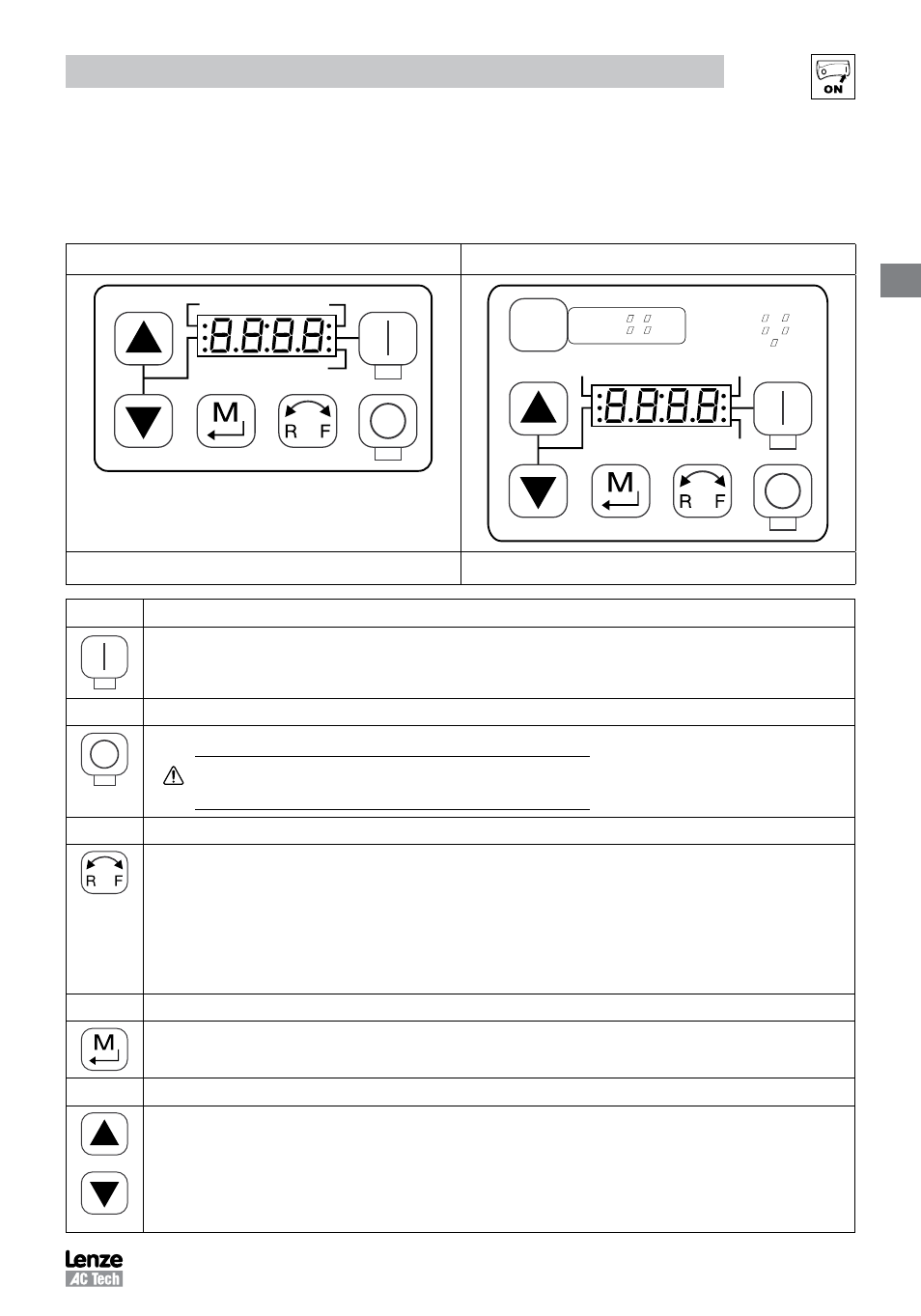
19
SV01H
Commissioning
4
Commissioning
4.1
Local Keypad & Display
SMV Models: 0.33-10HP (0.25-7.5kW)
SMV Models: 15HP (11kW) and greater
FWD
AUTO
REV
STOP
RUN
FWD
AUTO
REV
CTRL
REMOTE
LOCAL
MAN
AUTO
Hz
%
RPM
AMPS
/UNITS
STOP
RUN
4-Character Display
4-Character plus CTRL Display
Display
START BUTTON
RUN
In Local Mode (P100 = 0, 4, 6), this button will start the drive.
STOP BUTTON
STOP
Stops the drive, regardless of which mode the drive is in.
WARNING!
When JOG is active, the STOP button will not stop the drive!
ROTATION
In Local Mode (P100 = 0, 4, 6), this selects the motor rotation direction:
- The LED for the present rotation direction (FWD or REV) will be on
- Press R/F; the LED for the opposite rotation direction will blink
- Press M within 4 seconds to confirm the change
- The blinking direction LED will turn on, and the other LED will turn off
When rotation direction is changed while the drive is running, the commanded direction LED will blink until the
drive is controlling the motor in the selected direction.
MODE
Used to enter/exit the Parameter Menu when programming the drive and to enter a changed parameter value.
UP AND DOWN BUTTONS
Used for programming and can also be used as a reference for speed, PID setpoint, or torque setpoint.
When the s and t buttons are the active reference, the middle LED on the left side of the display will be on.
