Chapter 1 before using the software, 1 functional explanation of mw100 viewer software, Functional explanation of mw100 viewer software -1 – Yokogawa PC-Based MX100 User Manual
Page 7: App index, Address setting software
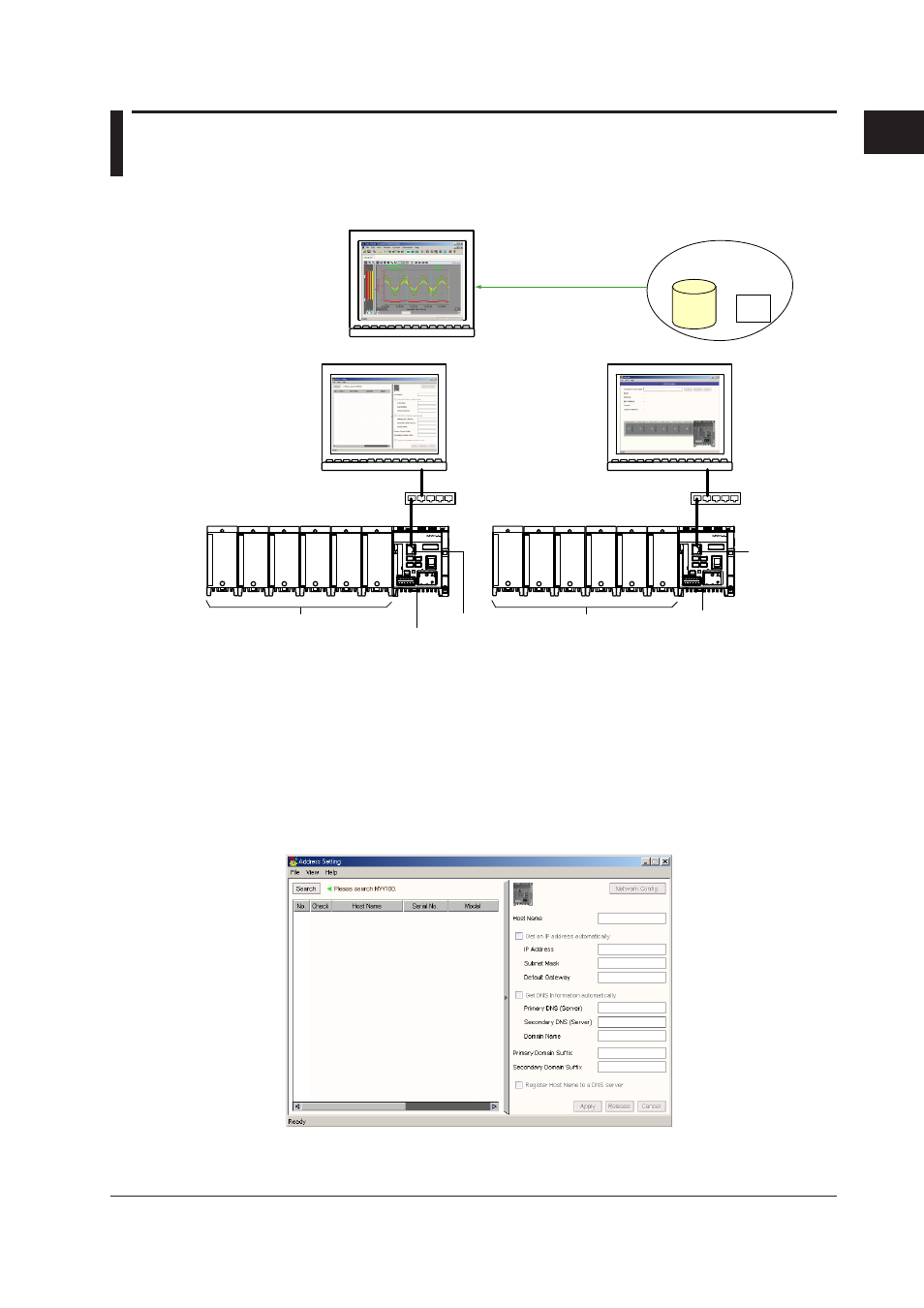
IM MW180-01E
Before Using the Software
1
2
3
4
5
App
Index
1-1
Chapter 1
Before Using the Software
1.1 Functional Explanation of MW100 Viewer
Software
MW100 Viewer Software consists of the following three software components.
Viewer
Address Setting Software
Hub
MW100 Data Acquisition Unit
MW100 Data Acquisition Unit
Input/Output module
Input/Output module
Main module
Main module
Ethernet port
Ethernet port
L N
FG
RXB RXA TXB TXA
SG
FTP transfer
data
CF card
data
Data display,
data conversion,
statistical computation
over an area
Calibrator
L N
FG
RXB RXA TXB TXA
SG
*1 To change the factory default IP address set,
open a local (1:1) connection.
*1
Hub
*1
Address Setting Software
The address setting software allows you to enter initial communication settings on the
MW100 main unit. The software opens a local (1-to-1) connection with the MW100 main
unit, allowing changes to the factory default IP address, and it searches for and displays
other MW100s on the same segment. The software allows you to change settings such
as the MW100 host name, IP address, DNS server, domain name, and domain suffix,
and register a host name on the DNS server.
The Address Setting software can also be run directly from the CD-ROM without being
installed on the PC. Click a language button in the MW100 Viewer Software CD-ROM
address setting startup screen.
