2 error messages and their corrective actions, Error messages and their corrective actions -4 – Yokogawa PC-Based MX100 User Manual
Page 64
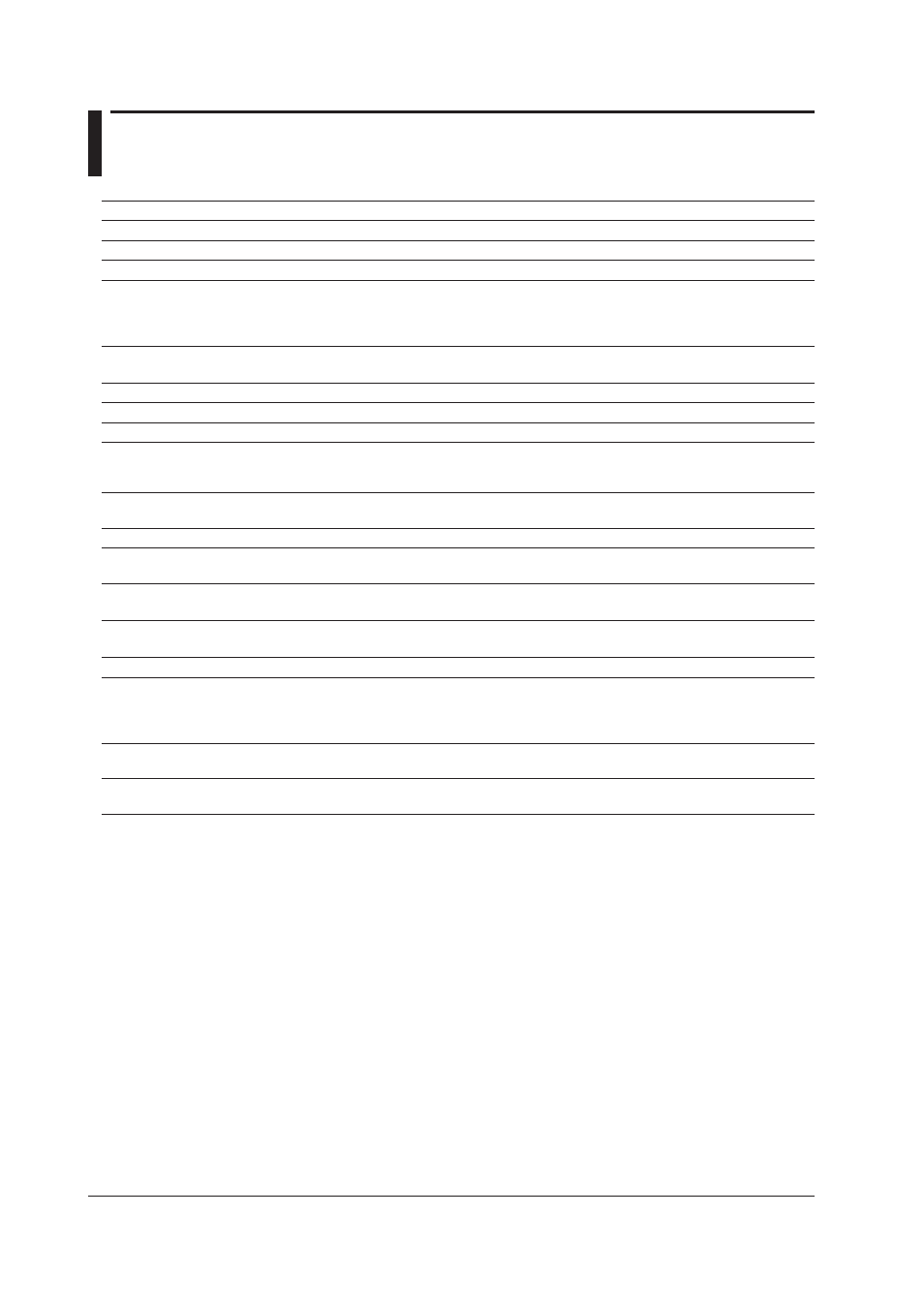
IM MW180-01E
5-4
5.2 Error Messages and Their Corrective Actions
Error Messages on the Address Setting Software
Error Code Message
Corrective Action/Description
Reference Page
-
IP address is invalid.
Enter the correct IP address.
2-3
-
Subnet mask is invalid.
Enter the correct subnet mask.
2-3
-
Default gateway is invalid.
Enter the correct gateway address.
2-3
W5000
Address setting failed.
Attempted to change IP address while connection
-
established, or MW100 whose setting was attempted to
be changed is connected to other software. Disconnect
the MW100 before changing settings.
Error Messages on the Viewer
Error Code Message
Corrective Action/Description
Reference Page
E0004
File write error.
The file cannot be created for some reason.
-
E0212
Can’t read file.
The target file cannot be loaded, or was deleted.
3-2
E3111
Channels of the specified
Channels with the specified measurement interval
3-22
recording interval do not exist.
do not exist in the conversion of the data format.
Change to the correct setting.
E3114
Sampling data number is over the Attempting to load a file containing 5 million or more
3-2
Viewer display limit of 5 M.
data points.
E3120
Not a data file.
The file cannot be read, or it is corrupt.
3-2
W3115
Exceeded the range of the Excel Change the range to be converted so that it is within
3-23
sheet. Convert to Excel?
the allowed range of Excel.
W3116
Exceeded the range of the Lotus Change the range to be converted such that it lies within 3-23
1-2-3 sheet. Convert to Lotus?
the allowable range for Lotus 1-2-3.
Error Messages on the Calibrator
Error Code Message
Corrective Action/Description
Reference Page
W4700
Connection failure.
The MW100 main unit to connect to is not in Calibration 4-1
Check the IP Address/Host Name. mode. Place the MW100 main unit in Calibration mode.
To change the network settings such as the IP address,
2-1
start the Address Setting software.
W4701
Failed to write the calibrated value. Recalibrate. If the message is still displayed, service
4-4 to 4-11
required.
W4702
Failed to calibrate.
Recalibrate. If the message is still displayed, service
4-4 to 4-11
required.
