App index – Yokogawa PC-Based MX100 User Manual
Page 58
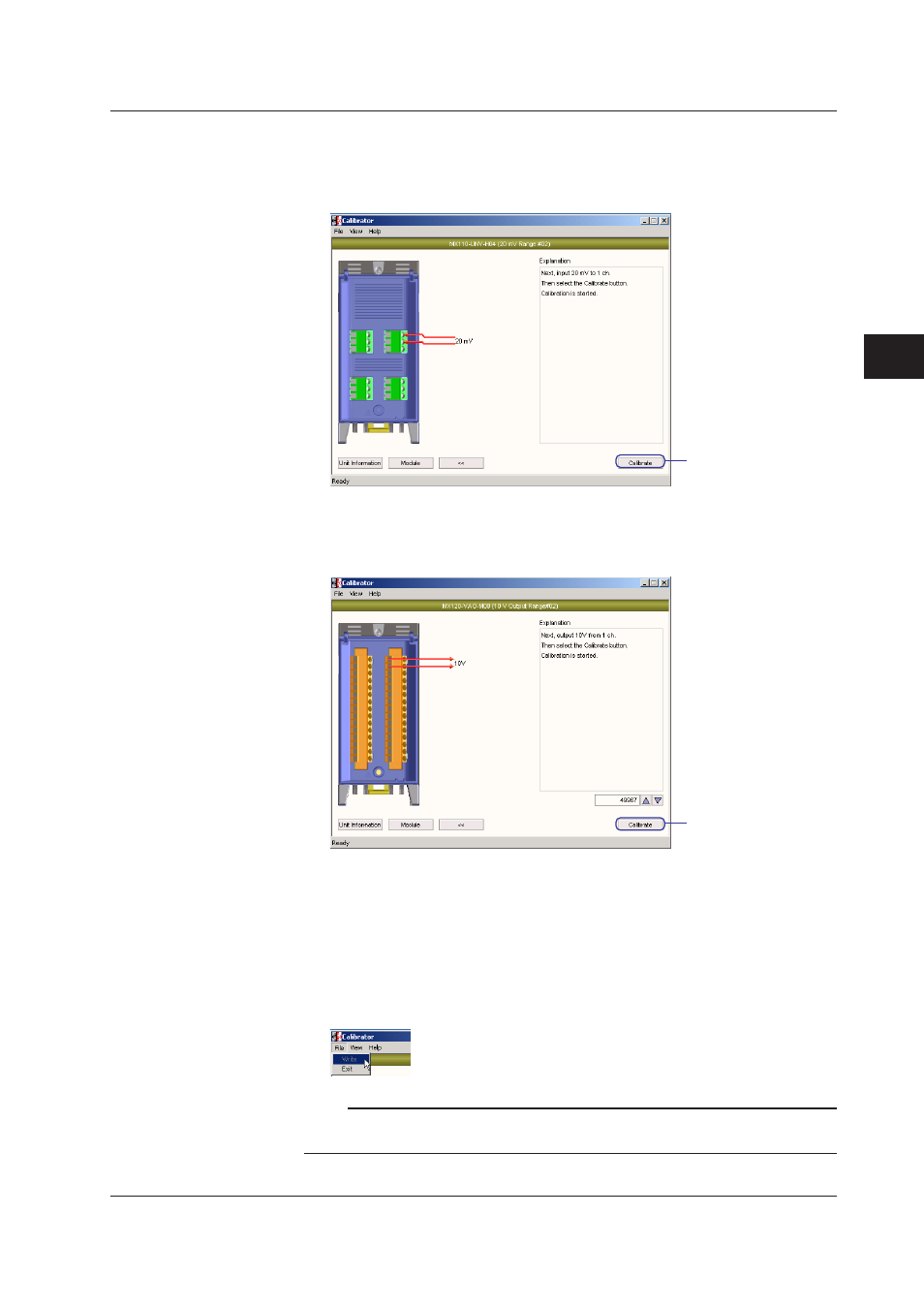
4-9
IM MW180-01E
Calibrator
1
2
3
4
5
App
Index
4.
After making the connections according to the explanation given on the calibration
execution screen 2, click the Calibrate button.
The figure below is an example of the 4-CH, High-Speed Universal Input Module.
Exp. Calibration execution screen 2
Start calibration
The figure below is an example of the 8-CH, Medium-Speed Analog Output
Module.
Exp. Calibration execution screen 2
Start calibration
When you click the Calibrate button, a message “Please wait and do not perform
any other operation.” appears.
5.
Repeat steps 2 to 4 until all calibrations are completed.
6.
When you return to the Unit Information screen, click
Write from the File menu.
The calibration values are written to the calibrated modules.
To return to the Unit Information screen, click the
Unit Information button or the << button.
Note
During calibration, do not perform any other operations (particularly turning OFF the MW100 or
dropping the connection). Doing so may cause the MW100 to malfunction.
4.2 Calibration Procedure
