Calibration procedure – Yokogawa Data Acquisition with PID Control CX2000 User Manual
Page 23
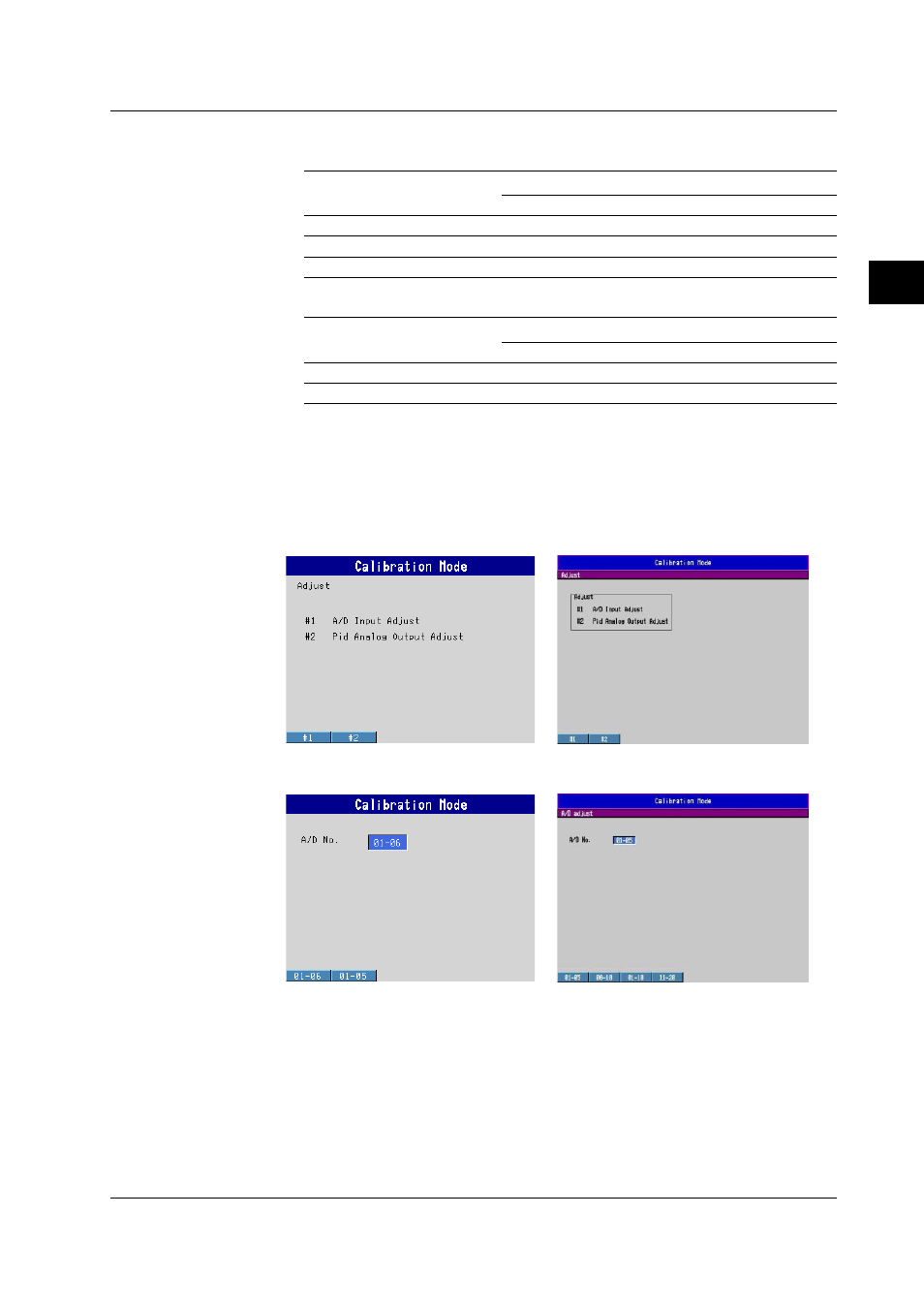
3-3
SM 04L31A01-01E
Adjustments
3
• RTD Range
Control (1st Slot)
Number of Internal
Group 1
Group 2
Control Loops
100
Ω
300
Ω
100
Ω
300
Ω
0 loops
—
—
—
—
2 loops
CH1
CH2
—
—
Loops 4, 6
CH1
CH2
CH6
CH7
Monitor (2nd, 3rd Slot)
Model
Group 1
Group 2
100
Ω
300
Ω
100
Ω
300
Ω
10 ch
CH1
CH2
—
—
20 ch
CH1
CH2
CH11
CH12
Calibration Procedure
The calibration procedure can be carried out using keys on the instrument or
communications commands.
Calibrating Using Keys
1.
Turn ON the unit while holding down the UP arrow key. The calibration screen
appears.
2.
Press the A/D Input Adjust soft key. The A/D adjust screen is displayed.
01-05, 06-10 shows control input, and 01-10, 11-20 shows measurement input.
3.
Select a group to calibrate (01—05, 06—10, 01—10, 11—20).
3.1 Calibration of the Measuring Instrument's Input
- EJA120A (31 pages)
- EJA130A (47 pages)
- EJA120A (40 pages)
- EJA438 (5 pages)
- EJA120A (6 pages)
- EJA115 (85 pages)
- EJA120A (47 pages)
- EJA120A (79 pages)
- EJA130A (2 pages)
- EJA130A (4 pages)
- EJA210A (70 pages)
- EJA130A (4 pages)
- EJA430A (78 pages)
- EJA210E (9 pages)
- EJX115A (55 pages)
- EJA210E (41 pages)
- EJA210E (96 pages)
- EJA210E (52 pages)
- EJA210E (89 pages)
- EJA210E (170 pages)
- EJX120A (4 pages)
- EJX910A (55 pages)
- EJX910A (175 pages)
- EJX910A (83 pages)
- EJX910A (9 pages)
- EJX910A (103 pages)
- FlowNavigator Software (163 pages)
- EJA530A (67 pages)
- EJA120A (83 pages)
- EJX530A (52 pages)
- EJA110E (4 pages)
- EJA110E (85 pages)
- EJX120A (85 pages)
- EJA118 (76 pages)
- EJX118A (64 pages)
- EJA438 (72 pages)
- EJA430E (85 pages)
- EJX430A (76 pages)
- EJA430E (7 pages)
- EJX430A (6 pages)
- EJX430A (40 pages)
- EJA430E (41 pages)
- EJA430E (96 pages)
- EJX438A (10 pages)
- ADMAG AXR (194 pages)
