12 app, Faddr outputs the ip address, Fstat outputs the gx/gp status – Yokogawa Touch Screen GP20 User Manual
Page 59: Flog outputs the log
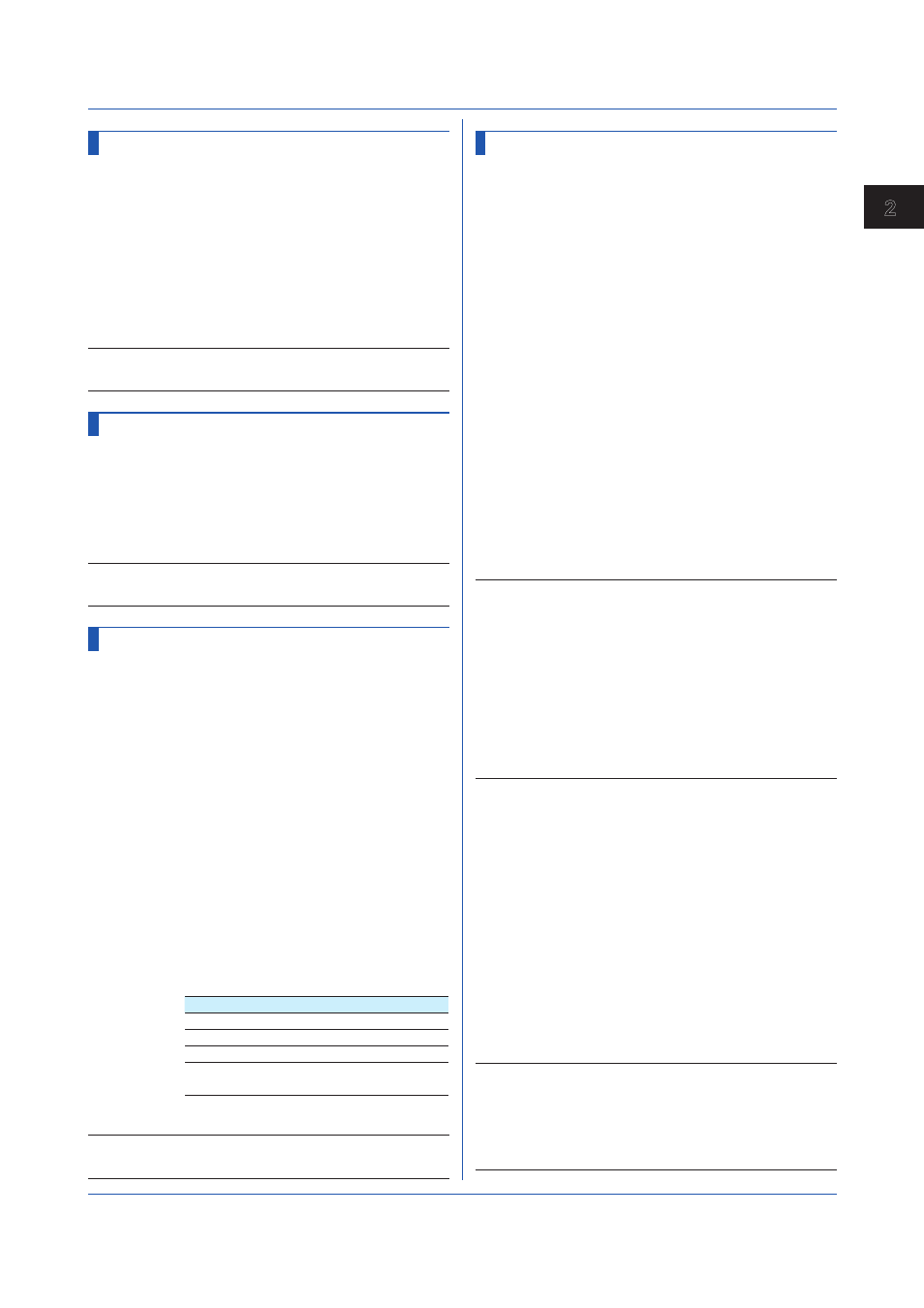
2-45
IM 04L51B01-17EN
Commands and Responses
1
2
App
FAddr
Outputs the IP Address
Outputs the GX/GP IP address information.
Syntax FAddr,p1
p1 Address output (IP)
Output address information that includes
the IP address, subnet mask, default
gateway, and DNS server as well as the
host name and domain name.
Example Output the GX/GP IP address information.
FAddr,IP
Description
• For the ASCII output format, see
.
FStat
Outputs the GX/GP Status
Outputs the GX/GP status.
Syntax FStat,p1
p1 Status output (0)
Example Output the GX/GP status.
FStat,0
Description
• For the ASCII output format, see
.
FLog
Outputs the Log
Outputs the alarm summary, message summary, error log,
etc.
Syntax FLog,p1,p2
p1 Status output (0)
ALARM
Alarm summary
MSG
Message summary
EVENT
Event log
ERROR
Error log
DHCP
Ethernet address setting log
GENERAL General communication log
MODBUS Modbus log
FTP
FTP client log
SNTP
SNTP client log
E-mail log
WEB
Web log
p2 Maximum log readout length
p1
Read range
ALARM
1 to 1000
MSG
1 to 500
GENERAL
1 to 200
Other than
those above.
1 to 50
Example Output 600 alarm summary entries.
FLog,ALARM,600
Description
• For the ASCII output format, see
.
FMedia
Outputs External Storage Medium and
Internal Memory Information
Outputs external storage medium and internal memory
information.
File list
Syntax FMedia,p1,p2,p3,p4
p1 Output type (DIR)
p2 Path name (up to 100 characters)
Path name for outputting the file list
p3 File list output start position (1 to
99999999)
P4 File list output end position (1 to
99999999, -1)
Last position for outputting the file list.
If you specify -1, the maximum possible
number of files (as large as the GX/GP
internal communication buffer allows) will
be output.
Example Output all the file lists in the DRV0 directory.
FMedia,DIR,/DRV0/
Output the file lists of items 10 to 20 in the
DRV0 directory.
FMedia,DIR,/DRV0/,10,20
Description
• Path names (p2) for the internal memory and the
external media are listed below. Set the path name
using a full path.
Internal memory: /MEMO/DATA/
SD memory card: /DRV0/
USB flash memory: /USB0/
• If you omit p3 and p4, the maximum possible number of
files (as many as the GX internal communication buffer
allows) will be output.
• For the ASCII output format, see
Data in Files
Syntax FMedia,p1,p2,p3,p4
p1 Output type (GET)
p2 Path name (up to 100 characters)
Path name of the file for outputting data
p3 Data output start position (in bytes) (0 to
2147483647)
P4 Data output end position (in bytes) (0 to
2147483647, -1)
The last data output position. If you
specify -1, the maximum file size (as large
as the GX/GP internal communication
buffer allows) will be output.
Example Output all the data in file xyz in the DRV0/
DATA0 directory.
FMedia,GET,/DRV0/DATA0/xyz
Description
• If you omit p3 and p4, the maximum file size (as large
as the GX/GP internal communication buffer allows)
will be output.
• The file data will be stored in the data block of the
2.5 Output Commands
