12 app, Sopepass password to unlock operation, Sopelimit operation lock details – Yokogawa Touch Screen GP20 User Manual
Page 55: Suser user settings, Suserlimit authority of user, Smonitor monitor screen display information
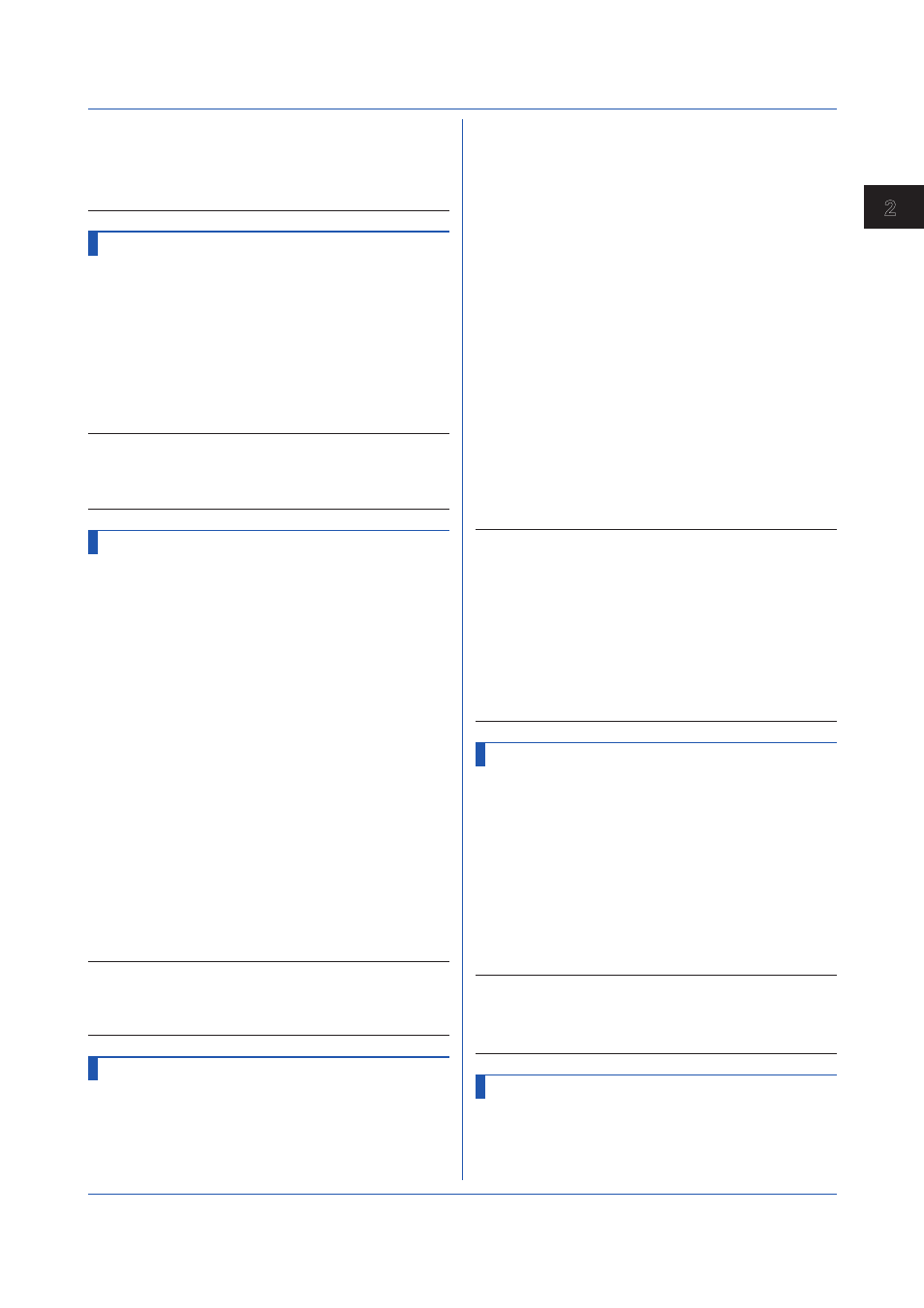
2-41
IM 04L51B01-17EN
Commands and Responses
1
2
App
• You cannot use this command to configure settings
while computation is in progress.
• You cannot use this command to configure settings
when logged in as a user (when the user level is
User).
SOpePass
Password to Unlock Operation
Sets the password that is used to release the operation
lock.
Syntax SOpePass,p1
p1 Password (up to 20 characters, ASCII)
Query
SOpePass?
The password is displayed using asterisks.
Example Set the password to “password1.”
SOpePass,’password1’
Description
• You cannot use this command to configure settings
when logged in as a user (when the user level is
User).
SOpeLimit
Operation Lock Details
Sets which operations to lock.
Syntax SOpeLimit,p1,p2
p1 Authority of user
Memory
Memory
Math
Computations
DataSave Data save
Message
Message
Batch
Batch
AlarmACK Alarm ACK
Comm
Communication
DispOpe
Touch operation
ChangeSet Setting operation
DateSet
Date/time settings
File
File operation
p2 Free/Lock
Free Not lock
Lock Lock
Query
SOpeLimit[,p1]?
Example Prohibit operations for changing settings.
SOpeLimit,ChangeSet,Lock
Description
• You cannot use this command to configure settings
when logged in as a user (when the user level is
User).
SUser
User Settings
Register users.
Syntax SUser,p1,p2,p3,p4,p5,p6,p7
p1 User number (1 to 50)
p2 User level
Off
Not Use
Admin
Administrator level
User
User level
p3 Login mode
Key
Log in using keys
Comm
Log in via communication
(including Web)
Key+Comm Log into using keys and via
communication.
P4 User name (up to 20 characters, ASCII)
p5 Password (up to 20 characters, ASCII)
p6 Enable or disable user limitation (Off, On)
p7 User limitation number (1 to 10)
Query
SUser[,p1]?
The password of p5 are displayed using
asterisks.
Example Register a user-level user to user number
3. Set the user name to “user10” and the
password to “pass012.” Allow login only using
keys, and specify user limitation number 5.
SUser,3,User,Key,’user10’,’pass012
’,On,5
Description
• If p1=1, p2 is fixed to Admin. In addition, you cannot
set p3 to Comm.
• If p2=Admin, p6 is fixed to Off.
• You cannot enter NULL or spaces in p4 or p5.
• For the characters that you can use in the specified
.
• You cannot use this command to configure settings
when logged in as a user (when the user level is
User).
SUserLimit
Authority of User
Sets user operation limitations.
Syntax SUserLimit,p1,p2,p3
p1 User limitation number (1 to 10)
p2 Authority of user (see p1 of the
command)
p3 Free/Lock (Free, Lock)
Query
SUserLimit[,p1]?
Example Set user limitation number 1 so that changing
settings is prohibited.
SUserLimit,1,ChangeSet,Lock
Description
• You cannot use this command to configure settings
when logged in as a user (when the user level is
User).
SMonitor
Monitor Screen Display Information
Sets the monitor screen display information.
Syntax SMonitor,p1,p2
2.4 Setting Commands
