4) menu e: pulse setting items, 4) menu e: pulse setting items -19 – Yokogawa AXFA14G/C User Manual
Page 48
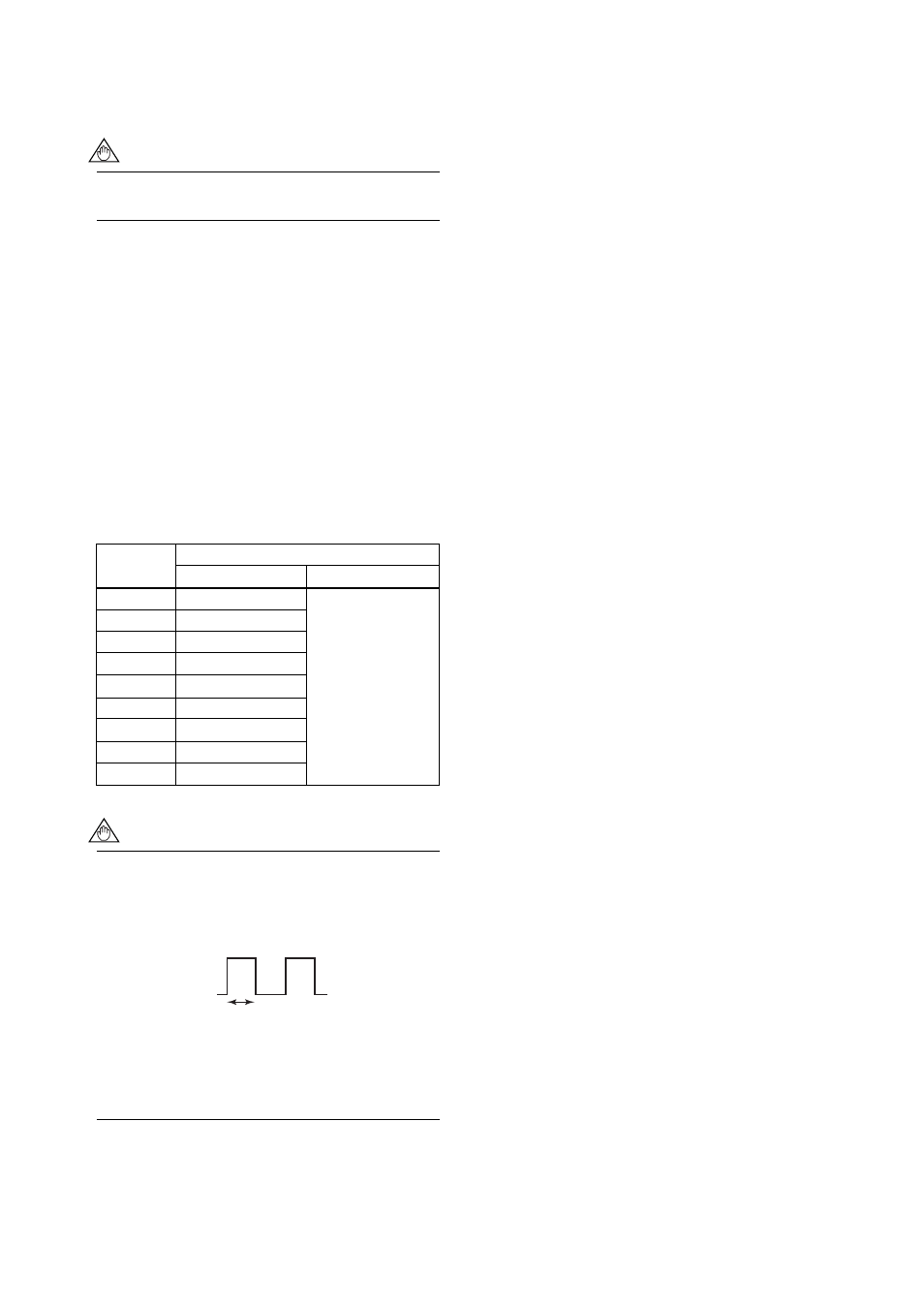
IM 01E20C02-01E
6-19
6. PARAMETER DESCRIPTION
(4) Menu E: Pulse Setting items
Menu E contains items relevant to pulse output.
NOTE
For pulse output from the DO terminal, set F20:
DO Function to “Pulse Output.”
[E10: Pulse Unit] Setting of the pulse units
→ Refer to the description of parameter B32: Pulse
Unit
[E11: Pulse Scale] Setting of the pulse scale
→ Refer to the description of parameter B33: Pulse
Scale
[E12: Pulse Width] Setting of the pulse width
This parameter selects the pulse width (i.e., m/s :
millisecond) that is output.
Data Range
T0621.EPS
(0) 50% Duty
(1) 0.05ms
(2) 0.1ms
Maximum Value
Pulse Rate (pps)
Setting
(5) 20ms
0.0001
(pps: pulses per second)
(8) 100ms
Minimum Value
(6) 33ms
(7) 50ms
(4) 1ms
(3) 0.5ms
5000
1000
11000
10
25
500
15
10000
5
NOTE
*:The pulse width with the exception of “50%
Duty” is the “Closed (On)” time for each pulse
in case that “Closed (On) Act” is selected for
F22: DO Active Mode
F0603.EPS
Pulse width
Closed (On)
Open (Off)
A limit applies to the maximum pulse scale that
can be set with respect to the pulse width. If a
value in excess of this limit is set, a setting
alarm will be displayed.
[E13: Pulse Low Cut] Setting of the pulse output
stop range
This parameter allows the settings to be made which
prevent pulse output when the flow rate is at or below
the low-cut setting value. In cases where there are
multiple ranges or forward/reverse ranges, low cut is
carried out at the setting value for the smallest span
(i.e., an integer between 0 and 10%).
Example: When the first range = 10 m
3
/h, the second
range = 100 m
3
/h, and the Pulse Low Cut =
3%, no pulse output is carried out at flow
rates of 0.3 m
3
/h or lower.
