Yokogawa AXFA14G/C User Manual
Page 38
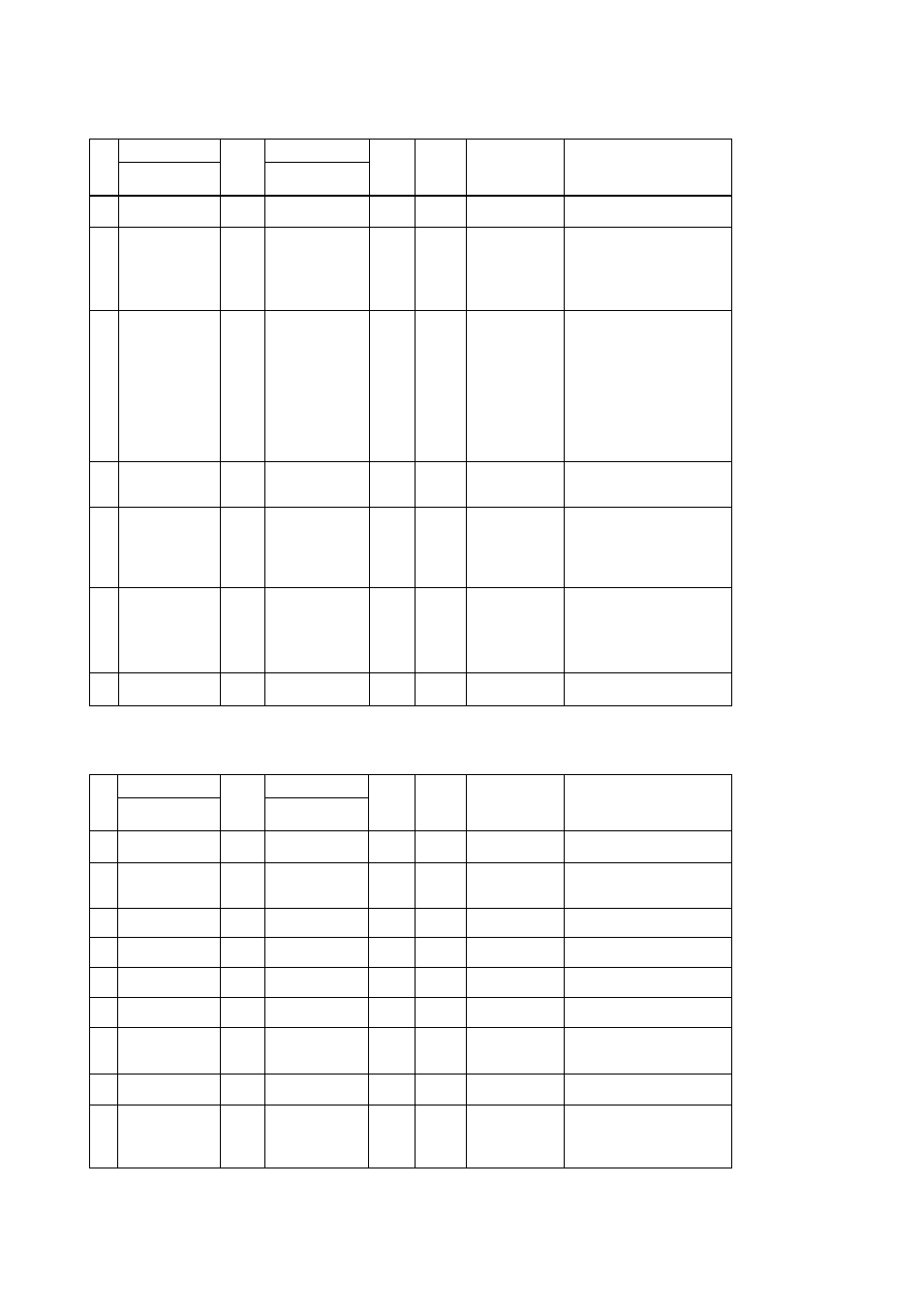
IM 01E20C02-01E
6-9
6. PARAMETER DESCRIPTION
(8) Item H (Menu H): Display Setting items
Menu H contains setting items that are relevant to display on the display unit.
T0609.EPS
Item
Name
Display unit
(BRAIN)
Data range
Display unit
/BRAIN
Default value
(*): Indicated item
Units
R/W
Position
of decimal
point
Description
Display Set
(DISP SET)
Display Select1
(DISP SELECT1)
Display Select2
(DISP SELECT2)
English
Japanese
French
German
Italian
Spanish
Language
(LANGUAGE)
Display Select3
(DISP SELECT3)
Display Cycle
(DISP CYCLE)
Flow Rate(%)
Flow Rate
Flow Rate(mA)
Forward Total
Reverse Total
Dif Total
English
Off
Flow Rate(%)
Flow Rate
Flow Rate(mA)
Flow Rate(Bar)
Forward Total
Reverse Total
Dif Total
Tag No
Adhesion Check
Communication
Same as H11
(Display Select2)
W
200ms
400ms
1s
2s
4s
8s
W
W
W
W
R
Good
Error
H11
—
(SELF CHECK)
H12
H20
H30
H60
Selects the display cycle.
Selects content of the third line
for Display Mode. Linked with
B42.
Selects content of the second line
for Display Mode. Linked with
B41.
400ms
See “6.5 Alarm Functions”.
Selects the language used by the
display unit. Linked with B10.
H10
Flow Rate(%)
Off
Off
Selects content of the first line
for Display Mode. Linked with
B40.
H00
(9) Item J (Menu J): Auxiliary Function Setting items
Menu J contains setting items such as the flow direction, rate limits, and low cut.
T0610-1.EPS
Item
Name
Display unit
(BRAIN)
Data range
Display unit
/BRAIN
Default value
(*): Indicated item
Units
R/W
Position
of decimal
point
Description
1
0
s
0
0
1
Flow Direction
(FLOW DIRECT)
4-20mA High Lmt
(4-20 HI LMT)
Rate Limit
(RATE LIMIT)
4-20mA Low Lmt
(4-20 LOW LMT)
Dead Time
(DEAD TIME)
Aux
(AUX)
4-20mA Low Cut
(4-20 LOW CUT)
%
0 to10
%
%
-20.0 to 100.0
Forward
Reverse
0.0 to 120.0
W
W
W
0 to 15
W
0 to 10
%
W
W
0s
Damping
No Damping
T/P Damp Select
(T/P DAMP SEL)
W
J22
J21
J20
J24
Pulsing Flow
(PULSING FLOW)
Damping
Sets the high limit for current
output
Selects the flow direction.
Sets the low limit for current
output
Sets the level to reduce output
fluctuation.
Sets the dead time to reduce output
fluctuation. When “0” is set, rate
limit function is not available.
Selects whether the flow rate value
obtained through damping calculation
for total/pulse or the instantaneous
flow rate value (no damping) for total/
pulse is to be used.
Selects whether pulsing flow is to
be supported.
J23
5%
No
Forward
120.0%
W
No
Yes
0%
J10
J00
J11
-20.0%
J12
Sets the range in vicinity of 0%
within which the current output will
be 4 mA.
