1 operating panelconfiguration andfunctions, Operating panel configuration and functions -2, 1 operating panel configuration and functions – Yokogawa AXFA14G/C User Manual
Page 22
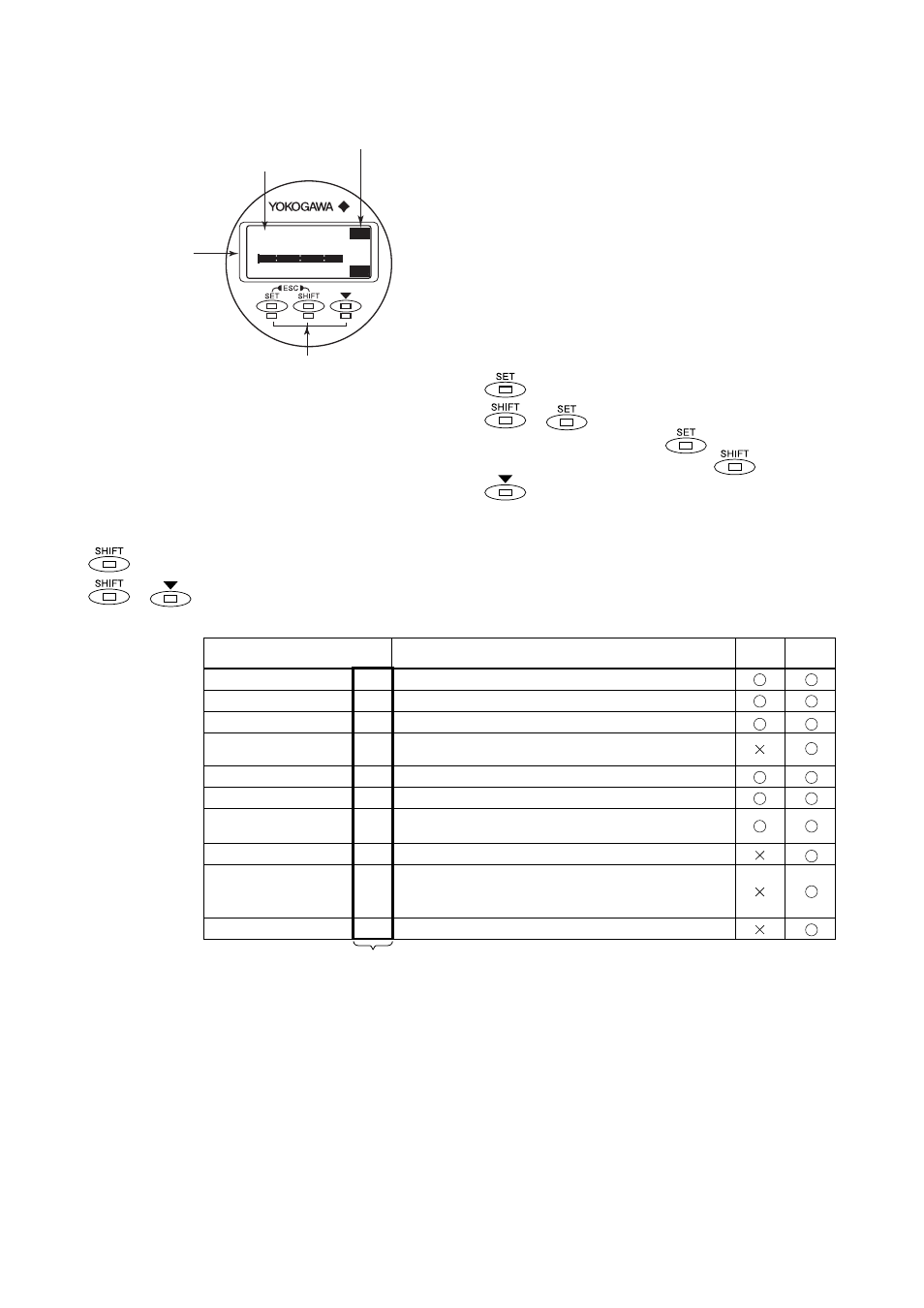
IM 01E20C02-01E
5-2
5. BASIC OPERATING PROCEDURES
5.1 Operating Panel
Configuration and
Functions
(1) Data display area
1st line (Display Select1), 2nd line (Display Select2),
and 3rd line (Display Select3) can be displayed using
parameter settings. The content corresponding to
selected item is shown with the reversed-character on
the right of the line.
(2) Setting switch operations
: Move the layer down, select, and confirm
+
: Move the layer up
(Press the
switch while
holding down the
switch)
: Move the cursor down (for selection-type
parameters) or increase values (for numeric-
type parameters)
100.000
FR
m
3
/h
100
3274m
3
FTL
0
F0501.EPS
(4)
Reversed character display
(3) Display items
(2) Setting switches
(1) Data display area
(Infra-red switches)
: Move the cursor to the right (for numeric-type parameters)
+
: Move the cursor up (for selection-type parameters)
(3) Display items
Displayed items and
reversed-character indication
T0501.EPS
Displays the instantaneous flow rate for the span as a percentage.
Displays the actual reading for instantaneous flow rate.
Displays the instantaneous flow rate for the span as a current output value.
Displays the instantaneous flow rate for the span as a percentage
using bar graph.
Displays the totalized value for flow rate in the forward direction.
Displays the totalized value for flow rate in the reverse direction.
Displays the differential totalized value for flow rate between
forward totalization and reverse totalization.
Display the tag number (using up to 16 characters).
Displays the adhesion condition in the form of a bar graph.
(See the description for parameters K10 through K15 from
Chapter 6: Parameter Description for more details.)
Displays the communication type.
Content
Disp Select1
Disp Select2
Disp Select3
Instantaneous flow rate: %
Actual instantaneous flow rate
Instantaneous flow rate: mA
Bar graph indicating
instantaneous flow rate
Totalized forward-direction flow rate
Totalized reverse-direction flow rate
Totalized differential flow rate
Tag number
Diagnosis of electrode adhesion
Communication type
FR
FR
FR
None
FTL
RTL
DTL
TAG
ADH
COM
(4)
