6 tft lcd type, 7 clear cmos jumper, Table 5-8: compactflash® master/slave setup – IEI Integration WAFER-LX v1.22 User Manual
Page 91: Table 5-9: tft lcd type, See table 5-8
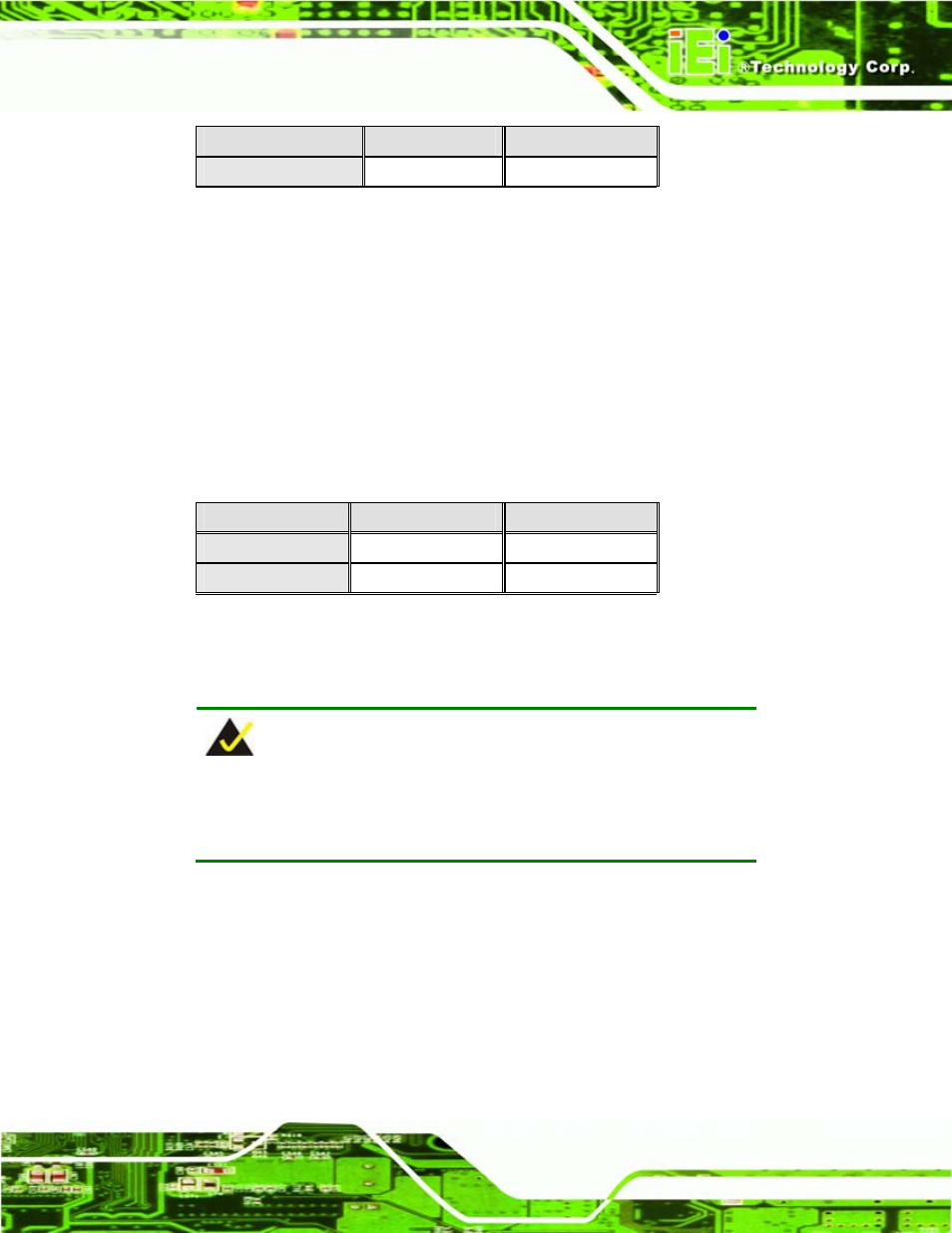
WAFER-LX Motherboard
Page 73
CompactFlash® Setup
Description
2-3 IDE
Master
Table 5-8: CompactFlash® Master/Slave Setup
5.5.6 TFT LCD Type
Jumper Label:
JP6
Jumper Type:
3-pin header
Jumper Settings:
Jumper Location:
This jumper setting specifies the type of TFT LCD panel installed on the system.
TFT LCD Type
Description
1-2 FPCLK
Default
2-3 #FPCLK
Table 5-9: TFT LCD Type
5.5.7 Clear CMOS Jumper
NOTE:
The battery connector (CN7) is used as the clear CMOS jumper on the
WAFER-LX.
Jumper Label:
CN7
Jumper Type:
2-pin header
Jumper Settings:
Jumper Location:
If the WAFER-LX fails to boot due to improper BIOS settings, use this connector to clear
the CMOS data and reset the system BIOS information. To do this, disconnect CN7 and
See also other documents in the category IEI Integration Hardware:
- SPCIE-5100DX (180 pages)
- SPCIE-C2060 v1.01 (200 pages)
- SPCIE-C2060 v2.12 (212 pages)
- SPCIE-C2160 (204 pages)
- SPCIE-C2260-i2 (217 pages)
- ROCKY-3786 v4.0 (175 pages)
- ROCKY-3786 v4.10 (147 pages)
- PCIE-Q350 v1.00 (272 pages)
- PCIE-Q350 v1.12 (250 pages)
- PCIE-Q350 v1.20 (250 pages)
- PCIE-Q350 v1.30 (213 pages)
- PCIE-Q57A (159 pages)
- PCIE-G41A2 (151 pages)
- PCIE-Q670 v1.03 (206 pages)
- PCIE-Q670 v2.00 (205 pages)
- PCIE-H610 (181 pages)
- PCIE-Q870-i2 (217 pages)
- IOWA-LX-600 (159 pages)
- PCISA-945GSE v1.01 (207 pages)
- PCISA-945GSE v1.10 (190 pages)
- PCISA-9652 v1.00 (232 pages)
- PCISA-9652 v1.01 (232 pages)
- PCISA-PV-D4251_N4551_D5251 (145 pages)
- PICOe-945GSE (197 pages)
- PICOe-GM45A (198 pages)
- PICOe-PV-D4251_N4551_D5251 v1.00 (154 pages)
- PICOe-PV-D4251_N4551_D5251 v1.10 (154 pages)
- PICOe-PV-D4251_N4551_D5251 v1.11 (155 pages)
- PICOe-B650 (156 pages)
- PICOe-HM650 (174 pages)
- HYPER-KBN (139 pages)
- SPXE-14S (3 pages)
- SPXE-9S v1.00 (5 pages)
- SPXE-9S v1.1 (6 pages)
- SPE-9S v1.00 (4 pages)
- SPE-9S v1.1 (5 pages)
- SPE-6S (3 pages)
- SPE-4S (4 pages)
- PE-6SD3 (4 pages)
- PE-6SD2 v4.0 (4 pages)
- PE-6SD2 v2.10 (3 pages)
- PE-6SD (3 pages)
- PE-6S3 v1.0 (2 pages)
- PE-6S3 v4.0 (4 pages)
- PE-6S2 (4 pages)
