1 acpi configuration, 2 apm configuration, Bios menu 9: acpi configuration – IEI Integration IMBA-G410 v2.00 User Manual
Page 101
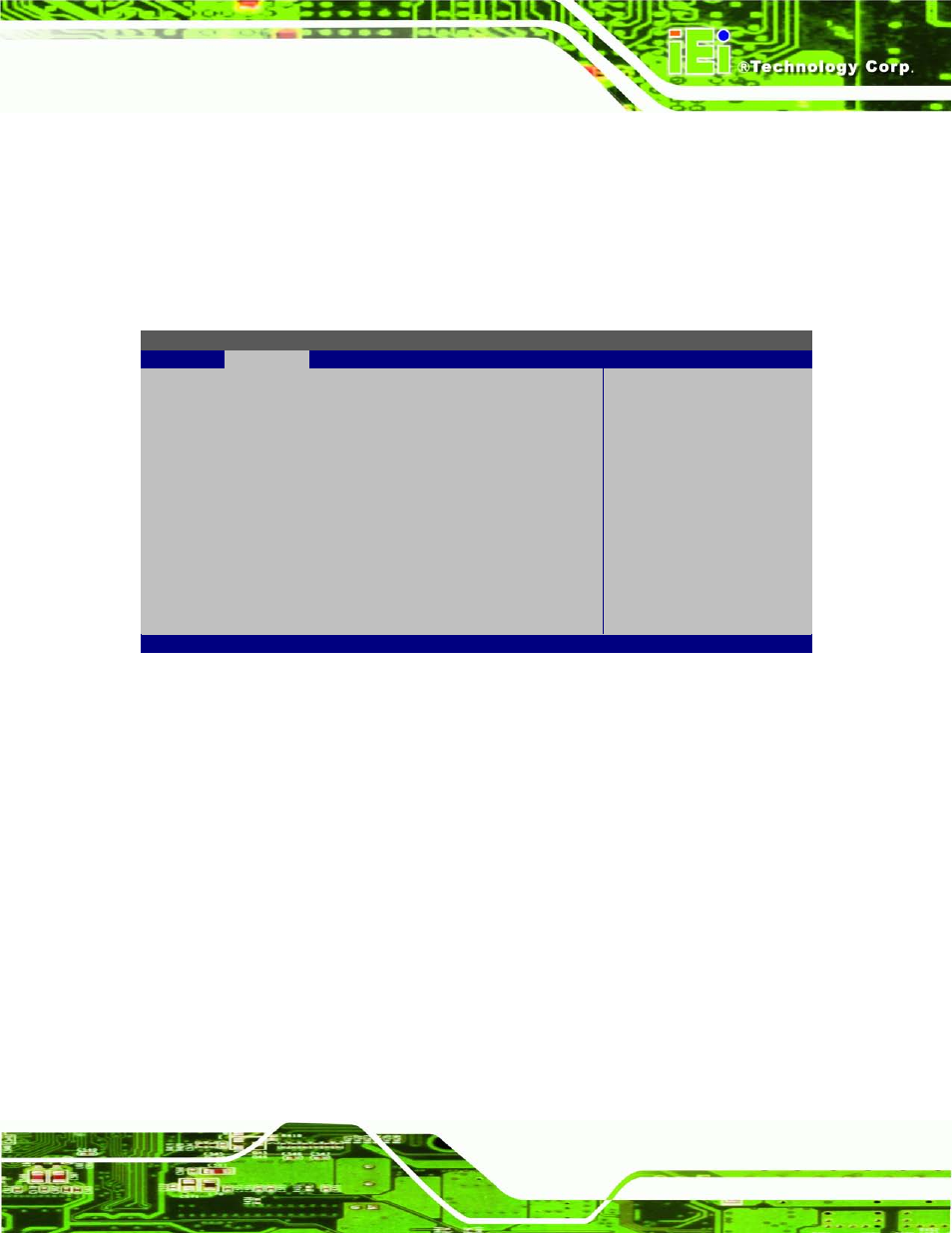
2012/1/202012/1/20
IMBA-G410 ATX Mo th e rb o a rd
P a g e 87
Curre nt J umpe r Se tting
Displays the current jumper setting of the AT/ATX Power.
5.3.5.1 ACP I c o n fig u ra tio n
The ACPI Configuration menu (BIOS Menu 9) configures the Advanced Configuration
and Power Interface (ACPI).
BIOS SETUP UTILITY
Advanced
ACPI Settings
Suspend mode
[S1 (POS)]
Select the ACPI state
used for System Suspend.
Select Screen
↑ ↓ Select Item
+ -
Change Option
F1
General Help
F10
Save and Exit
ESC
Exit
v02.61 ©Copyright 1985-2006, American Megatrends, Inc.
BIOS Menu 9: ACPI Configuration
Sus pe nd mode [S1 (POS)]
Use the Suspend mode BIOS option to specify the sleep state the system enters when it
is not being used.
S1 (POS) D
EFAULT
System appears off. The CPU is stopped; RAM is
refreshed; the system is running in a low power mode.
S3 (STR)
System appears off. The CPU has no power; RAM is in
slow refresh; the power supply is in a reduced power
mode.
5.3.5.2 AP M Co n fig u ra tio n
The APM Configuration menu (BIOS Menu 10) allows the advanced power
management options to be configured.
