Changing the display brightness, Replacing a battery pack on the propaq md – ZOLL Propaq MD Rev C User Manual
Page 58
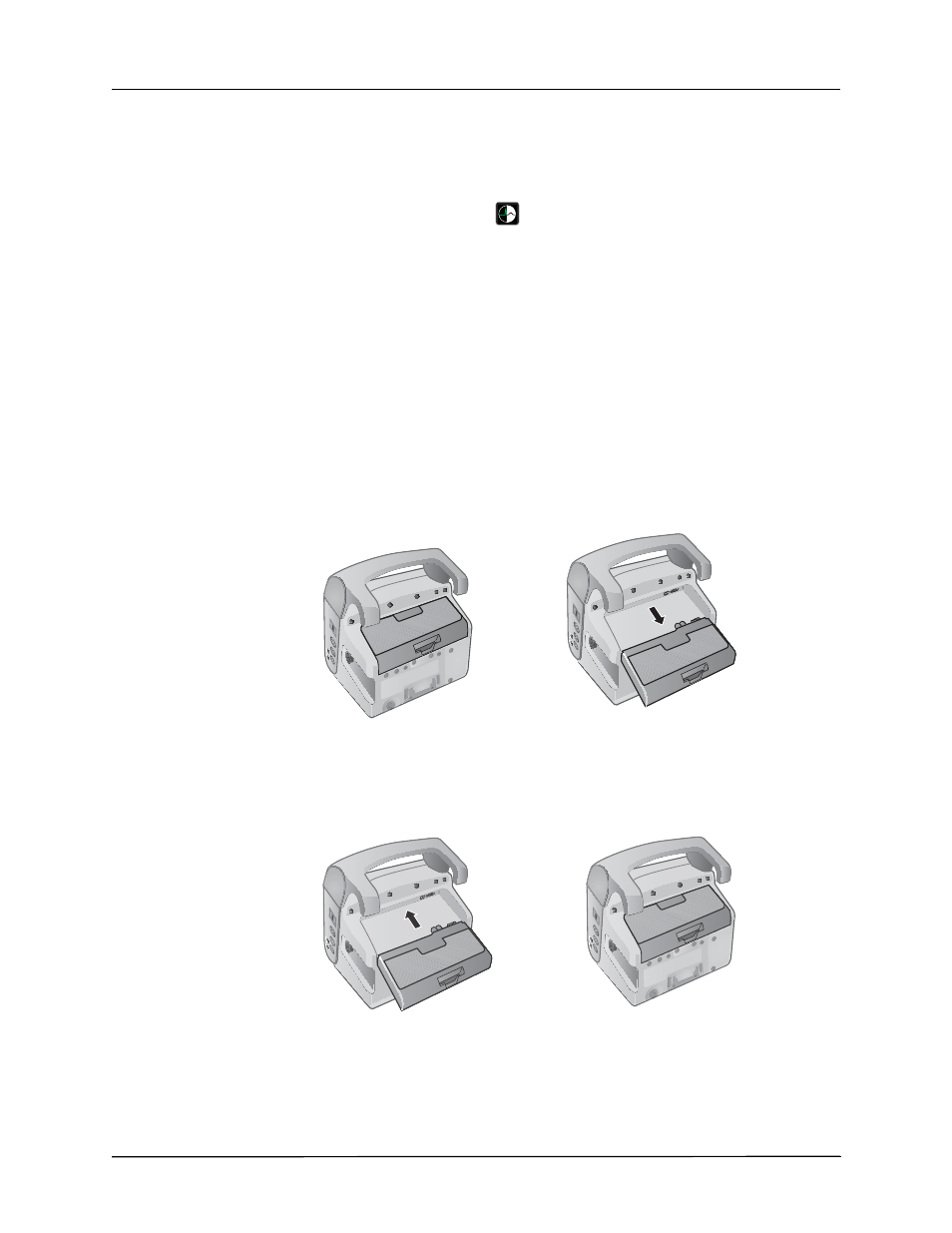
C
HAPTER
2
P
RODUCT
O
VERVIEW
2–18
www.zoll.com
9650-0806-01 Rev. C
Changing the Display Brightness
The following procedure shows how to select the different brightness options.
1. Press the power switch to turn the unit on.
2.
Press the Brightness quick access key (
) repeatedly to toggle through the brightness
options until you find your selection.
Note:
Selecting a higher brightness setting (such as 70%) will deplete the battery pack at a
faster rate than when choosing a lower brightness setting (such as 30%). To select the
brightness setting, go to the Setup>Display/Volume>Display Brightness menu to
adjust the display percentage.
Replacing a Battery Pack on the Propaq MD
This section describes how to replace a battery pack on the Propaq MD.
Replacing a Battery Pack on the Propaq MD
To remove a battery pack, use your fingers to grasp and raise the latch and pull the battery pack
out of the compartment.
Figure 2-15.
Removing a Battery Pack
To install a battery pack:
1. Line up the battery so it will slide into the battery well.
2.
Push the battery into place.
Figure 2-16.
Installing a Battery Pack
