ZOLL Propaq MD Rev C User Manual
Page 252
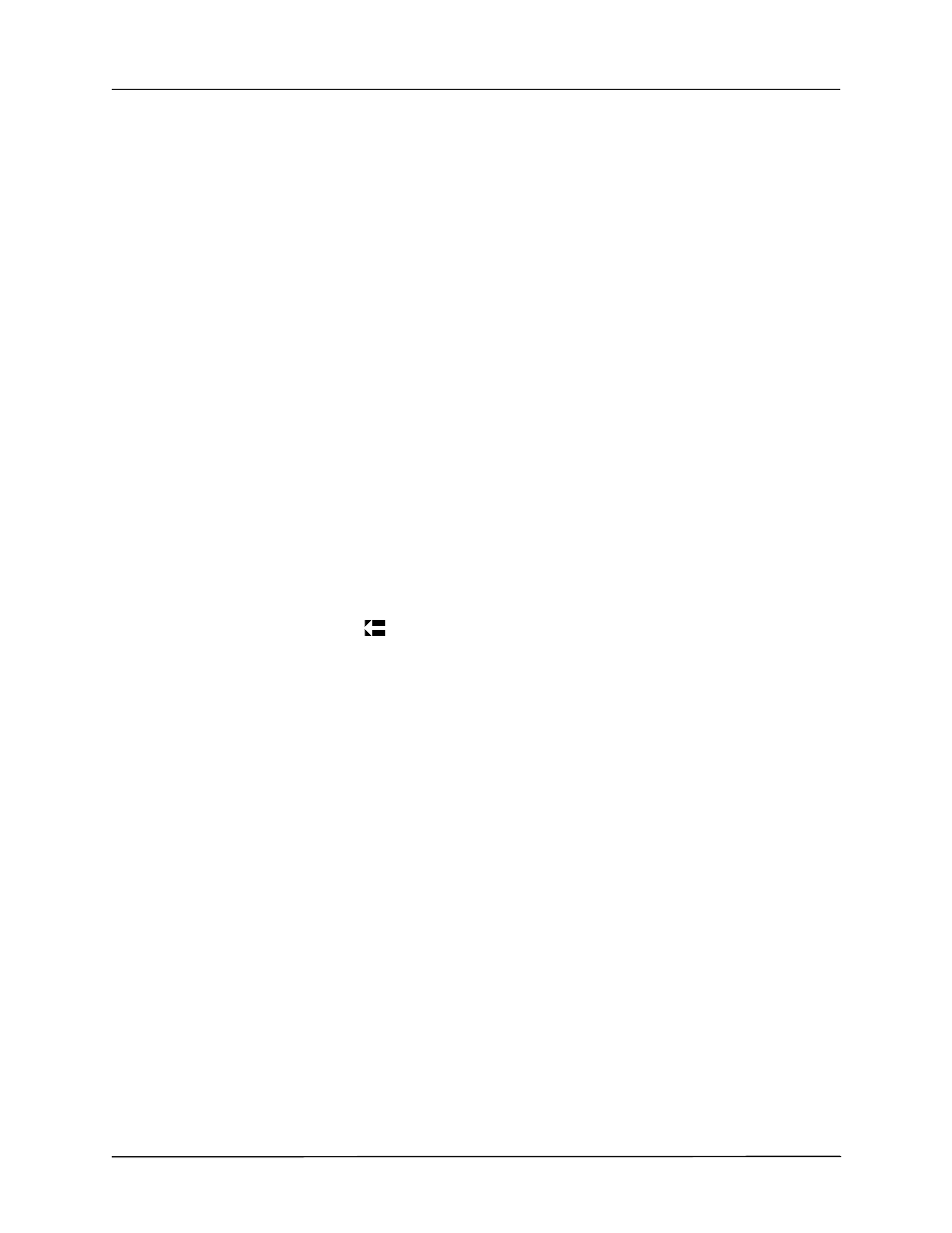
C
HAPTER
22
C
OMMUNICATIONS
22–12
www.zoll.com
9650-0806-01 Rev. C
Bluetooth
Use the navigation keys to enable or disable this function.When disabled, all Bluetooth
capabilities are disabled in the Propaq MD unit.
WiFi
Use the navigation keys to enable or disable this function, and to configure access point profiles
(see “WiFi Access Point Profiles” on page 22-13). When disabled, all internal Wi-fi capabilities
are disabled in the Propaq MD unit. External devices like USB cellular modems may not be
disabled.
Cellular
Use the navigation keys to configure USB cellular modem or Bluetooth devices (see “Setting
up Cellular Communications” on page 22-19).
Ethernet
Use the navigation keys to enable or disable Ethernet capability. See “Setting up an Ethernet
Connection” on page 22-23 below for configuring your Ethernet connection.
Reports
Storage and management of 12-lead reports and full disclosure case files on the Propaq MD
unit can be managed from third-party software such as ZOLL RescueNet. In this menu you can
configure the ZOLL server, and view or update distribution lists (see “Configuring Report
Transmissions” on page 22-24).
Press the back arrow (
) to exit the Communications menu.
