Vestil SWA-60-AW User Manual
Page 48
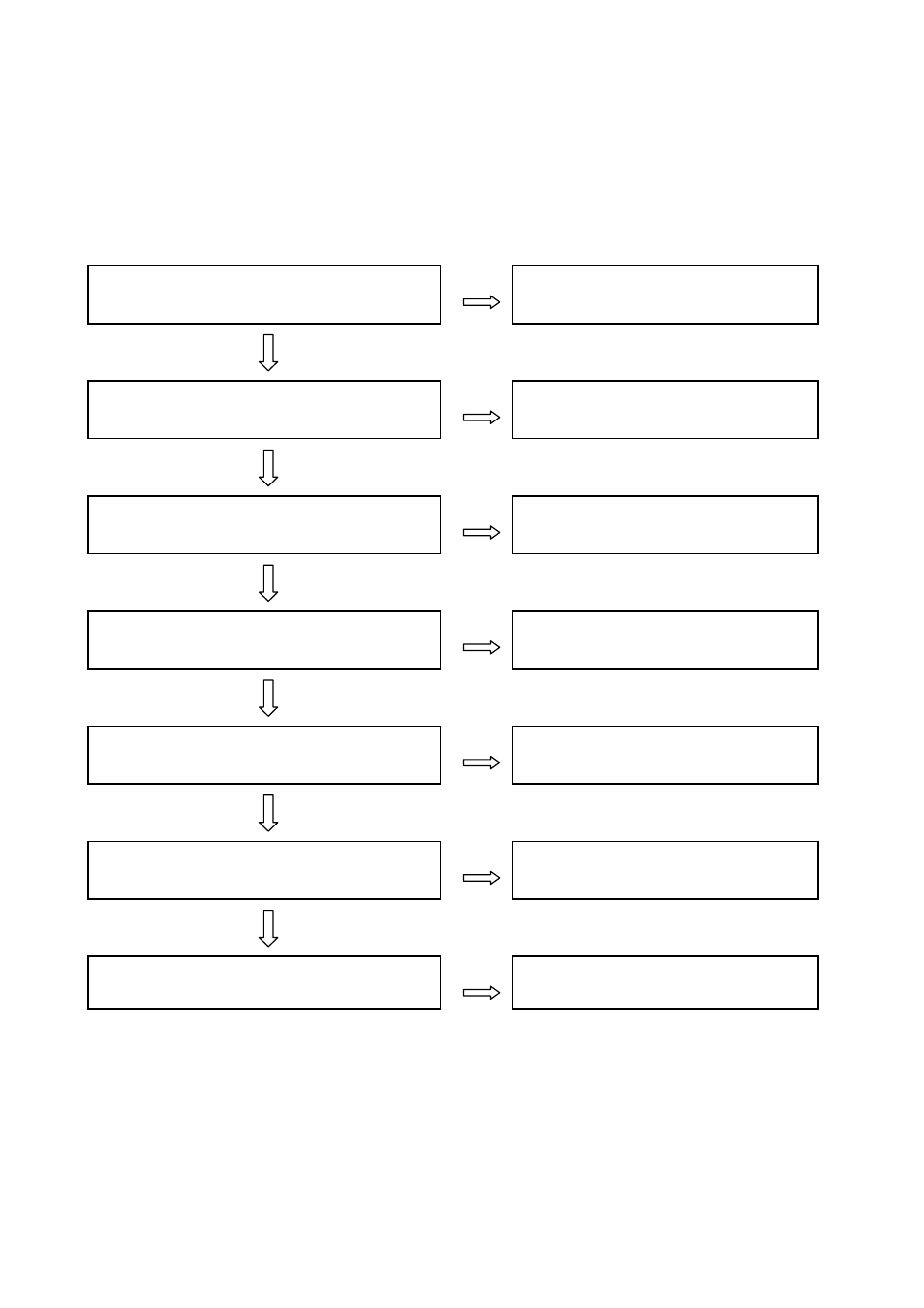
F:\Manual\SM-1517R-110V-100514
14.05.2010.
- 46 -
11 Troubleshooting
When problem with machine occurs, please check if power input is of correct voltage and
check that power supply PD-25A is outputting DC5V and DC12V and check that power supply
PS-65-24 is outputting DC24V ..
11-1-1 Power indication hasn’t lighted on
Refer to PC board KS-050201-MB, check
if there’s DC5V at P1 and P2 on CN1.
YES Replace PC board KS-050202-KEY
and connection cord CN2
NO
Refer to PC board PD-25A, check if there’s
DC5V at P1 and P2 on CN2.
YES
Replace connection cord CN1.
NO
Check if FUSE F1 on PC board PD-25A is
blown.
YES
Replace FUSE.
NO
Refer to PC board PD-25A, check if there’s
AC220V at P1 and P2 on CN1.
YES
Replace PC board PD-25A.
NO
Check if there’s AC110V at terminal L12
and L22.
YES
Replace FUSE F3 and F4(3A).
NO
Check if there’s AC110V at terminal L12
and L22.
YES
Replace Line Filter.
NO
Check if input power voltage is normal.
YES
Replace Main Power Switch.
