Attachment types and visualization, Embedded attachments to a marker – Teledyne LeCroy PETracer Summit and Summit T2-16 PCIe User Manual User Manual
Page 98
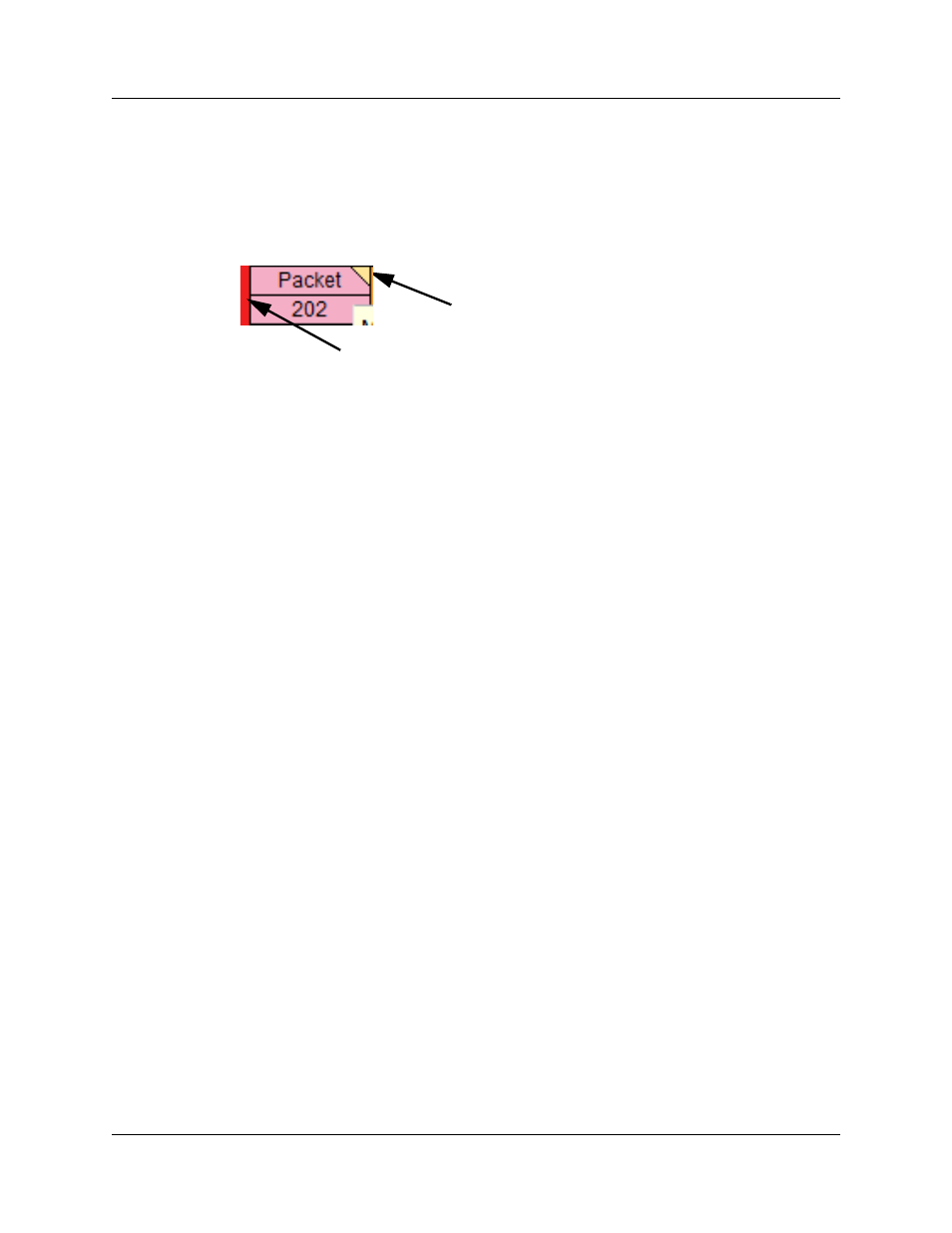
Chapter 6: Searching CATC Traces
Summit User Manual
90
Teledyne
LeCroy
Attachment Types and Visualization
The markers are represented graphically by a yellow triangle
at the top right of the marked item and a red vertical bar at
the left‐most cell of a packet as shown below.
A marker may comprise any number of attachments of any
types.
Embedded Attachments to a Marker
Embedded files are attached to the item marked and
transported with the trace. You can embed the following
types of files to a marker:
•
Audio Files
•
Video Files
•
Image Files
•
YouTube Files
•
Web Pages
•
Text Attachments
•
Other Attachments
Attachments are embedded in the marker and saved in the
trace file. Once attachments are placed in a marker, the
marker can then be presented to a user in a story
structured form. On opening the marker the window
resembles the marker editing dialog.
Note: The use of Audio and Video markers is limited to the file types
supported on a user’s system. CATC Walk has been tested with
.mp3 and .wmv files, which are supported by Windows as
installed. If additional codecs are installed, they should also work,
but it is the user’s responsibility to choose formats that will work
for whomever they intend to exchange CATC trace files (no
different than email attachments in this regard). Because of this
dependency on installed codecs, there are situations where bugs
in the codecs supplied by Microsoft or third‐party applications can
prevent proper operation of the Teledyne LeCroy PETracer
application. See the Teledyne LeCroy PETracer Application
Marked Cell
