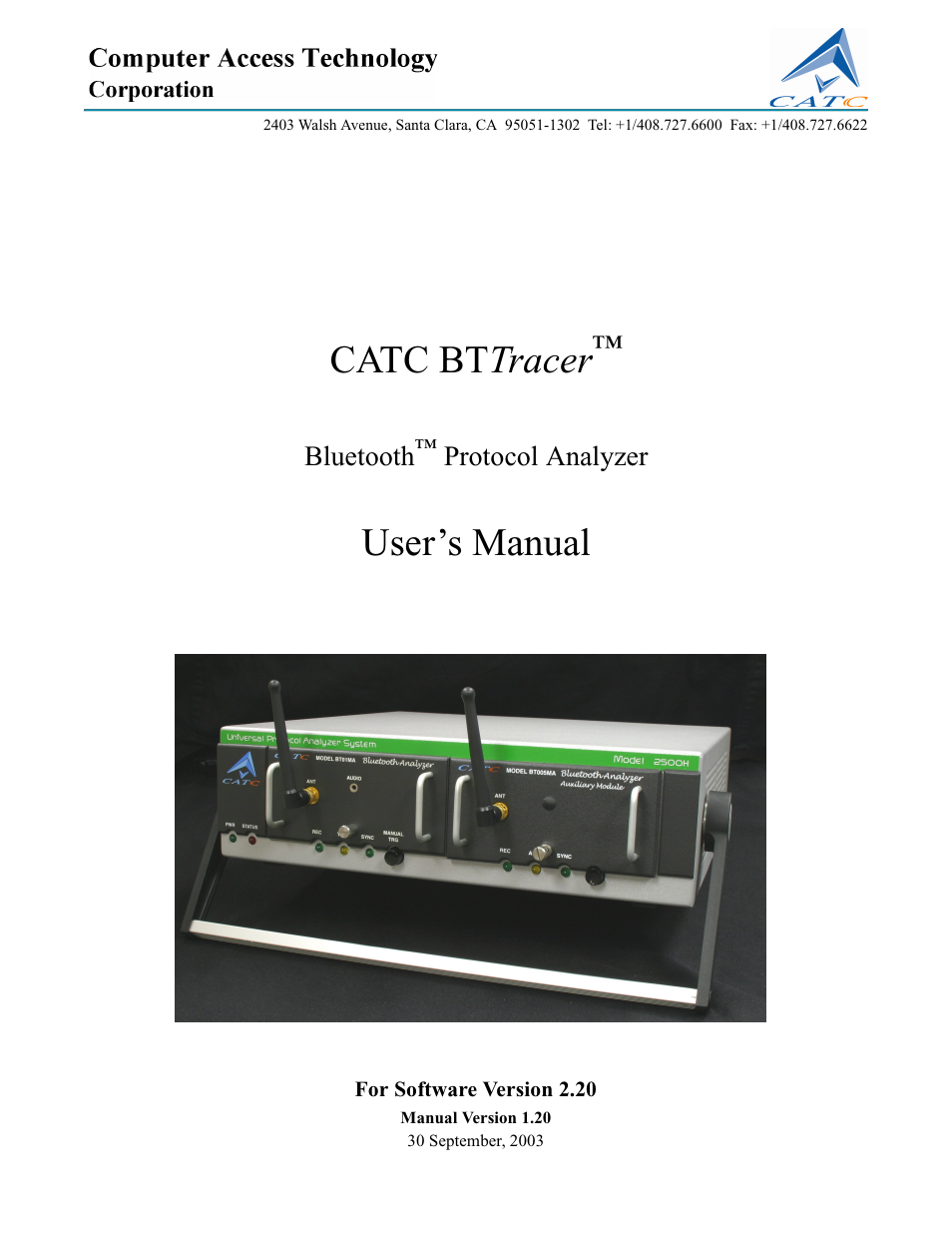Teledyne LeCroy BTTracer_Trainer - BTTracer Users Manual User Manual
Catc bt tracer, User’s manual
Table of contents
Document Outline
- Table of Contents
- 1. Overview
- 2. Installation
- 2.1 System Components/Packing List
- 2.2 Analyzer LED Descriptions
- 2.3 UPAS Rear Panel Description
- 2.4 Setting Up the Analyzer
- 2.5 Installing the Analyzer Software on the PC
- 2.6 Recording Bluetooth 1.2 and 1.1 Traffic
- 2.7 Your First Bluetooth Recording
- 2.8 Installing the HCI Probe
- 2.9 External Interface Breakout Board
- 3. Updates
- 4. Software Overview
- 5. Recording Wizard
- 6. Recording Options
- 6.1 Recording Modes
- 6.2 Opening the Recording Options Dialog Box
- 6.3 Recording Options - General
- 6.4 Recording Options - Piconet
- 6.5 Recording Options - Inquiry
- 6.6 Recording Options - HCI
- 6.7 Recording Options - Events
- 6.8 Recording Options - Actions
- 6.9 Saving Recording Options
- 6.10 Recording Bluetooth Traffic
- 7. Display Options
- 8. Reading a CATC Trace
- 8.1 Trace View Features
- 8.2 Interpreting the Displayed Information
- 8.3 Tooltips
- 8.4 Set Marker
- 8.5 Edit or Clear Marker
- 8.6 Expanded and Collapsed Data Formats
- 8.7 Hide Frequency Hops
- 8.8 Hide Nulls and Polls
- 8.9 Menus in Clicked Fields
- 8.10 Hide Unassociated Traffic
- 8.11 Hide Channel
- 8.12 Hide Duplicated Traffic
- 9. Decoding Protocols
- 9.1 Introduction
- 9.2 LMP and L2CAP Messages
- 9.3 Decoding and Viewing Higher Protocol Data
- 9.4 Tooltips
- 9.5 Viewing Packets in LMP and L2CAP Messages
- 9.6 Types of LMP and L2CAP Messages
- 9.7 Viewing L2CAP Channel Connections
- 9.8 Viewing Protocol Messages and Transactions
- 9.9 Decoding via the Profiles Toolbar
- 9.10 Changing Protocol Assignments
- 10. Exporting Trace Data
- 11. Other Features
- How to Contact CATC
- Warranty and License
- Index