Payload headers – Teledyne LeCroy BTTracer_Trainer - BTTracer Users Manual User Manual
Page 109
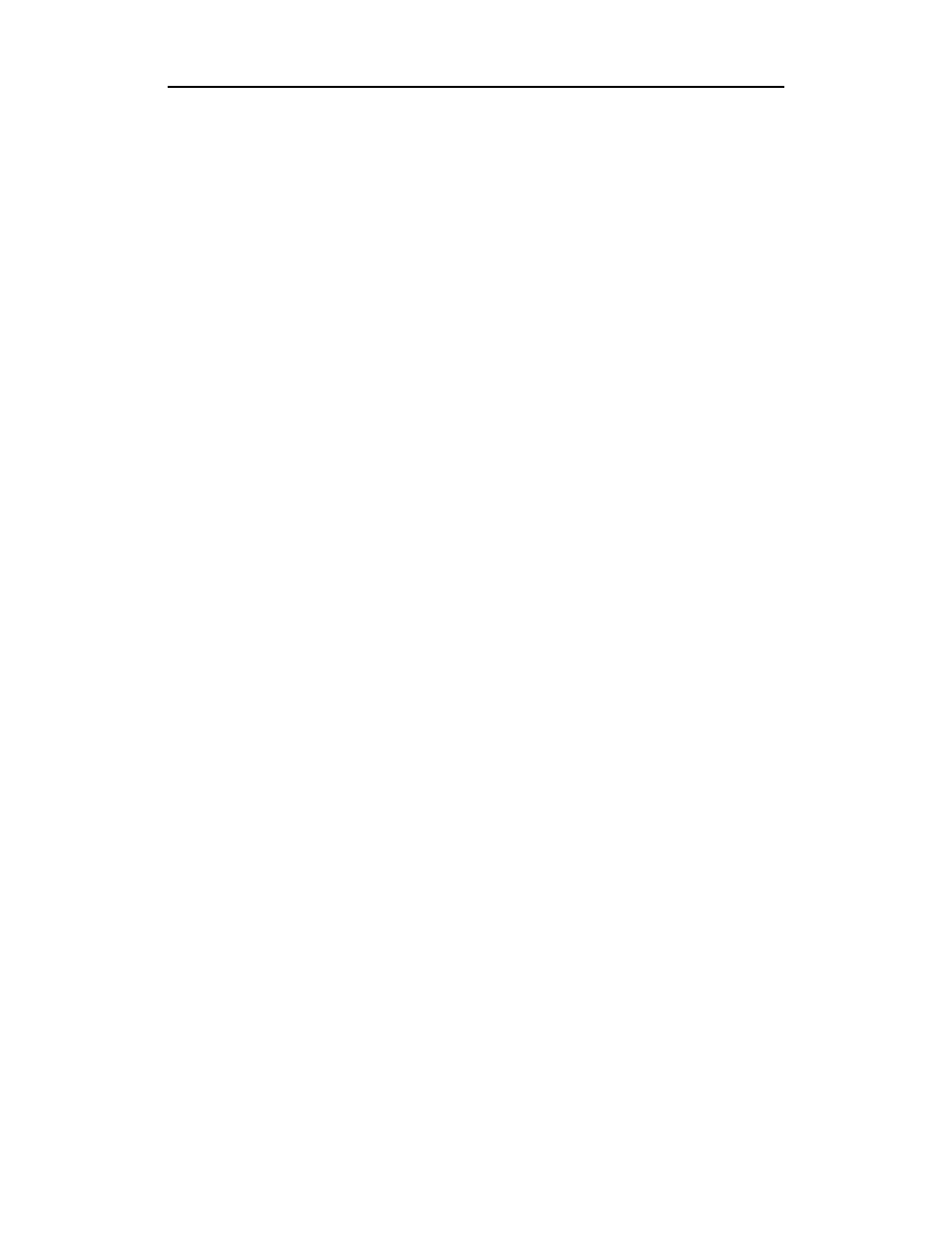
99
BTTracer Protocol Analyzer User’s Manual
CATC
SW Version 2.20
Packet Type
The Packet Type drop down menu lets you select the following packet types
for filtering or triggering: NULL, POLL, FHS, DM1, DH1, HV1, HV2,
HV3/EV3, DV, AUX1/PS, DM3, DH3, EV4, EV5, DM5, or DH5.
Select “Don’t Care” if you want BTTracer to ignore this field.
LT_ADDR
(Logical Transport Address) The LT_ADDR is a three bit slave address. To
select packets from a particular slave device for filtering or triggering, enter
an address into the LT_ADDR text box. You can target up to three devices
using the three text boxes.
SEQN, ARQN, and Flow Control Bits
To set event conditions on SEQN, ARQN, and Flow control, uncheck
"Don't Care." Unchecking "Don't Care" sets the event condition to
SEQN=0 AND ARQN=0 AND Flow=0. This action also puts a checkmark
in the box marked "Packet Headers." A checkmark next to SEQN, ARQN,
or Flow changes the value of this field from zero to one. For example, if
SEQN is checked, the event condition becomes "SEQN=1 AND ARQN=0
AND Flow=0.
To cause BTTracer to ignore this set of check boxes, choose "don't care."
Payload Headers
Clicking "Payload Headers" causes a series of options to display on the right
for setting conditions on payload headers. You will see two sets of options
- one for single slot packets such as DM1 packets and a second for multi-slot
packets such as DM3 packets. Within each set is a menu for the Logical
Channel and sub-options for Flow Control, and Payload length. These latter
two options allow you to modify searches based on the Logical Channel.
An example would be "Trigger on a start L2CAP message whose flow
control bit is 1 and whose data field length is less than 20."
