3 recording in test mode, Recording in reduced hopping mode, Recording in test mode – Teledyne LeCroy BTTracer_Trainer - BTTracer Users Manual User Manual
Page 78
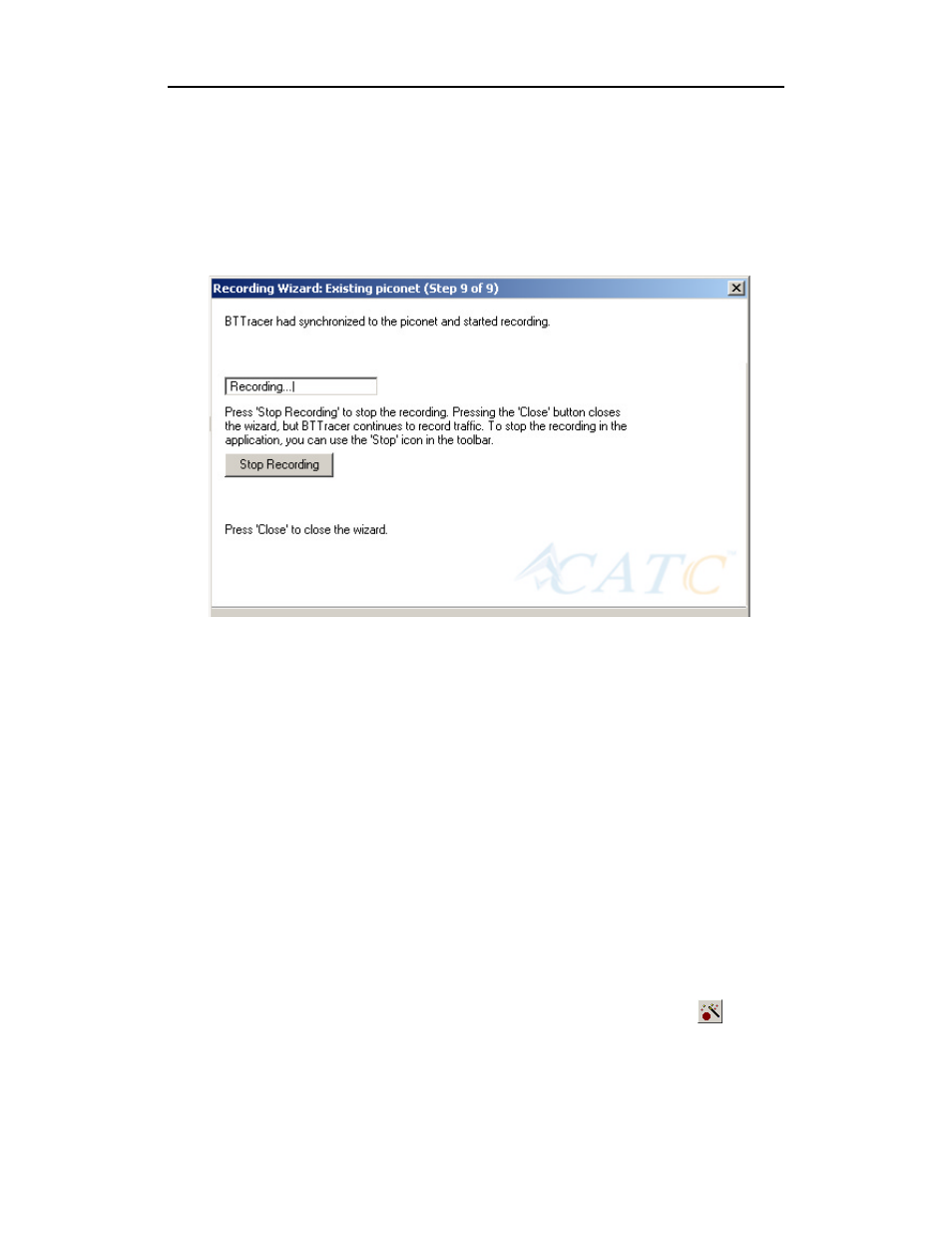
68
BTTracer Protocol Analyzer User’s Manual
CATC
SW Version 2.20
Step 18
If you are recording in ’Passive Sync & Record’ mode, you will
need to direct your Master device to attempt a connection to
BTTracer. This will provide BTTracer with the information it needs
to record the piconet.
Once BTTracer has the information it needs, it will begin recording. The
following screen will display:
The recording will end following a trigger event or when you press Stop
Recording button on the screen shown above or when you press the
button on the toolbar.
Step 19
When finished, press Close to close the Recording Wizard.
5.3 Recording in Test Mode
A Test Mode recording allows you to limit the frequency hopping range that
BTTracer will record. Two Test Modes are available: Reduced Hopping
Mode and Single Frequency Mode. Reduced Hopping Mode limits
BTTracer’s recording to the five frequency hops that are described in the
Bluetooth Specification. Single Frequency Mode limits BTTracer’s
recording to a single frequency range that you specify in the Recording
Wizard.
Recording in Reduced Hopping Mode
To record in Reduced Hopping Mode, perform the following steps:
Step 1
Start the Recording Wizard by either pressing the button
or selecting Setup > Recording Wizard from the menu.
The Recording Wizard greeting screen will open.
