Operation and control, Ir remote – Staub Electronics B-500-MTRX-230-8X8 BINARY - HDMI 8X8 MATRIX SWITCH WITH HDMI AND HDBASET OUTPUTS User Manual
Page 21
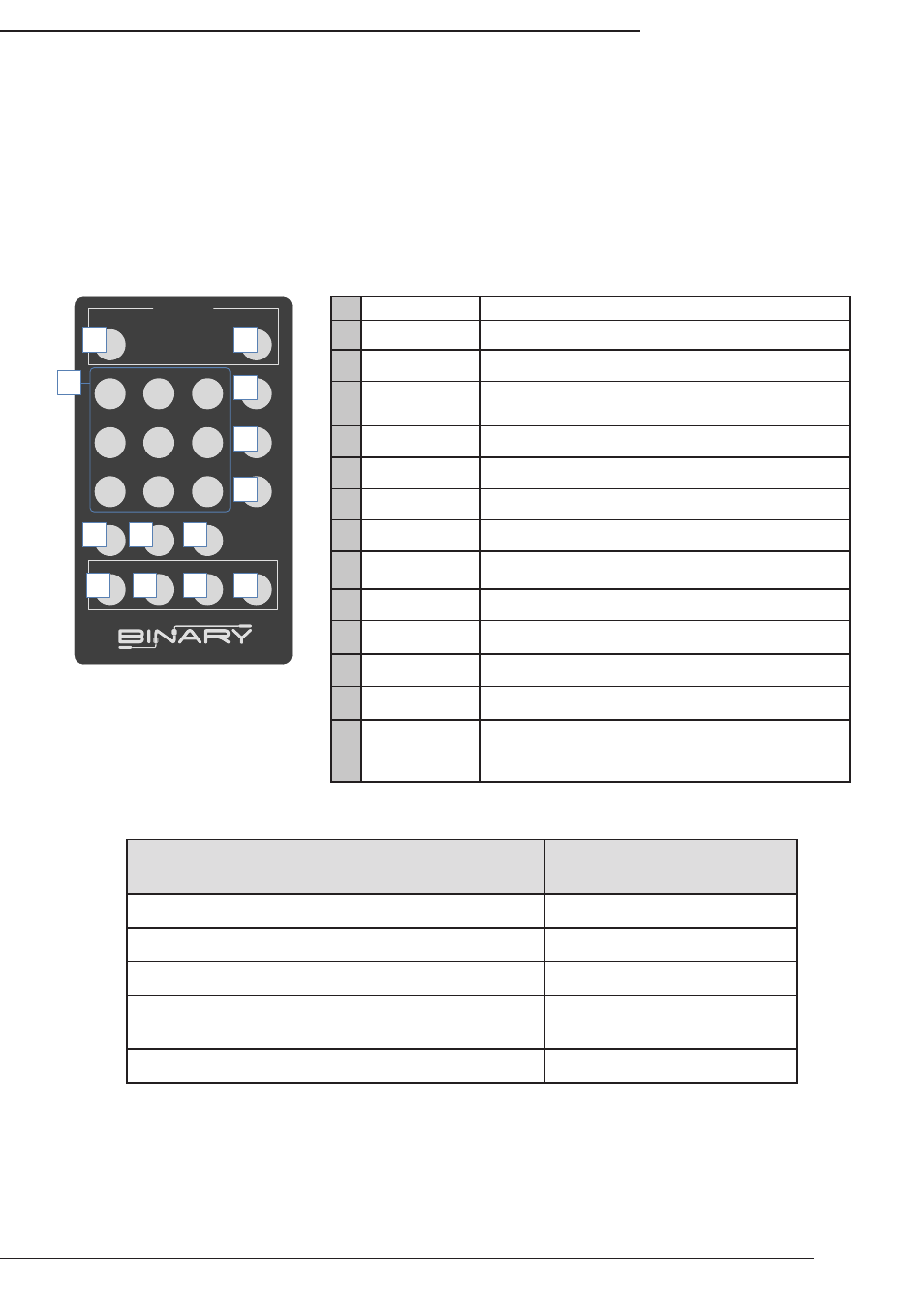
B-500-MTRX-230-8x8 Installation Manual
Pg. 21
www.snapav.com Support: 866.838.5052
11. Operation and Control
During setup and testing, use the included IR remote to control the matrix switcher. After setup is complete, a control
method should have been setup and programmed as described in Section 7.7. Matrix Control Connections for regular
operation.
11.1. IR Remote
11.1.1. Route Inputs to Outputs
This section describes the correct button-push sequences to perform regular operations with the IR remote.
The ENTER key must be pressed within 10 seconds of the last command in order to be processed.
POWER
1
ON
OFF
2
3
OUTPUT
INPUT
OUTPUT
OFF
STATUS
LEARN
DEFAULT CLEAR
ALL
4
5
6
7
8
10+
ENTER
9
1
2
3
4
5
6
7
8
9
10
11
12
13
Key
Function
1
ON
Power on the matrix switcher
2
OFF
Enter standby mode
3
Number Keys
1-9
Select a number
4
10+
Not Used
5
ALL
Select all Inputs or Outputs
6
ENTER*
Enter to trigger the previous setting
7
OUTPUT
Begin output selection
8
INPUT
Begin input selection
9
OUTPUT OFF Turn off/Mute the selected Output
10 STATUS
Present EDID or Output status
11 LEARN
Learn EDID from one output
12 DEFAULT
Begin Embedded EDID Selection
13 CLEAR
Clear the former IR operation procedure which user
just pressed but has not yet applied by pressing
ENTER
Input to Single Output
Example: Output=3 Input=4
Display Readout (Example)
1. Press OUTPUT
--
2. Press Number Key (1-8) to select Output
3-
3. Press INPUT
3-
4.Press Number Key (1-8) to select Input
34
5. Press ENTER
34
