KB Electronics KBDF-48 User Manual
Page 54
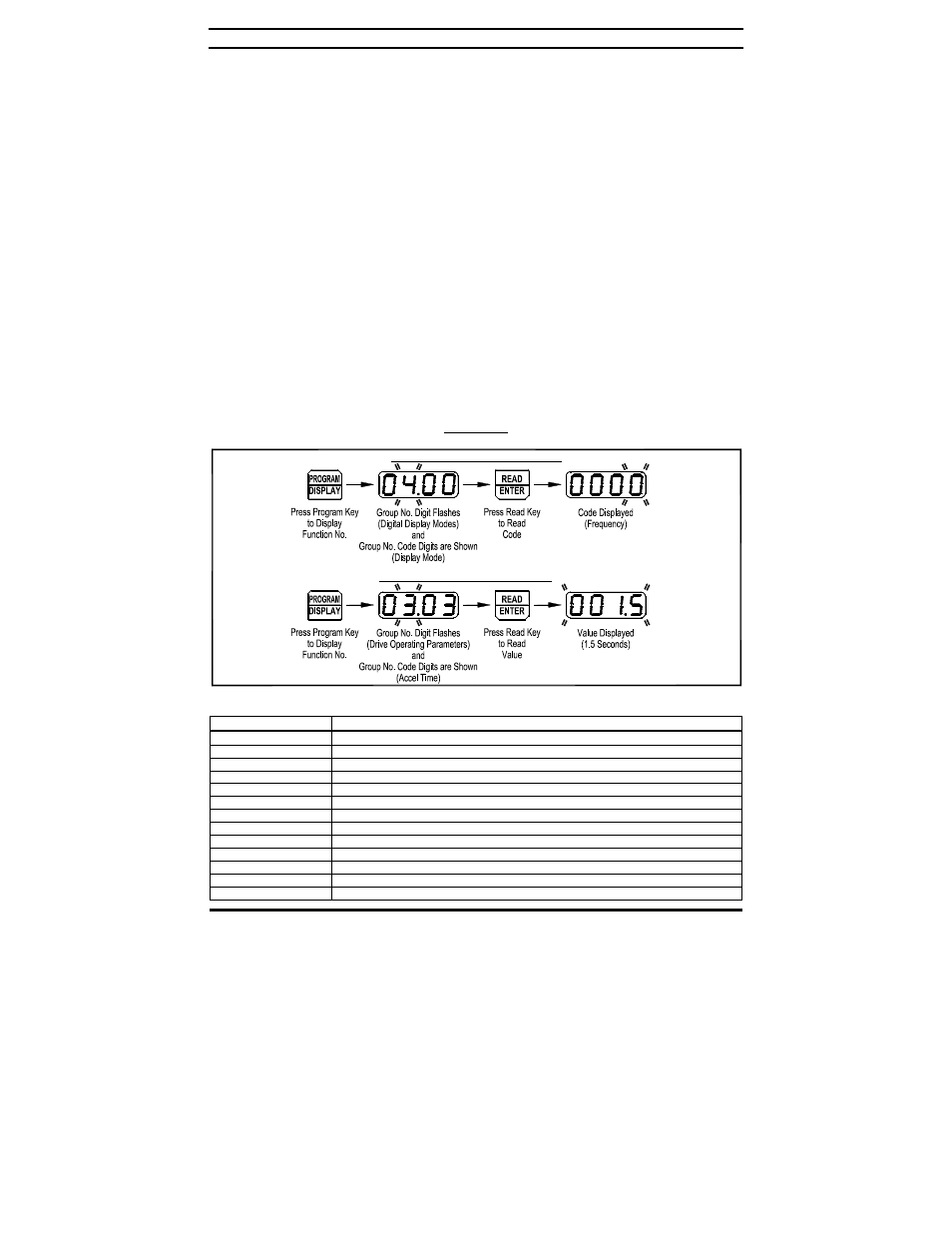
54
12 PROGRAMMABLE FUNCTION LIST (Rev. A)
All functions have been factory set, as shown in the tables on pages 55 – 63. The Detailed
Programmable Function List is available – contact our Sales Department.
Programming Mode: When the drive is put into the Programming Mode (see Figure 45) a
Function No. will be displayed. A Function No. consists of a Group No. (digits on the left side of
the decimal point) and a Group No. Code (digits on the right side of the decimal point). The
digits can be changed using the Up and Down Keys. The Left Shift Key is used to move the
changeable digit.
When the READ Key is pressed, either a Code or Value will be displayed. Codes have specific
descriptions. Values have numeric ranges.
Application Note: The programming of the drive can be performed without a motor connected.
On drives with 3-phase AC line input requirements, the programming can be performed with
single-phase AC line input. The drive's Phase Loss Detection will not trip the drive without the
motor connected.
To program multiple drives, the optional Programming Kit (Part No. XXXX) can be used to
upload the drive program and facilitate downloading it to multiple drives. The optional Memory
Module (Part No. 9634) can be used to program the drive and/or for cloning multiple drives.
FIGURE 45
FUNCTION NO. DESCRIPTION
Function No. which Contains A Code
Function No. which Contains A Value
Programmable Function Groups
Function Group No. Description
0
Motor and Drive Parameters
1 Run/Stop
Mode
2 Frequency
Control
3
Drive Operating Parameters
4
Digital Display Modes
5
Multi-Function Output Relay and Output Signal Operation
6
Drive Status and Reset
7
Multi-Function Input Terminals
8 PID
9
Analog Input Signal Operation
10
Communication Mode (DIDF Option Board Required)
11
Advanced Vector Control (Encoder and DIDF Option Board Required)
12
Reserved Functions (OEM Only)
