KB Electronics KBDF-48 User Manual
Page 22
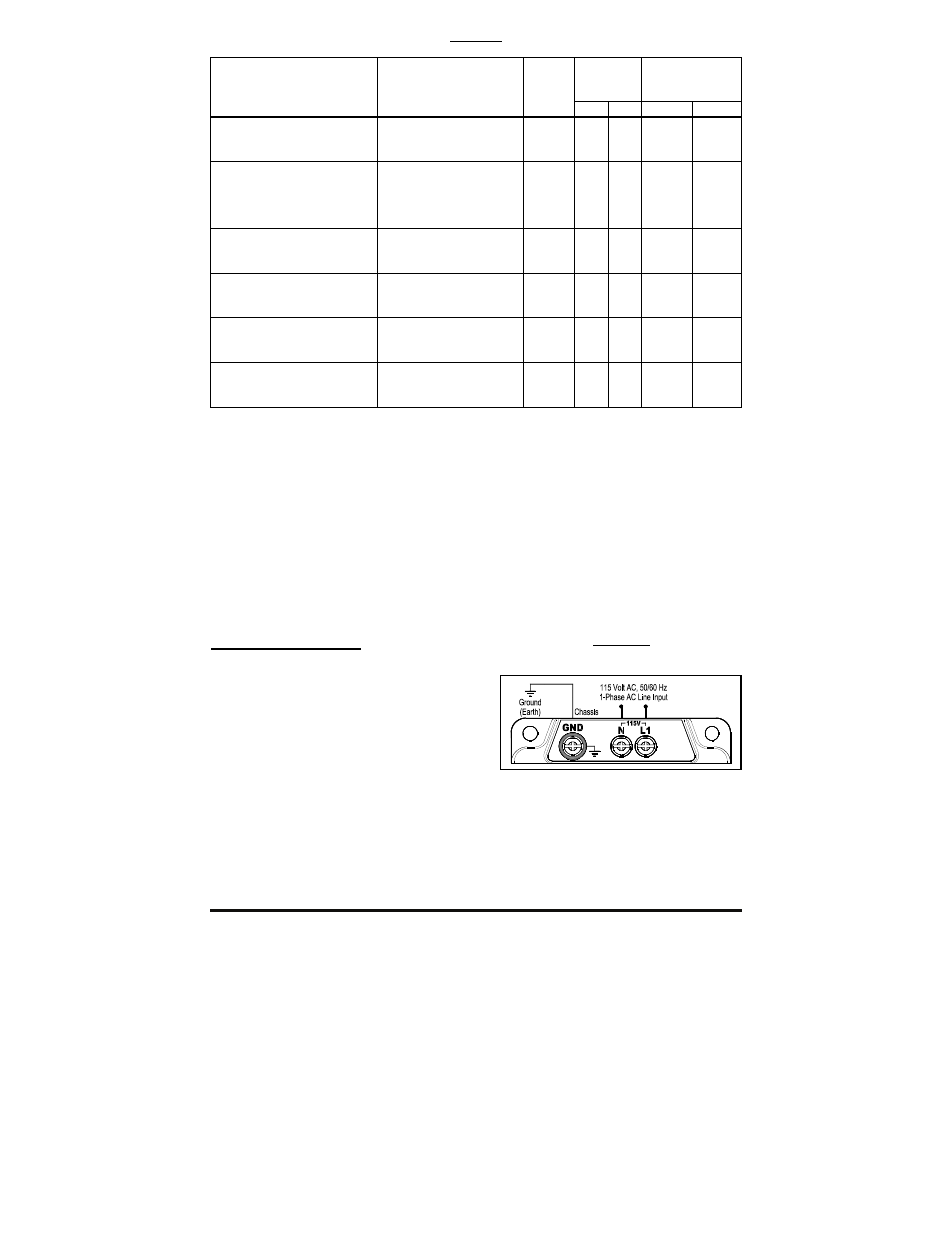
22
TABLE 5
DRIVE TERMINAL BLOCK WIRE AND TIGHTENING TORQUE SPECIFICATIONS
Maximum
Wire Size
(Cu)
Recommended
Tightening
Torque
Description Location
Model
(1)
AWG mm
2
Lbs-in kg-cm
Multi-Function Input
Terminals and Signals In/Out
TB1 on Drive and IODF
(2)
(Under Cover)
All 16
1.31
2.7 3.1
Multi-Function
Output Relay
TB2 on Drive
and TB3 on IODF
(2)
(Under Cover)
All
16 1.31
2.6
2.9
AC Line Input and Ground
Top of Drive
Case
"A"
14 2.08
7
8.1
AC Line Input and Ground
Top of Drive
Case
"B"
12 3.31
12
14
Motor and Ground
Bottom of Drive
Case
"A"
14 2.08
7
8.1
Motor, Ground, and Dynamic
Brake Module
(3)
Bottom of Drive
Case
"B"
12 3.31
12
14
Notes: 1. Case "A" Drives: Models KBDF-13, 23, 23F, 23D, 23P, 14, 24, 24F, 24D, 24P, 16, 27,
27F, 27D, 27P. Case "B" Drives: Models KBDF-29, 42, 43, 45, 48. 2. The IODF is an optional
accessory for all models. 3. The Dynamic Brake Module is an externally mounted optional
accessory for Case "B" drives only.
8.1 AC LINE INPUT AND GROUND
Connect the AC Line input and ground (earth) to the drive as shown in Figures 7 – 13, on pages
22 – 24. Connect the Ground (earth) to the drive chassis Terminal "GND".
Note: The rated AC Line voltage of the drive must match the actual AC Line input voltage. See
Electrical Ratings, Table 3, on page 15.
Models KBDF-13, 14, 16: Designed for 115 Volt
1-phase AC Line input. Connect the AC Line input
hot lead to Terminal "L1" and the neutral lead to
Terminal "N". See Figure 7.
Note: 230 Volts AC will be applied to the motor
with 115 Volt AC Line input.
FIGURE 7
MODELS KBDF-13, 14, 16
AC LINE AND GROUND CONNECTIONS
