IAI America IA-T-XD User Manual
Page 93
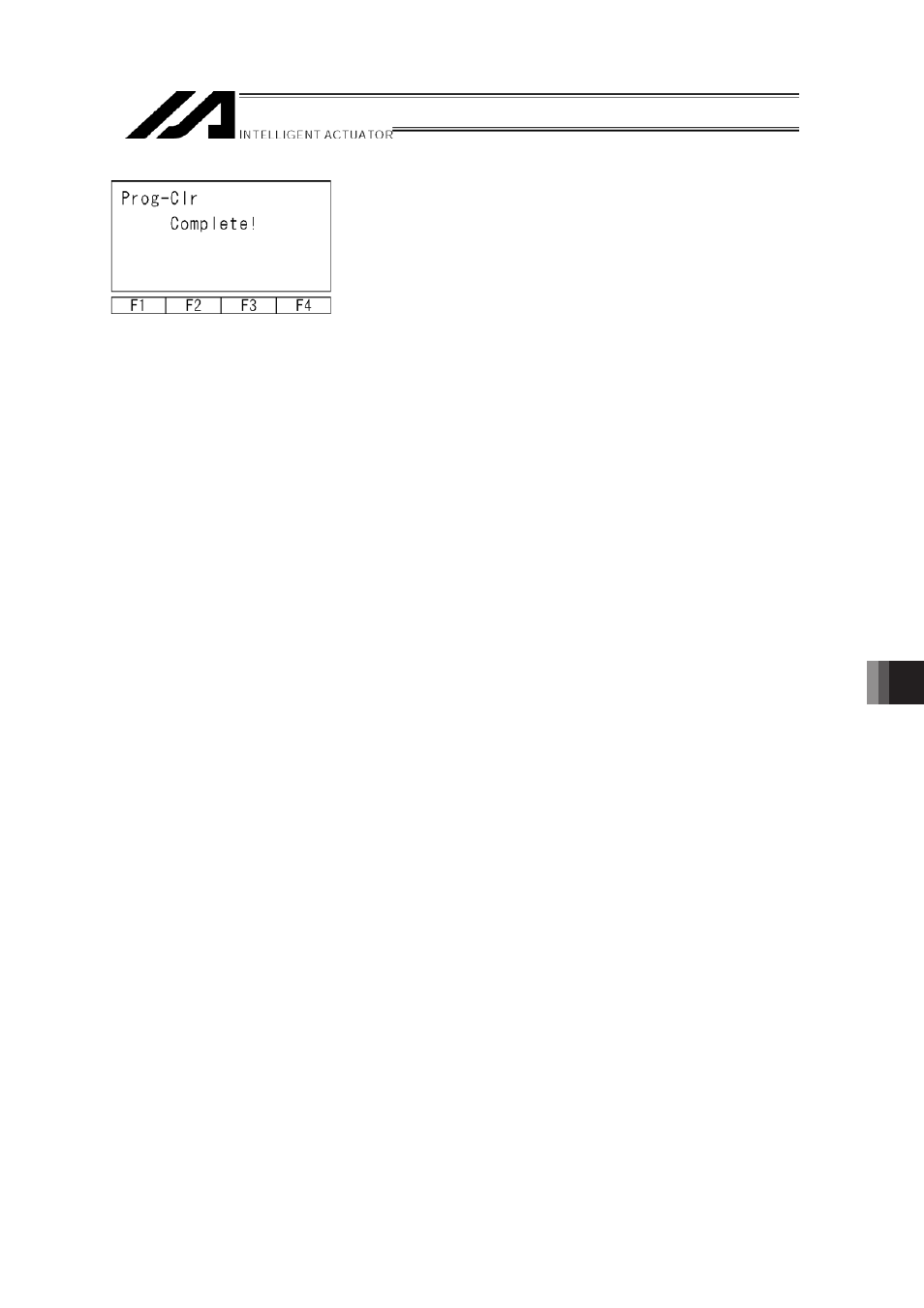
12. Program Edit
84
#$' @?+.
The following operating instructions are to clear a program.
Select the F1 (Edit) key on the mode selection
screen.
Select the F2 (Prog) key.
Select the F3 (Clr) key.
Input the program No. to clear by using the 10 keys
and press the return key.
㽲
To clear a single program, press the F2 (Clr) key.
The program No. 3 will be cleared in the example
diagram on the left.
㽳
To clear a series of multiple programs, press the
F2 (Clr) key. The programs No. 4, No. 5 and No.
6 will be cleared in the example diagram on the
left.
㽴
To clear all the programs (No. 1 through No. 64),
press the F3 (Aclr) key.
Program No. to clear
Input “0.”
A series of programs
First No.
Last No.
85
Return to the previous screen with the ESC key.
Furthermore, press the ESC key several times and
return to the Flash ROM screen.
