How to save data, 2@d@ c, D fb??@f->-f – IAI America IA-T-XD User Manual
Page 32
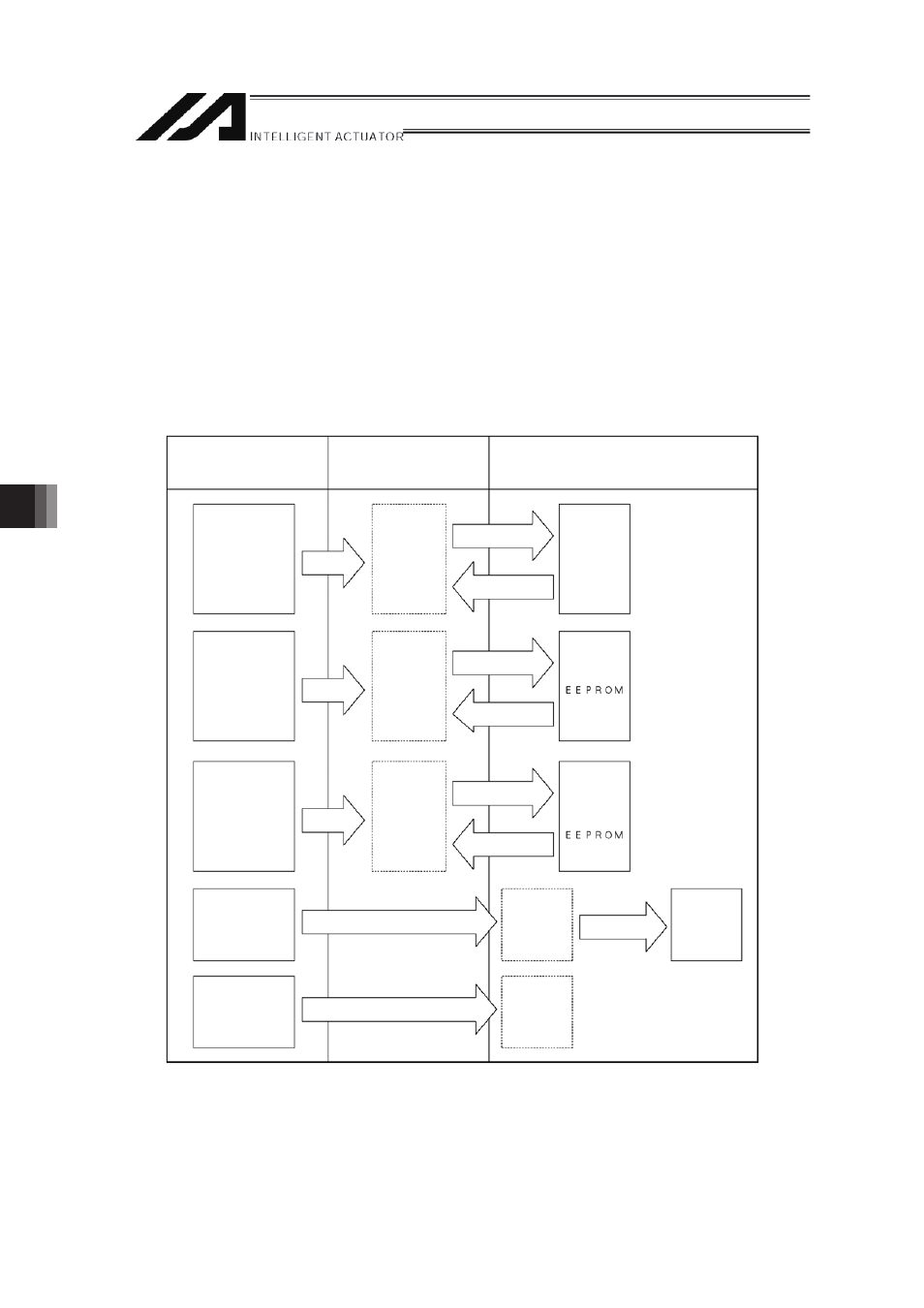
8. How to Save Data
24
2@D@C/
Since the X-SEL Controller adopts flash memory, there is a storage area by battery backup and a
storage area by flash memory according to the data to be stored.
In addition, even if data is transferred from the PC software or Teaching Pendant, the data is only
to be written in memory as shown in the chart below and the data is erased by power-off or
controller reset.
To ensure data storage, write the data you want to store in flash memory.
#
?DFB??@F->-F
(Other parameter No. 20=2 (System memory backup battery equipped))
Edit data with PC or
Teaching Pendant
Save the data during the
power is on and delete
the data by reset
Save data even after the power OFF
Flash write
Program
parameter
(content 1)
Symbol
Flash
memory
Memory
Transmit
Reset read
Transmit
Slave card
parameter
(content 2)
Memory
Transmit
Reset read
Transmit
* Encoder
parameter
Memory
* Encoder
Transmit
Reset read
Position
Battery
backup
memory
Flash
memory
Transmit
Flash write
Battery
backup
memory
SEL global data
(content 3)
Error list
Transmit
* Encoder parameters are not stored within the controller but in the EEPROM of the actuator’s
encoder itself. They are read into the controller at power-on or software-reset time.
