Program execution, 1. operation confirmation – IAI America IA-T-XD User Manual
Page 58
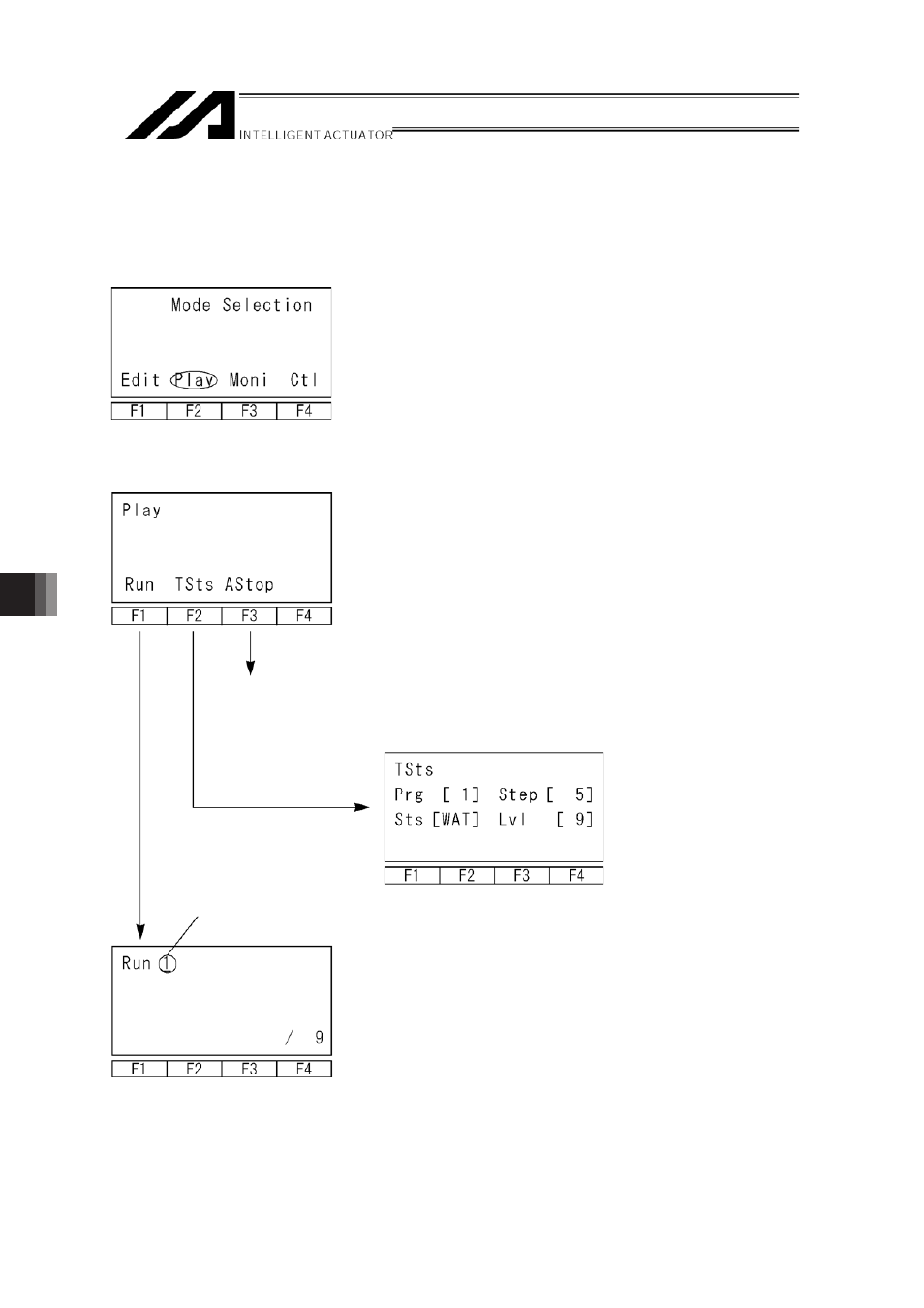
10. Program Execution
50
#@?E@
Execute the program made at the previous chapter.
## @.@
F@
Press the F2 (Play) key from the mode selection
screen and move to the play mode screen.
There are 3 kinds of items at the play mode screen:
F1 (Run): Move to the program No. input screen to
execute.
F2 (TSts): Move to the task status screen which is
already executing.
F3 (AStop): Finish all programs which are executing.
(F2 and F3 keys are function keys which are used
after executing programs.)
Finish all programs
The cursor is located at the program No. Input the
program No. you’d like to execute with the PAGE UP
· PAGE DOWN keys and press the return key.
B>B
Programs No.
This manual is related to the following products:
