IAI America IA-T-XD User Manual
Page 71
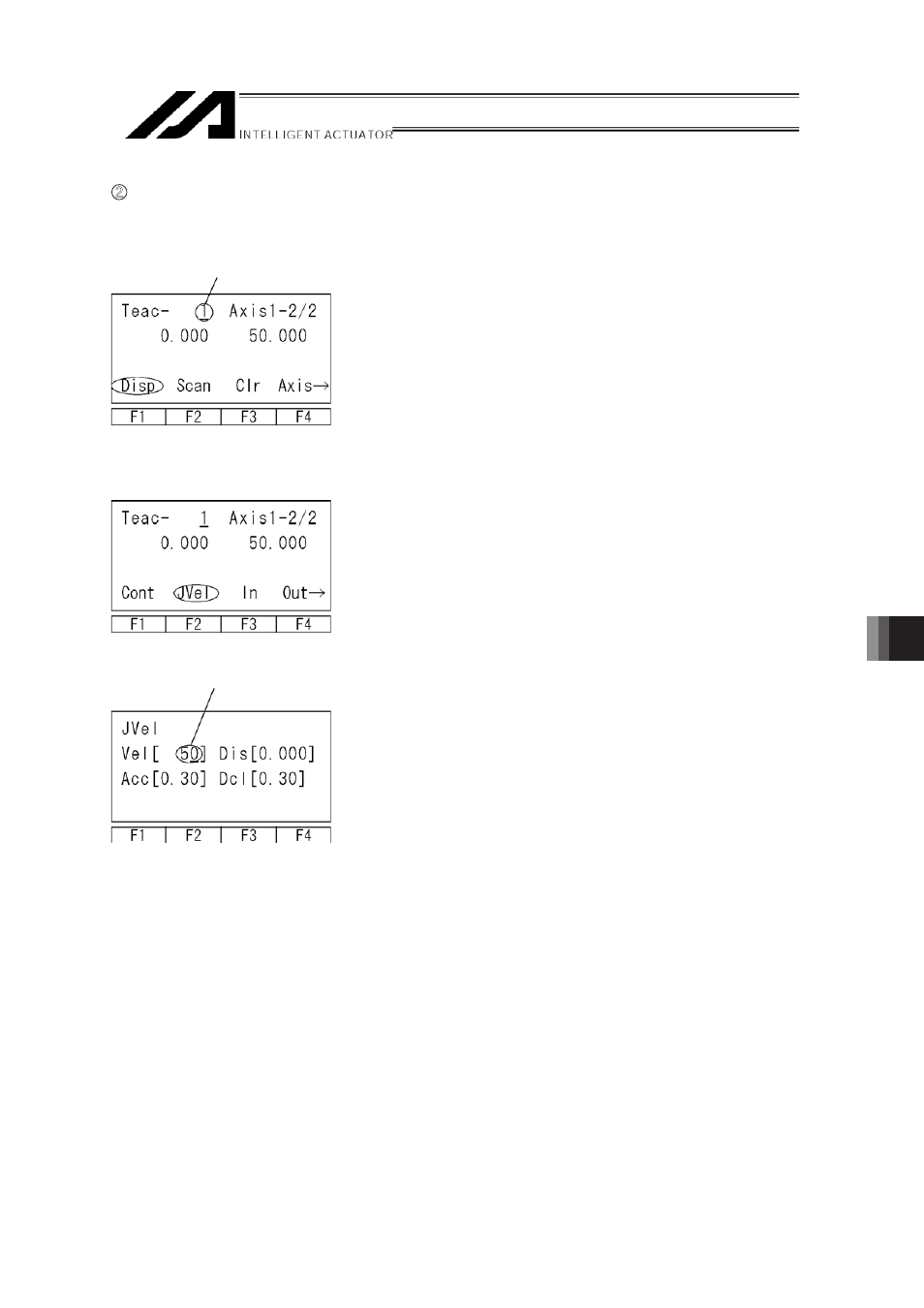
11. Position Edit
62
&B?@.@@
Transmit the taken-in data to the controller.
Press the WRT key in the teaching screen condition.
Save the taken-in data to the controller memory.
Position No. will be increased 1 by pressing the
WRT key.
You can only transmit 1 screen of data to the
controller. You can’t transmit plural position No. data
at one time.
* If you change the screen with the PAGE UP ·
PAGE DOWN or ESC keys before transmitting
the data, the input data will be invalid.
'3" @@H@@.@During teaching operation, you can monitor the input and output ports. You can also confirm the
location by moving an actuator to a to the location of the position data with teaching.
㽲
3" @@
Select In or Out from the function keys in the teaching screen condition.
In: Input port Out: Output port
3@
@
You can switch the status of the output port OFF/ON
(0/1) where the cursor is located by pressing the F1
(0/1) key.
(OFF/ON (0/1) status is switched each time you
press F1 key.)
63
㽳
@C
Move the actuator to the location of the position data transmitted to the controller.
Select position No. to move in the teaching screen
condition.
Press the ON/OFF key to turn the servo ON.
To confirm the servo ON/OFF status, press the F1
(Disp) key.
It starts moving by pressing the MOVE key. To the
Stop, press STOP key.
When you confirm or change the moving velocity,
press F2 (JVel) key to move to the velocity changing
screen.
Input alteration data with 10 keys and press return
key. After changing, return to the previous screen
with ESC key.
Position No. to move
Moving velocity 50mm/sec
