Controller, 1. controller items – IAI America IA-T-XD User Manual
Page 122
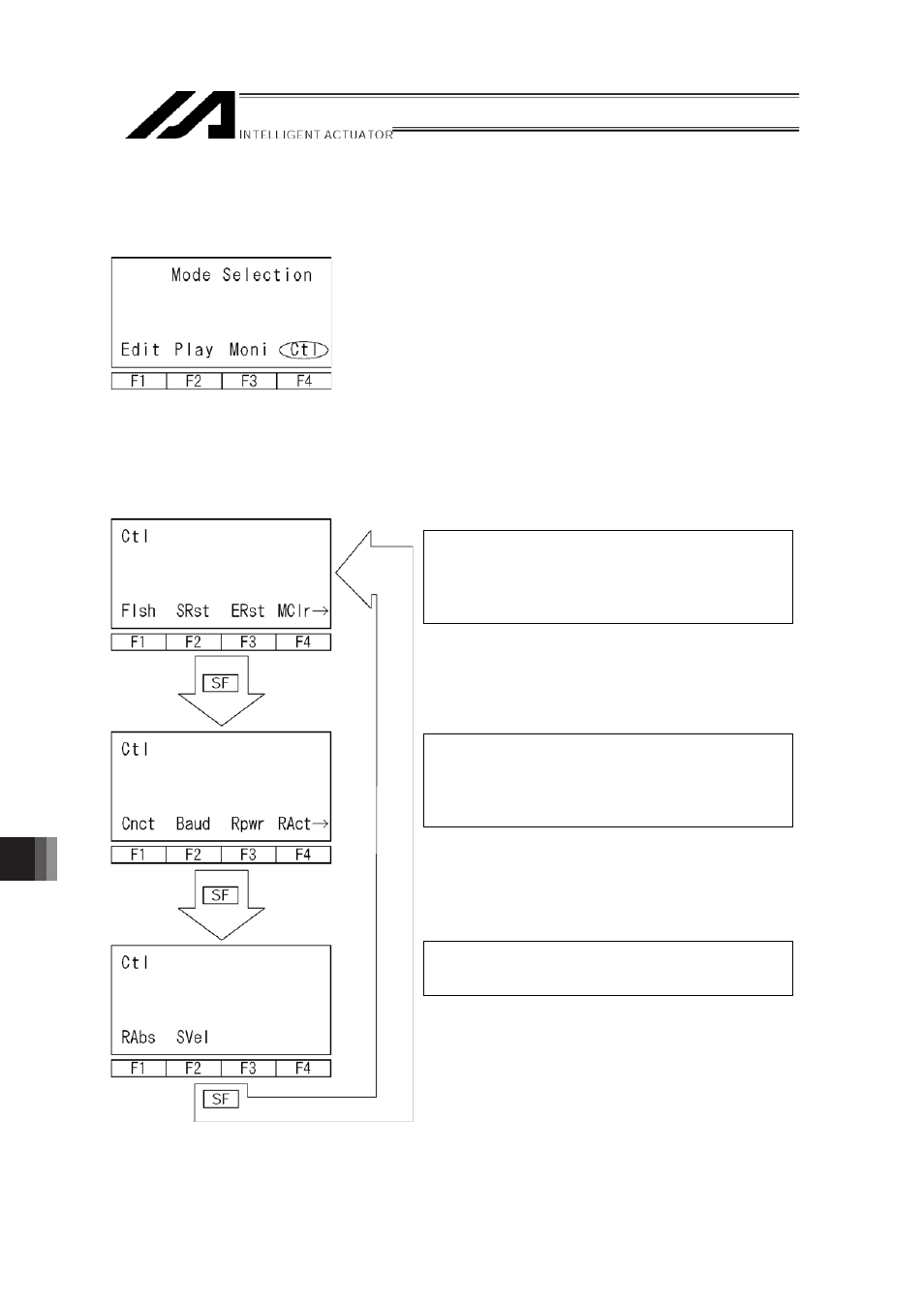
16. Controller
114
#(.@@
How to execute operation related to the controller such as a software reset and an error reset.
Select the F4 (Ctl) key on the mode selection
screen.
Controller operation items are displayed in the function key area.
#(# .@@3?B
Each time by pressing the SF key, operation items will be shifted and displayed.
Flsh: Flash ROM Writing
SRst: Software Reset
ERst: Error Reset
MClr: Memory Clear
Cnct: Re-Connection
Baud: Baud Rate Change
RPwr: Request Power Recovery
RAct: Request Action Pause Release
RAbs: Absolute Reset
SVel: Safety Velocity
Select the operation item with the function key.
This manual is related to the following products:
