IAI America IA-T-XD User Manual
Page 103
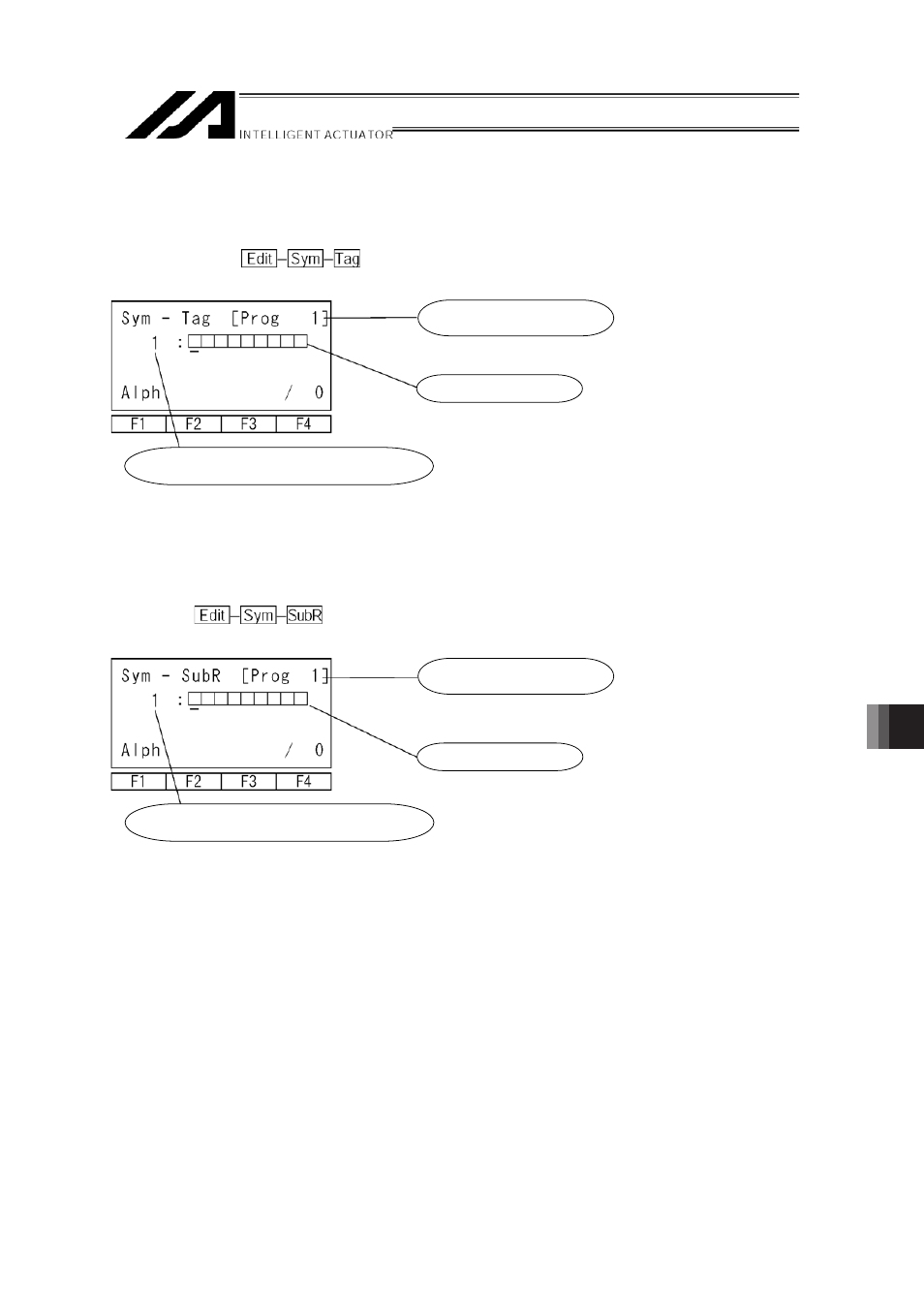
13. Symbol Edit
94
( @
Select F2 (Out) key on the symbol edit item screen.
Mode Transition:
@6@F?;@
Input alphabet and number.
Input output port No. by the PAGE UP · PAGE DOWN
keys or 10 keys.
)0
Select F3 (Flag) key on the symbol edit item screen.
Mode Transition:
06@F?;@
Input program No. at local area.
Input 0 at global area.
Input alphabet and number.
Input flag No. by the PAGE UP · PAGE DOWN keys or 10
keys.
,EB
Select F4 (Axis) key on the symbol edit item screen.
Mode Transition:
,EB6@F?;@
Input alphabet and number.
Input axis No. by the PAGE UP · PAGE DOWN keys or
10 keys.
95
*
Select F1 (Tag) key on the symbol edit item screen.
Mode Transition:
6@F?;@
Input program No. since tag No. is in
the local area.
Input alphabet and number.
Input tag No. by the PAGE UP · PAGE DOWN keys or 10
keys.
#;@
Select F2 (SubR) key on the symbol edit item screen.
Mode flow:
;@6@F?;@
Input program No. since subroutine
No. is in the local area.
Input alphabet and number.
Input subroutine No. by the PAGE UP·PAGE DOWN keys
or 10 keys.
