IAI America IA-T-XD User Manual
Page 65
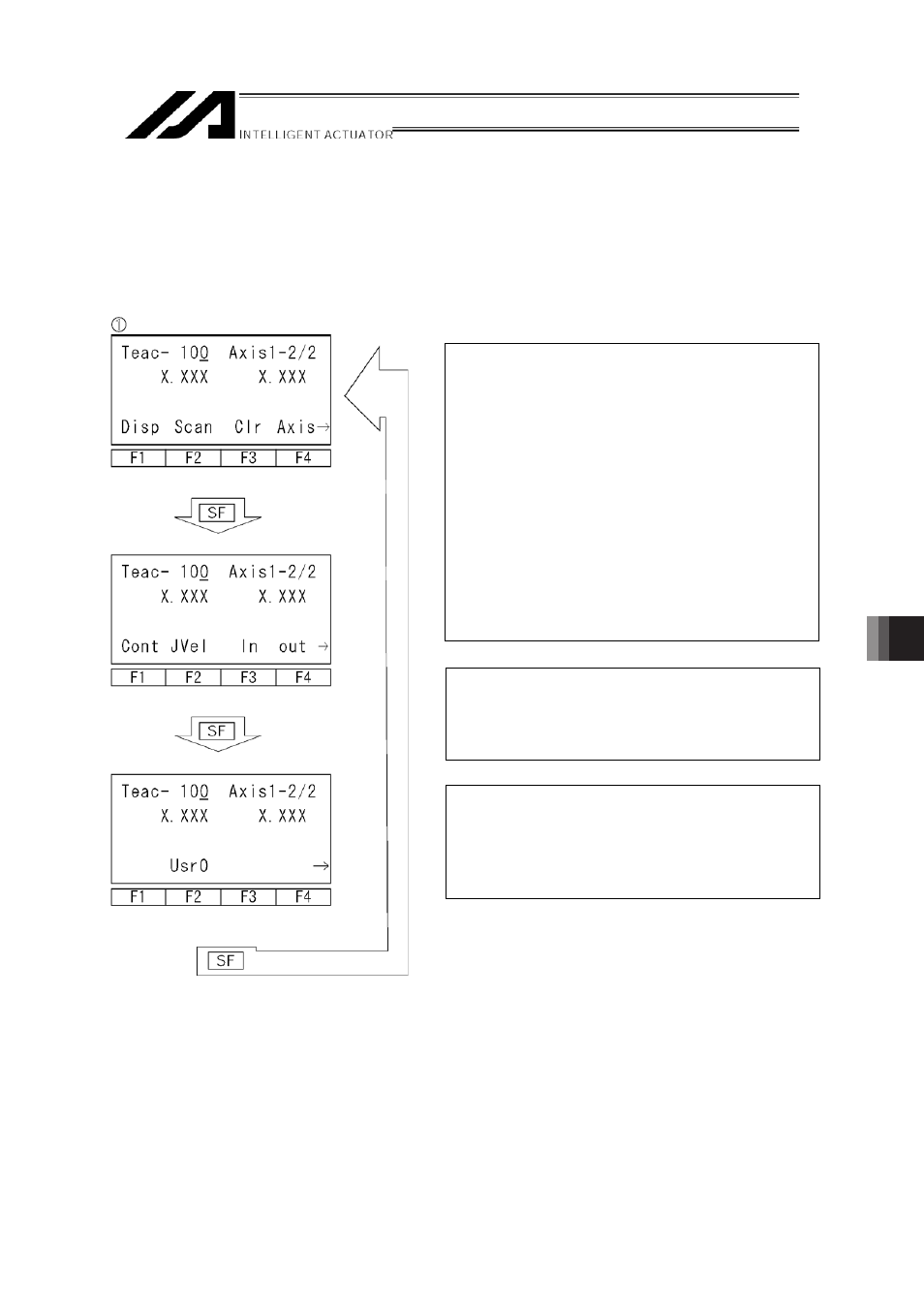
11. Position Edit
56
##$
Teaching is one way to input position data moving the actuator to an arbitrary position and getting
that actuator’s current position as data.
Methods for moving the actuators to a designated position are the jog, inching, and manual
operation with a servo OFF status.
The fundamental flow of teaching is as follows:
㽲
Move the actuator. (Jog operation · inching operation · manual movement with a servo OFF status)
Select position No. and axis No. for data input.
㽳
Take
the data of the current position of the actuator into the data input screen.
㽴
Transmit
the data to the controller.
Input the position data by teaching and repeating 㽲~㽴.
Teaching is transacted mainly at the teaching screen.
Transition to the teaching screen:
Axis No. displayed
@B@6@@
Position No.
Number of axes of controller
Switches the 1st to 4th axes
display screen to the 5th and 6th
axes display screen.
(Effective for 5 axes or more)
Input the position No. to input
data.
Position
No.
+
Return
Axis No. at cursor location
EB/3
Locate the cursor at the axis for
which data is taken in.
57
#
There is the position No. selection screen and each-axis data input screen for the teaching
screen. Execute teaching of all axes simultaneously (take in current position · clear) on the
position No. selection screen. Execute teaching of each axis at each-axis data input screen.)
Description of the function key
F1(Disp): Switch the input data screen to the
current position display.
F2(Scan): Take the current positions of all axes
into the input screen.
(TP Ver 1.02 or later)
F3(Clr):
Clear the all-axis data of the selected
position No. by pressing this key
twice.
Clear the controller’s data without
pressing the WRT key.
(TP Ver. 1.02 or later)
F4(Axis): Switch the 1st to 4th axes display
screen to the 5th and 6th axes
display screen.
(Effective for 5 axes or more)
F1(Cont): Execute continuance operation.
F2(JVel): Set the jog velocity.
F3(In):
Monitor the input port.
F4(Out):
Monitor the output port.
㽲
@B@6@@
F2(UsrO): Turn ON/OFF the output ports
(sequential 8 points at the maximum
set to parameters).
(It is required to preset the I/O
parameters No. 74 and No. 75.)
Input the position No. with the 10 keys, and press the return key to move to the each-axis data
input screen.
